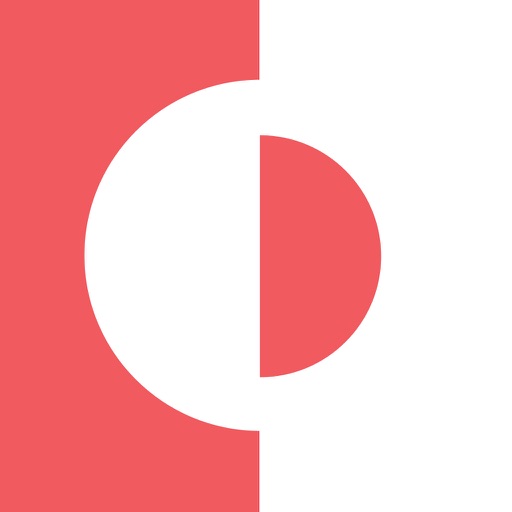Context Camera
| Category | Price | Seller | Device |
|---|---|---|---|
| Photo & Video | Free | Cascode Labs Pty Ltd | iPhone, iPad, iPod |
HOW IT WORKS:
Open the app and take a photo - it's that simple. The overlay shown on screen is exactly what will appear in the photo itself.
STAMP PHOTOS WITH CRITICAL INFO:
- Capture photos using the built in camera of your device.
- Focus, zoom and flash settings are supported on compatible devices.
- Variety of photo overlays available, photos can be stamped with:
* location (latitude/longitude, UTM or MGRS)
* direction (degrees or mils)
* user comments
* date and time (variety of formats)
* address
- Information is also written to the image file as metadata.
ANNOTATE PHOTOS FOR A CLEARER MESSAGE:
- View photos taken with the app in the built in gallery
- Draw arrows, rectangles, ellipses and lines on your photos
SHARE PHOTOS QUICKLY AND EFFICIENTLY:
- Share photos via email/SMS/social media
- Share multiple photos as zip files
- Quick email feature lets you define email recipients for your photos in advance. When you choose a quick email option from the sharing menu, the recipients are automatically filled in.
WHAT IT DOESN'T DO:
- Anything other than the above. Please get in touch by email if you have questions.
Note: This app will not stamp photos you have taken outside of the app. Only the WGS84 datum is currently supported. iPods and Wi-Fi only iPads are supported, but since they do not have a GPS receiver location accuracy is reduced.
Reviews
Best Camera App for Construction Documentation
cajrfla
I am a forensic architect and take several hundreds, if not thousands, of photos during a single day. The ability to add user comments to the file means that I can now tag my photos with info such as Project Name, Bldg#, Room#, Floor Level, etc., as I take photos in the field. I extract this metadata later for organizing. I especially like the auto export feature (iCloud and Photo Library) and the option to toggle the info overlay on/off in the exported file. The developers have created a solid running app that has features not available in any other camera app I have tried. Great work!
Black screen
PTroupe
This app is great other than sometimes the screen stays black, camera doesn’t work at all. It would be nice to zoom in on pictures that have been taken within the app.
Camera
Bigd69er1
Would really like to use video with my phone! Camera function works great! Would love it if you could use video with this app! It would be great!
Solid Picture App
Piganometry102030
I use it for work and it does the job, I can create folders for the many phases of our project.
Great tool!
KSRebel
I am a Right of Way Agent. With the ease of the editing for captions, the pencil, I can put all the project related info, including tract #, land owner name, where it is being taken from(looking N from Old Town Road) etc. The GPS coordinates, time and date stamp and pointing arrow are great features. It is a great tool that I use almost daily. GET IT!
Makes My Work Life Easier
littlesimone
I have to document day and time in photos in real time for work on a regular basis. This app has saved me so much time and headache per the last few years. Best investment for work that I have ever made. Highly recommend!