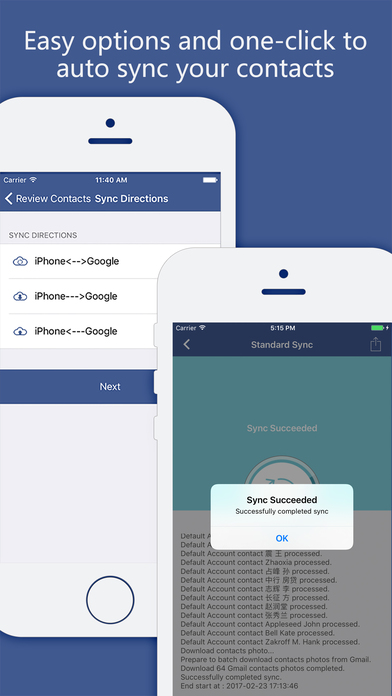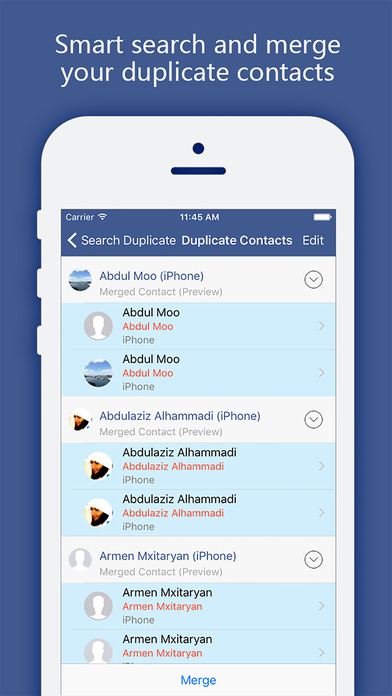Contacts Sync, Transfer & Move
| Category | Price | Seller | Device |
|---|---|---|---|
| Utilities | Free | ZHENG YU | iPhone, iPad, iPod |
This App now supports the following iPhone address book account types: Local, iCloud, CardDAV, Facebook, Hotmail, and Exchange; it also supports external address book account types such as: Google & More. We expect to add support for additional address book account types based on your needs.
This easy-to-use App features: 1) automatic identification of you iPhone local address book account; 2) a click “Create New Account” button in the main interface allows you to manually add your external address book accounts (Google and More) to your iPhone; 3) the ability to select any two accounts, click the “Continue” button in the main interface, and sync the contacts with the sync wizard; this allows the syncing of any two selected accounts including any combination of iPhone local and external address book accounts based on your needs: 4) you can then view the contacts listed in the two accounts, choose the sync direction (“single sync” or “bidirectional sync”) and the contacts info will be synced by the wizard. The entire operation can be done completely by following the easy and accurate wizard instructions.
The App supports the syncing of contacts listed as part of a group’s info (Note: Exchange and Facebook do not use the group concept, so group info cannot be synced for those software packages); for example, if a Gmail or iPhone contact is stored in a group named “Friends,” “Family” or “Partners,” when the group is synced, all of the corresponding Gmail or iPhone contacts will also be organized into a corresponding group.
The App allows you to save all your contact’s info for all their accounts to a file using a vCard (Apple Address Book) format, which allows you to back up the contact’s info; if an error occurs during synchronization, the contacts info can be recovered and repaired promptly, to ensure the contact’s synced information is not lost.
The App also allows you to search for duplicate contacts using “contact name,” “contact phone number,” “contact email address” or other info, and to execute the duplicate search function using a one-key combination to prevent the creation of duplicate or junk contacts after syncing.
********************
FEATURES:
********************
*Allow you to sync iPhone Address Book includes Local, iCloud, Exchange, CardDAV, Facebook, Hotmail
*Allow you manually create new account to sync, includes Google & More
*Automatic identification of contacts of share same name, and intelligent combination to prevent duplicate contacts
*Browser any account’s contacts & groups online without synchronization
*Sync all contact fields including:
- Contact names, nicknames, notes
- Company names, job titles, departments
- Birthdays
- Phones
- Mails
- Instant Messaging
- Postal Addresses
- Relationships
- Events
- Web sites
*Syncs groups, photos and custom labels
*Features "Filter by Groups" that allow you to sync contacts in special groups
*Features "Merge Duplicate Contacts" that allow you to merge duplicate contacts in iPhone address book to one single contact before synchronization
*Features "Backup Contacts" that allow you to backup your contacts to vCard file before synchronization
*Features reminder can be timed to remind you to sync your contats
Reviews
Don't Download & Waste Your Time
CaptainBob1977
They only allow 100 contacts to sync, if you want more you gotta pay money. Makes you pay before you can even see if it works.
Extra charges for EVERYTHING
MaxwellCat
Buy a feature and then every step of the process it is "another paid feature". This app is a total ripoff.
I want a refund!
Oreogoliath
This app worked one time and then after that it is completely useless! I want my money back immediately!
Paid version would not install
AndrewODClare
The app looked good until I tried to install the paid version. I got a message that there were restrictions on my phone for in app purchases, which there are not. Then the app just hung. I tried a few times. Too bad. It looked like a good app.
Disappointed
CVA39
When I selected eliminate duplicates, I expected that the contact with the most information would be selected or that the data would actually be merged. Wrong!!!
not happy
tlh314159
can’t actually do anything unless you buy the pro version. Not inappropriate but should be stated clearly
Work well
QueenJMF
It took me awhile to figure this out but once I did it works great. It would be nice if it had better instructions