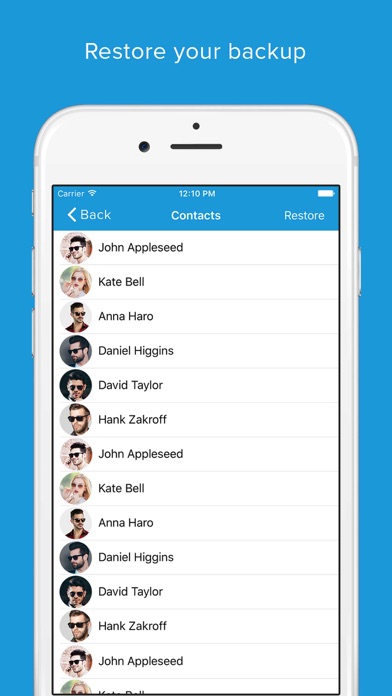Contacts Backup - Transfer, Sync, Clean and Export
Here is the easiest way to take backup of all your contacts in Excel or vCards.
| Category | Price | Seller | Device |
|---|---|---|---|
| Utilities | Free | Pravin Gondaliya | iPhone, iPad, iPod |
Within few clicks you get your contacts backed up and restored.
Auto-backup contacts in given time.
How to use:
# Download and open app.
# Tap on Backup now to take backup of contacts.
# Share your contacts in xls or vcf.
# View all your backed up contacts in the list.
# Restore contacts from the list.
# Auto backup contacts without knowing with an auto-backup button.
Features;
# Auto backup your contacts.
# Offline backup.
# vCard restore feature.
# View and manage files with built in the contact manager.
Download, Use this contact manager.
And leave us some rating and review.