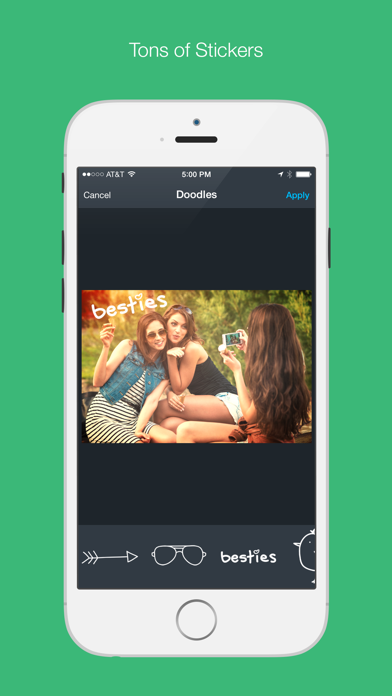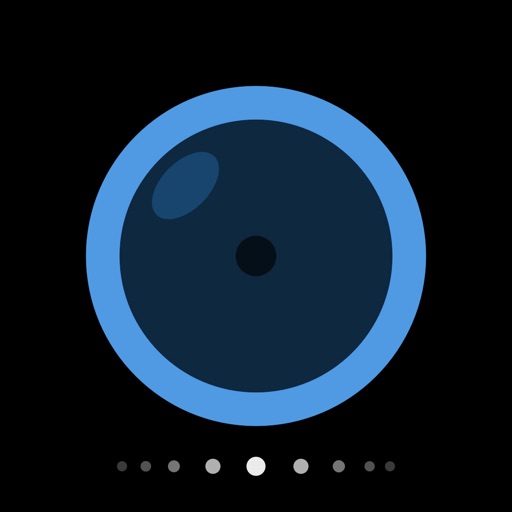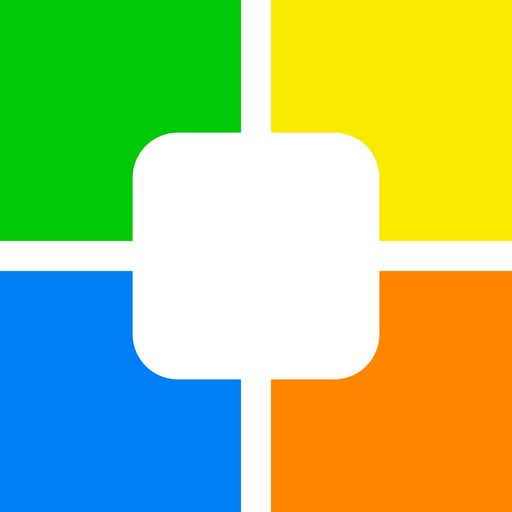
Collage Maker - Photo Collages
| Category | Price | Seller | Device |
|---|---|---|---|
| Photo & Video | Free | Super Basic, LLC. | iPhone, iPad, iPod |
With Photo Collage Creator you can quickly and easily create spectacular photo collages from the photos stored in your photo album using your iPhone, iPad or iPod Touch.
Once you've created your masterpiece you can share it with your friends on Facebook, send it in an Email, post it to your followers on Instagram or store it in Dropbox for access later. The possibilities are endless.
* Features *
- 15 different aspect ratios (1x1, 4x6, 6x4, 3x4, 4x3, 5x7, 7x5, 8x10, 10x8, 9x16, 16x9)
- Customize background colors
- Export to Instagram, Dropbox, Evernote or any other installed application that will accept JPEG images.
- Order prints from Photo Collage Creator to be picked up at your local Walgreens in about an hour with QuickPrints.
- Crop, rotate and add awesome effects curtesy of Aviary
- Share on Facebook
- Save to photo album
- Share via email
- High resolution export
- iPhone, iPad, and iPod touch
- Change background texture (Pro Add-On Pack only)
- Round photos (Pro Add-On Pack only)
Reviews
OK but No Tutorial
dotshell
I paid the extra money thinking it would give me a tutorial on how to do other things. All I got was the ability to add a colored frame around the outside. Where are the other functions? Can't find a tutorial and no menu on the app. Disappointed.
Backgrounds will NOT load
Salbatcat
Hasn’t worked for over a year. I click on background, then on More, then when I try to load a free background I get error. Are you ever going to fix this?
Love it, new default background, sliders
Outdoor Janitor
I’ve used this a long time in-lieu of collage templates in other collage apps: I was in Yearbook!—I like to do my own layouts! - New blue shaded background and shadows around pix are cool, and sliders to size are much easier than previous corner manipulation which was hard even on a larger iPhone, much less the 5s I used to use!after, and proposals for property manager without attaching strings of photos to emails which likely don't retain their iPhone formatting on an office PC; and love making cool layouts OF MY OWN like in Yearbook days but w/o pencil and graph paper! If I wanted templates I'd use another app. I LIKE the sliders; rotating previous version photos back to horizontal on a tiny screen with fingers (Iphone 5 back then) if inadvertently tilted while positioning was virtually impossible (w/o making photo huge, moving it to the border, and trying again and again). I would just delete them and try again! Also like the ability to add vignette, blur, etc. No problem with losing photos under others, just park them. Only down side: haven't loaded latest iOS yet, as so many cool apps are warning they'll be outdated soon or something: so not sure if all have this problem, but editing, cropping I've done with native Apple photo editing tools is NOT retained and I have to redo edits using (pretty good) Collage Creator tools. This should be changed if it's not a feature of my older iOS version. Still 5 stars to counteract the whiners tho. Appreciate no more adds or tag line carried into emails with purchased version; great investment and not hitting me up for more $, as many now seem to do, after minor changes !
Wonderful photo editing tool
Kayseakincaid
I have been using this product for sometime now. It is easy to use and produces professional looking collages in a matter of minutes!
Missing some functionality
AJvonCannon
This could be a great app; however, some of the basic features require an additional purchase and I don’t use the app often enough to justify it. A major issue for me is that you can’t put a larger picture behind a smallish one if it takes up too much of the screen... it needs a “send to back” button.
Easy to look professional
catmagnet
Wonderful way to share what my students are doing with their parents
Please someone help!
Judycajunhoff
I need a basic dark brown & now with the update I cannot find a solid BROWN. I LOVE THIS APP I must be doing something WRONG. HELP.