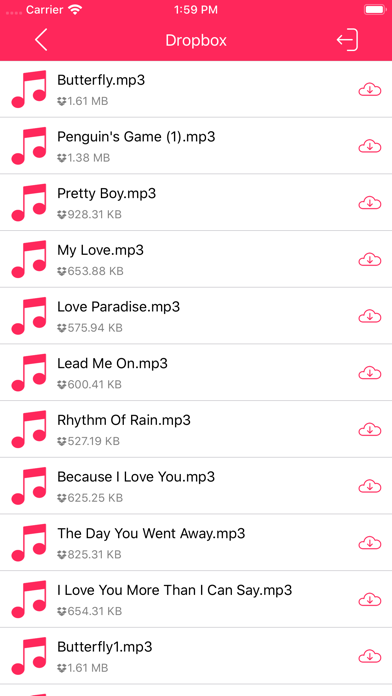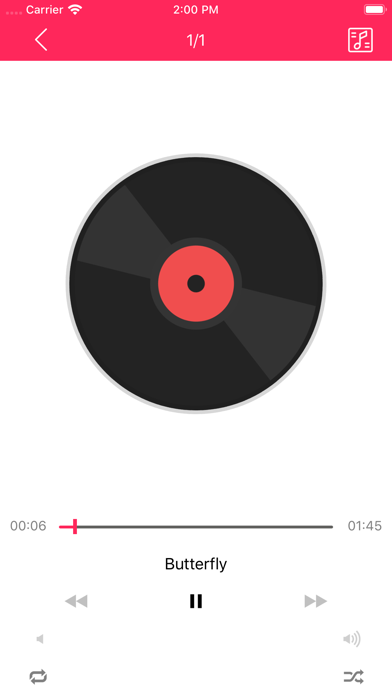Cloud Music-Download Songs Lab
| Category | Price | Seller | Device |
|---|---|---|---|
| Reference | Free | 国文 李 | iPhone, iPad, iPod |
Keep millions of songs in your pocket and conveniently enjoy them on the go.
No.1 KEY FEATURES:
√ Explore hottest music by different genres
√ Search for your favorite songs or artists
√ Seamless music streaming for best user experience
√ Create, customize and manage your streaming playlists
√ Import music from your Music Library
√ Move, rename or delete songs
√ Sort by recent, name or date
√ Powerful and advanced music player
√ Support shuffle and repeat mode
√ Support background playback
√ Support Lock screen playback controls
√ Support all iPhone and iPad screen sizes
Please note: All of the content in this app are provided by SoundCloud®. This app is not able to download music for offline playback. In order to listen to music you must connect to the internet.
Also it allows you to download songs from your cloud storages. It supports Google Drive®, Dropbox®.
It is easy to use and useful. You can enjoy listening to songs without wifi.
No.2 KEY FEATURES:
√ Download songs from your cloud storages.
√ Play downloaded songs with a powerful player.
√ Play local iPod songs with a powerful player.
√ Provide 3 play modes: normal, single, shuffle.
√ Manage your playlists.
How to use:
1. On the tab 'Cloud' choose the cloud platform Google Drive or Dropbox.
2. Click the Sign In icon button at the right top corner of the cloud platform section.
3. Connect to Google Drive or Dropbox and use your account. (If you have no account, you should register one.)
4. Get songs from your cloud storage. (You should upload your preferred songs to your cloud storage by yourself.)
5. Choose a downloaded songs to play and enjoy it.
Reviews
❗️Read Before You Download❗️
TrueReview™️
Hello, Before You Download This App I Want To Warn You The App Will Never Work, What I Mean By This Is When You Launch The App It Gives A Error Message Like The Following, “An Error Occurred, Please Check The Network Settings, And Click To Try Again” I know It Is Not A Problem For Me Because I Can Use Other Apps With WiFi Connection, (I Can For Sure See The Ads Which Requires Internet). My Theory Is They Make The App Like This So They Can Get Free Money From The Ads That Show Up And All The 5 Star Reviews Are Fake, A Lot Of People Are Saying What I Am Saying So I Believe It Is True. If I Could Give A Zero Star I Would. Conclusion, Worst App In The World. (I Can Not Believe I Actually Wrote All That, But I Need To Expose Them Anyways So It Is Fine And Sorry About My Capital Letters Before Every Word It Just Looks Nice To Me)
Not a good app
sevbagola99
I read all of the other reviews but on said it was terrible but I didn’t listen I downloaded the app and said network error but my internet is perfectly okay we paid for the bill every month this app isn’t good
Doesn’t work
Guerilla1313
Every time I try to enter the app, it has a network error when nothing is actually wrong. Not really worth your time
Horrible
person0111
When you start the app, it says “An error occurred, please check the network settings and try again.” UM, EXCUSE ME!? MY NETWORK IS GREAT AND I CAN OPEN YOUTUBE AND STUFF!! Please fix this!! This is an absolute disaster!
Wouldn’t find songs
Creative paints
I spent over 20 minutes looking trying to look for songs and I kept being told there was an error that I wasn’t connected to internet when I was.
Review
Stahefytsgy
From the moment I downloaded it it didn’t work so I deleted it redownloaded it and restarted my phone and still didn’t work
Does not work
reviewbadspp
I downloaded it and it never worked. Not even for one song. How do I fix it? It just says error.