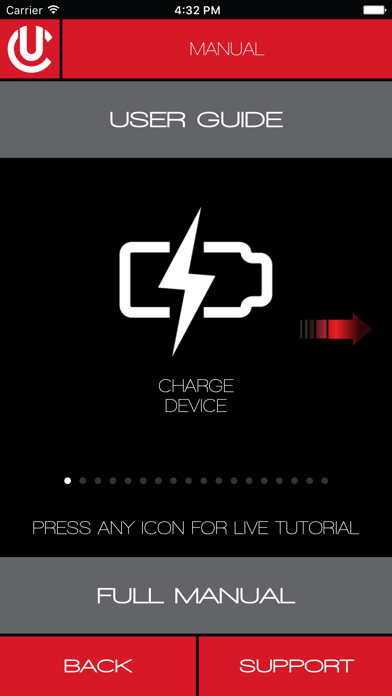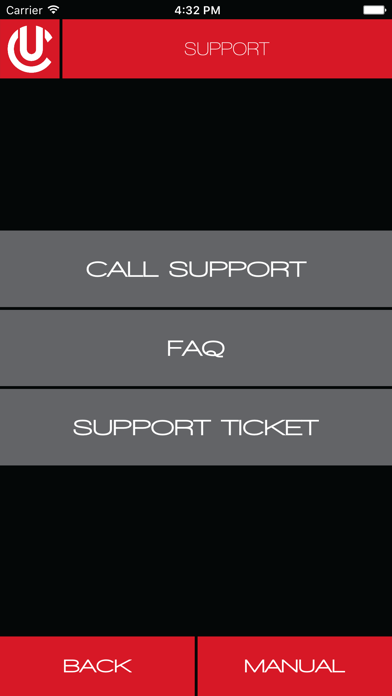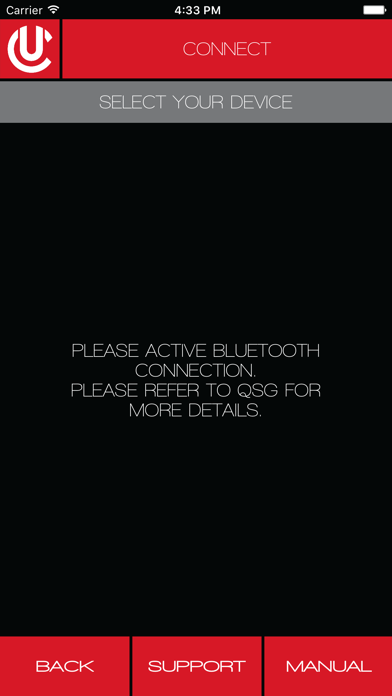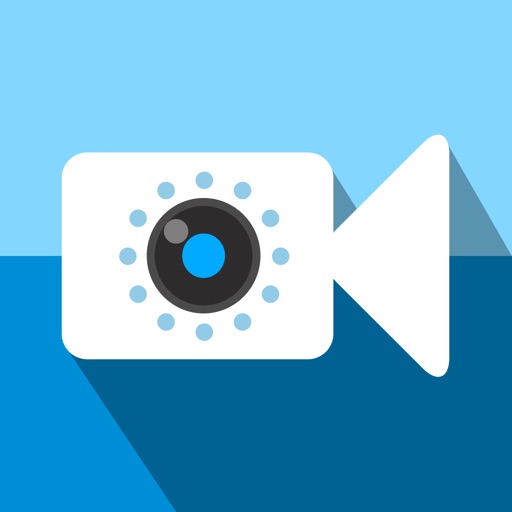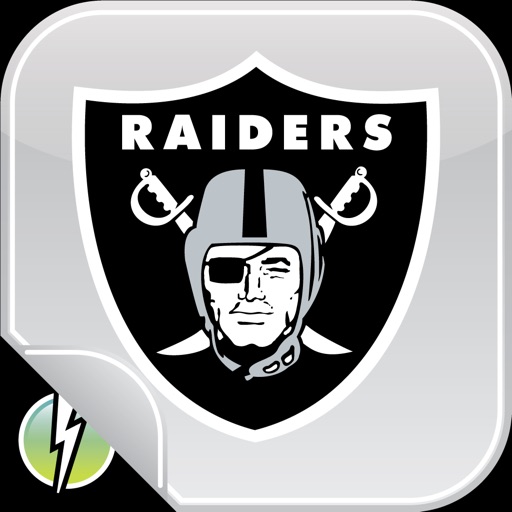CLEARLink
| Category | Price | Seller | Device |
|---|---|---|---|
| Utilities | Free | BITwave Pte Ltd | iPhone, iPad, iPod |
FEATURES:
1. AMP Unit Information
• Firmware Version
• Firmware Available Updates
• Battery Level
• Model
2. AMP Unit Configuration
• Auto-Volume
• Bass Boost (Not recommended for AMP Pro)
• Voice Call Settings
• GPS Streaming
• Re-Name
3. Update AMP Firmware
4. Live User How to Tutorial
5. User Manual PDF
6. Support
• Call Technical Support
• F.A.Q.
• Create Support Ticket
7. Register Device
SUPPORTED DEVICES:
• AMP
• AMP Plus
• AMP Pro
• AMP GO
• AMP 300
Reviews
Works great, simple to use
darngood1
I have several Uclear helmet communicators. The app lets you update wireless firmware, see device status, set feature preferences, change noise cancellation, and tune your speakers. It also has user manuals and access to tech support. I use it regularly with no problems on iPhone and on Android. Pair the Uclear device to your phone first, then the app recognizes your Uclear device.
FW Update Not Functional
scphilli
This latest release 2.7 has the FW update feature grayed out. It was working previously
Pretty good tbh
medosammy
Full disclosure this is the first Com unit I’ve purchased for use on my motorcycle HJC helmet. I have the AMP pro and I was able to easily pair it with the app. Without boring you too much, I’ll list the things that could be improved. The layout of the app could be a little more modern looking rather than looking like it was made in early 2010. The time it took to update the firm ware was precisely 55 minutes. This was definitely surprising considering the fact that the device has Bluetooth 4.2. I do like that feature though. There is a camera section within the app that has no clear instructions as to what it’s for or how it works. Some on-screen overlay instructions would be great. The configuration area is great and simple. I must admit it’s confusing to be paired to the device through the app yet not being able to stream music etc until the device enters pairing mode and you connect your phone with it again. Essentially your phone will be connect to two devices both of which are the same; odd. Otherwise it’s a solid attempt and hats off to the company for trying. Small improvements can make this a 100% product companion.
Does nothing
tummyacid
If you need an app to tell you the up and down arrows can be used to control the device audio than this does that. Otherwise the application doesn't even know my Bluetooth radio is turned on.