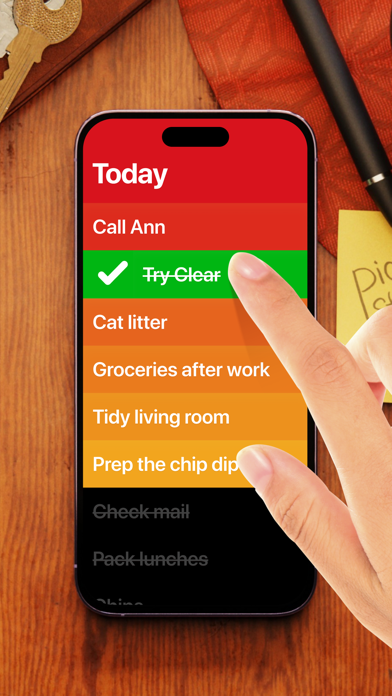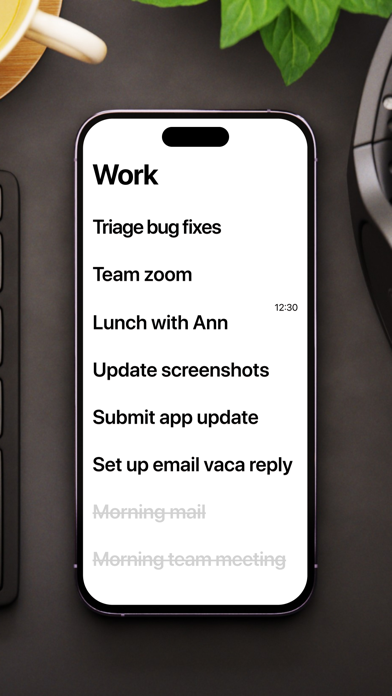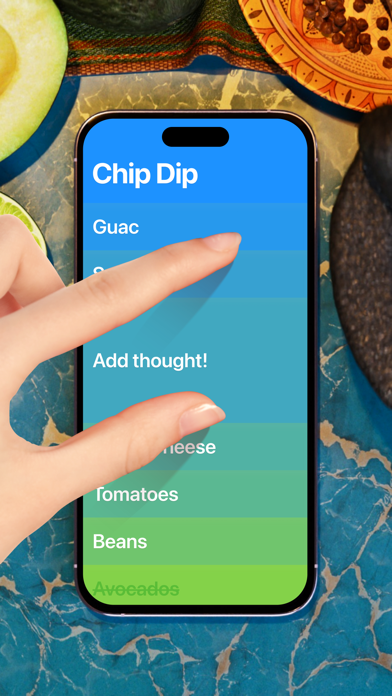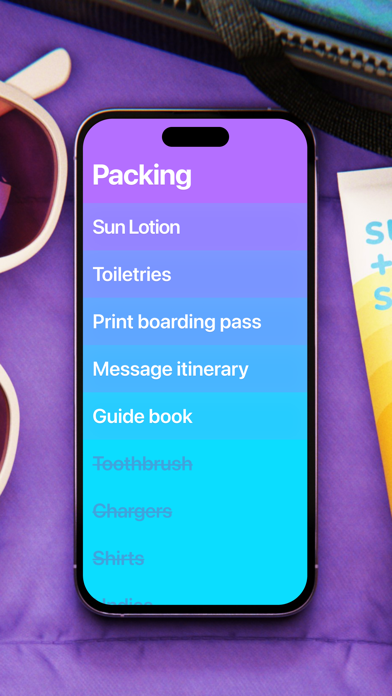Clear Lists
| Category | Price | Seller | Device |
|---|---|---|---|
| Productivity | Free | Impending, Inc. | iPhone, iPad, iPod |
Clear is the revolutionary to-do and reminders app that makes you more productive. It’s as easy to use as pen and paper, and once you start organising your life with Clear you’ll wonder how you ever managed without it.
- Simple gesture-based design that allows you to focus on your to-dos.
- Use separate lists to organize every aspect of your life.
- iCloud sync built-in so you can be productive everywhere.
- Set reminders so you’ll never forget important tasks.
- Personalize your Clear lists with themes and make them your own.
- One universal download for iPhone, iPad and now Apple Watch!
- Syncs with Clear for Mac (available separately on the Mac App Store)
Since its launch in January 2012 Clear has won numerous awards and continues to receive critical acclaim. Here’s just some of the nice things that the press have written about Clear:
“Clear’s interface is elegant and clever…” — The New York Times
“Clear is quick, simple, intuitive, and perfect for busy people” — Gizmodo
“If you’re regularly turning to a simple to-do list app… Clear is definitely going to wow you.” — TechCrunch
Clear is built by a small team, dedicated to bringing you frequent free feature updates. We’d love to know how we can make you even more productive, so get in touch via the App Store “Support” link, or tweet us @UseClear.
Clear for iOS and Clear for Mac are not affiliated with or endorsed by CLEAR Wireless.
Reviews
Best Quicklist App, period.
Sculpt56
I use a few different apps (OmniFocus, Things) for managing lists, work tasks and projects, however Clear is my “go to” app for quickly dictating a list under a variety of topics from projects, groceries, journaling, trips, ideas, etc. I love its simple & quick interface, unlike others that are more complex, yet also helpful for different reasons. The simple joy of sliding items completed off the list in Clear feels great.
Navigating Awkward Get lost and can’t get back
I HATE ROBOT CALL CENTERS
Like the app but Navigating Is Awkward If I wipe Screen Wrong I get lost on different colors and feel lost as I can’t get back to my screen I recognize.
Good app- now, needs to be Great
flean.me
It’s a simple good App. I’d love to separate the do list by days as some other apps do. Minor bug on my end. May be it’s just me but the badge doesn’t display the number of counts. There’s no red dot even though its checked in.
Great app, please add bages;)
dudasss777
and it’s possible that time-delayed cases are marked with a badge
Moving on
bugeHoobies
After waiting for changes and the promised “upcoming clear” I’m moving on. Feels like the lack of updates and the continued delay of the “new clear” is evidence that the developers are abandoning this app.
So sad.
Boomeringski
These developers try to be so cute by hiding little clues as to who they really are, and who they work for. This one chose to hide the name of their god (little “g”) at the top of the settings screen. By pulling down the settings screen, it reveals one of the names for Satan (the devil), that is “RAH”. Use your own judgement as to wether or not you want to support a devil worshipping company. There’s only one true God. He has a Son named Jesus. There, you’ve been warned.
Repeating to-do item
JFCreate
I just downloaded this app again since my Reminders deleted from my old iPhone (from a backwards compatibility issue) and like it so far. Is there a way to have a to-do item repeat daily, weekly, and monthly?