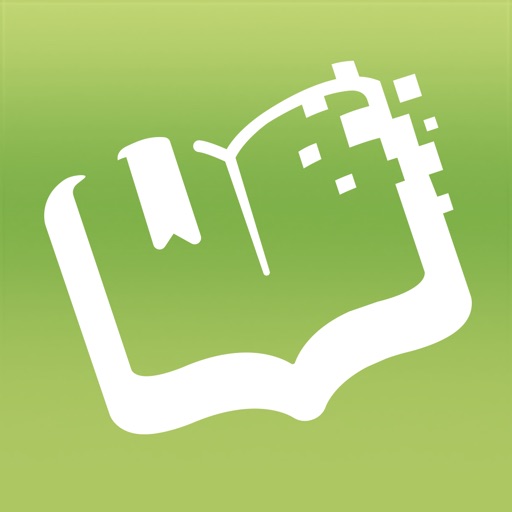Classroom Organizer Reviews – Page 2
3/5 rating based on 73 reviews. Read all reviews for Classroom Organizer for iPhone.
Classroom Organizer is free iOS app published by The Booksource Inc.
Great start but needs improvement
123ABCCharlie
Thanks for making this app free! You have a great start but there are a few tweaks that could make this app awesome. First, elementary age students are using this app. You might think about making it easier for them to use. For instance, bigger buttons that tiny fingers can push and picture support so none-readers can easily find which buttons to punch to checkout or checkin. It would be great if a picture of the book came up when they scanned it to checkout. Second, when checking in a book it would be better to have the option to scan the book or look up by student name. This makes it easier if a stray book is found and it hold the student accountable that they are actually returning the book. With your system now, a student could easily say they returned a book because they don’t actually have to have the book with them to return it. I have also noticed that after a student checks out a book that the information still stays in the boxes. It would be nice if the information totally went away once the checkout was complete. I worry a student might checkout a book accidentally because the name of the book was already filled out in the boxes from the previous student.
I guess it’s ok
KRDeschene
This would be a great app if you could use your phone camera to scan isbn numbers or UPC codes to build your library.
Cannot access
crazycatlady2003
I will be teaching at a private school. Because my school is not listed, I am unable to register. It would be nice if an option were available to register a school, or at least list all schools in the area.
Can’t enter my school’s name
Pinky Pie's momma
I just installed the app. Unfortunately, when I indicated my zip code, my school didn’t show up, & there’s no way that I saw to enter the name of the school so that I can create an account! I teach @ a private school.
Disappointed
tigzlu
I love this program and app, but....when I scan books into my library it says they can’t be found but I can put the isbn in online and they are there. It also logs me out of the app when I close it which is very inconvenient during school hours.
Add student mode please
Dorothygale1984
Add a student mode where they can download the app (or another app), login, and check out themselves. Thanks!
Great potential
basketballwifey
This app has some great potential. The booksource website is awesome. I was expecting the app to be just as amazing. I’m not disappointed, but I’m not amazed either. There is lots of room for improvements. Hopefully the app will get a much needed update. It would be nice for the app to have the same functionality of the website.
Would be nice to have it all in one place
MrsSteaches
Just started using the app to manage my pretty sizable classroom library. I really wish all of the features that were available on the website (like snapshots, due dates, etc) we’re also available on the app. I haven’t noticed any glitching with the app, but I think the lists of my books and locations aren’t as effective as they could be, and I don’t have the reports or due dates on the app. Basically I use the app on my phone for anything that involves scanning and the website for everything else. It would be nice to have it all in one place.
Time for 21st century updates
jsboland
While I appreciate this app, especially the fact that it is free, it seems rather old school to me. I have multiple copies of books but Booksource cannot distinguish one copy from another as far as I can tell (so when a book is ‘found’ by another teacher, I cannot do a quick scan to figure out to which student it is checked out). Also, the ‘manage books’ page of the app seems useless - it’s simply a list of titles with check boxes in front of them. I cannot click on the titles for further info and I cannot even click the box in front of them. What is one supposed to be able to do on this page??? Really, I don’t get what this app is actually capable of doing. I’d love it if someone could fill me in b/c it isn’t intuitive (or maybe it simply isn’t capable of doing what I wish it could do).