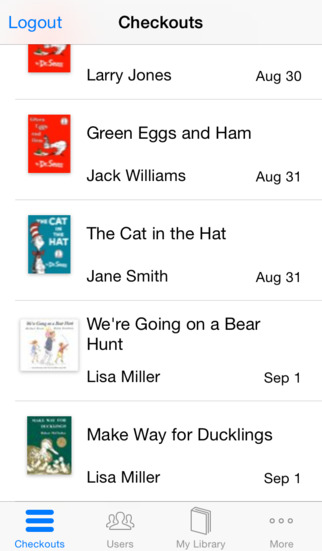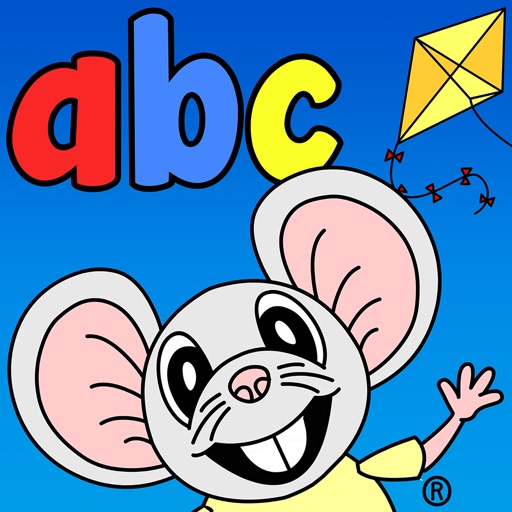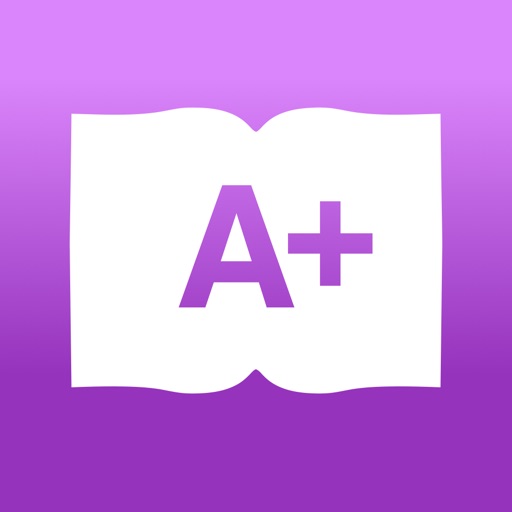
Classroom Checkout
| Category | Price | Seller | Device |
|---|---|---|---|
| Education | $3.99 | FikesFarm, LLC | iPhone, iPad, iPod |
• A student scans a book's barcode to check out or in.
• The teacher can see currently checked out books.
• The teacher manages student accounts, assigning login codes.
• The teacher can manage the classroom library.
Classroom Checkout is designed to be installed on a shared iOS device, with each student and the teacher using a numeric login code to access the app.
An online manual for Classroom Checkout is available at fikesfarm.com
* Classroom Checkout requires a scannable barcode on each book. This can either be the ISBN or UPC barcode commonly found on the back cover, or any EAN-13 barcode label affixed to the cover.
Note that on all devices a built-in ISBN scanner is used, except the iPad 2 where a separate free app is used.
Reviews
Could be so much better
DON'T CENSOR MY FREEDOM
This app is really good when it comes to checking in and out books and keeping track of your library but it would be much nicer if I could go to my library and click on a title to see which student checked that particular title out and when. For example, I have a stack of books on my desk and now I have to go through each student to see who checked out instead of going directly to that book to see who had it. It would be even cooler if I could scan the book and see who had it checked out and I could check it back in that way.
No updates lately
squaredv
There’s hasn’t been app updates in 2 years. It’s a great app, but it needs to definitely be updated
No Customer Support
Eduka2b
I purchased this app to organize my classroom library checkout and to inventory all of my books. I paid for the app, and I also spent $40 for their barcodes for my ton of older books that didn’t have barcodes or had shared barcodes. I used my phone to scan everything in over the summer. I tried to set everything up on my classroom iPad so that my students could use it to check out books. I can’t get my books to show up on the iPad. I have contacted the company multiple times for assistance, and they have NEVER replied. It is a waste. I can’t even use the program even after the hours I spent scanning in my library and the money that I spent. Very disappointed!
Limited
rayann84
Great idea, but I wish I could go to the book and just write down the name of the kid checking it out. Barcodes don’t work half the time. Annoying to have to type in isbn
The worst app ever
10angied19
This app doesn’t have every book which I understand but I own some popular children’s books that it doesn’t even recognize I feel like I’ve wasted my money and time. If I would have known I’d be manually putting in every book I own it seems like I would have looked else where for a better app
Trouble with scanning barcode
Leaner than yesterday
When I first purchased this app, I thought it was great. It was easy to use and very practical. The books used to scan very easily but now that they're using pic2shop, I can't scan my books. It's very disappointing and frustrating. I really don't want to spend money on another app. If someone knows how to fix this problem, please help.
Art Supply Inventory
Ash75567654
I learned about this app in an “Art of Education”post for managing the supplies students check out. Is. I am still in the process of setting up my inventory but love the app so much. I have some art books that I can just scan the barcode (some are already in the system!) and enter title and writer and add a photo. I am also sticking barcodes to art supply bags and boxes with packing tape and adding them too. If I have 6 sets of those markers, no problem. I’ve also emailed customer service a few times with a very quick and kind response. I showed the app to our photojournalism teacher for camera checkout and her only request would be to have the ability to reserve supplies in advance. Thanks for developing something so simple and effective!
Classroom Library Must-Have
Missdoya
Overall, I love this app and how easy it is to upload books and check-in/check-out books to students. I’ve been using it for a few years now, but there hasn’t been any updates, so I hope the developers will have one soon to make it even better. Here are my pros and cons: PROS -Very easy and simple interface -Can use it straight from my phone and don’t need a scanner -Easy to see a list of students who have checked out books -Simple swipe to check-in or delete books -Books are listed with a thumbnail that you can change -Keeps a log of all the books each student checks out -Super easy to scan in books quickly CONS -Doesn’t tell you how many total books there are -No search feature; you have to scroll through your entire list -Doesn’t alert you if a student tries to check out a book that is already checked out -No way to print a list of books or checked out books -Does not include AR or Lexile levels -No way to categorize books -Can’t create different classes -Can’t use across devices -Password protected, which is good, but there isn’t a way to disable it or enable fingerprint
Summer inventory
Ms. M Morris
This as is great!i usually have a student responsible for checking out and in books, so it’s not something I have to manage. However, I would really love some way to inventory my books during the summer. Students often “lose” or take books, then they are still in my system, but I no longer own them. It would be very easy to have a student scan all barcodes and then the app supply a list of anything that wasn’t scanned. Then I could delete those titles or try to replace them.