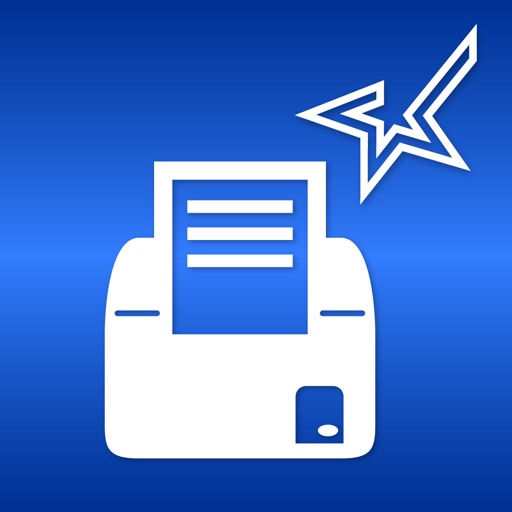Chaos Control Premium: Get Things Done
| Category | Price | Seller | Device |
|---|---|---|---|
| Business | $6.99 | Dmitriy Tarasov | iPhone, iPad, iPod |
People don't usually achieve impressive results simply by being good at task management. It's the ability to set legitimate goals that makes the difference. Just write down your desired outcomes to make them real. This simple technique helps you to prioritize your goals before acting on them.
Chaos Control is a task manager based on the best ideas of GTD (Getting Things Done) methodology created by David Allen. Whether you are running a business, launching an app, working on a project or simply planning your holiday trip, Chaos Control is a perfect tool to manage your goals, juggle your priorities, and organize your tasks to get things done. And the best part is, you can handle both heavyweight project planning and simple daily routine like shopping list management in one flexible app. Also, Chaos Control is available across all major mobile and desktop platforms with seamless sync.
HERE IS HOW IT WORKS:
1) MANAGE YOUR PROJECTS
Project is a goal combined with a set of tasks you need to complete in order to achieve it. Create as many projects as you like to write down all the desired outcomes you have
2) ORGANIZE YOUR GOALS
Create unlimited number of projects and group them by category using Folders
3) USE GTD CONTEXTS
Organize tasks from different projects using flexible context lists. If you are familiar with GTD you would just love this feature
4) PLAN YOUR DAY
Set due dates for tasks and make plans for any particular day
5) USE CHAOS BOX
Put all the incoming tasks, notes and ideas into Chaos Box in order to process them later. It works similar to GTD inbox, but you can use it as a simple to-do list
6) SYNC YOUR DATA
Chaos Control works on both desktop and mobile devices. Setup an account and sync your projects across all of your devices
This app is designed with creative people in mind. Designers, writers, developers, startup founders, entrepreneurs of all kinds and pretty much anyone with ideas and desire to make them happen. We combined the power of GTD with the convenient interface to help you with:
■ personal goal setting
■ task management
■ time management
■ planning your business and personal activities
■ building your routine
■ handling simple to do lists, checklists and shopping lists
■ catching your ideas and thoughts to process them later
KEY FEATURES
■ Seamless cloud sync across all major mobile and desktop platforms
■ GTD-inspired Projects and Contexts supplemented with Folders, sub-folders and sub-contexts
■ Recurring tasks (daily, weekly, monthly and chosen days of the week)
■ Chaos Box - Inbox for your unstructured tasks, notes, memos, ideas and thoughts. Great tool for staying on track inspired by GTD ideas
■ Notes for tasks, projects, folders and contexts
■ Fast and smart search
PREMIUM FEATURES:
■ Seamless sync across all your devices running pretty much any major mobile or desktop platform
■ Cloud data backup
■ Recurring tasks for managing activities that happen regularly
■ Nested folders and contexts for better projects and tasks structuring
■ PIN code protection: secure your data with a secure passcode
Have a productive day!
Reviews
Premium?
McWaveManGarwoosh
Why does this paid app, not automatically sync items listed in “daily plan” by the timeline they are specified for (i.g. Chronological order). The app allows you to specify the timeframe for which an activity is to occur but doesn’t place activities in that (specified) order when viewed under “daily plan”; this results in my having to “sort” reoccurring items repetitively on reoccurring (specified) “weekly” routine tasks. This is an EXTREMELY time consuming (and inefficient) when trying to view your routine in chronological order! Would not recommend the purchase.
loving the new dark theme update for mobile!!!!
GtrPerson
loving the new dark theme update for mobile!!!! it looks really good and urls that are in my text pop nicely! nice
Sync feature needs a little love
Rrrogan
Sync was a little rough at first but now is working better. The sync feature doesn’t update my folder names, but seems to update changes I make to tasks and projects inside those folders. I will rate the app again when this is fixed.
Sync feature needs a little love
Rrrogan
Sync was a little rough at first but now is working better. The sync feature doesn’t update my folder names, but seems to update changes I make to tasks and projects inside those folders. I will rate the app again when this is fixed.
Great Productivity App
CMCrz
My business life is on this App as well as my personal life! I have used Chaos Control for years and listen to Tim Challies' Do More Better regularly to refine my productivity system (he uses an expensive app and recommends Todoist but for me that app was too invasive). I keep my grocery lists organized per store under contexts.
New interface detracts from reason I chose before
Chaotic and Unhappy
I liked the nice large colorful intuitive interface before this update. Now we get blue and white in a tiny font. If all I needed was a functional GTD productivity app, I could have chosen among many. I now have blue and white chaos. Yet another interface to learn. Not happy.
Dandy Ap
tglazener
Chaos Control does just that: it helps me control my chaos. Based on the principles in the book _Getting Things Done_, Chaos Control addresses projects and the tasks involved. Should tasks have no home or represent an unidentified project, there is a catch all so things do not just disappear. I really like the Daily Plan feature that populates itself from the various tasks as they become ready for action. I use it on my Samsung tablet, company iPhone and iPad and the web from my Win7 laptop. All sync to give me a uniform vision of my projects and tasks. I have used a number of organizing and calendar methods over the years. I like this app's approach because it does not care about my values, simply what I want to accomplish. Great stuff.
Seems overly complicated
Ansk
Nice looking app, but it takes way too many steps to enter a task and the organization is somewhat confusing and not as GTD-like as I am used to.
I don't normally write reviews...
havok923
Love this app, works perfectly with GTD. Finally, someone figured out how to properly combine single tasks and projects, along with timelines!! Suggestion: order of new tasks..... when tasks are entered, would like settings option on whether they're entered towards the top or bottom of project