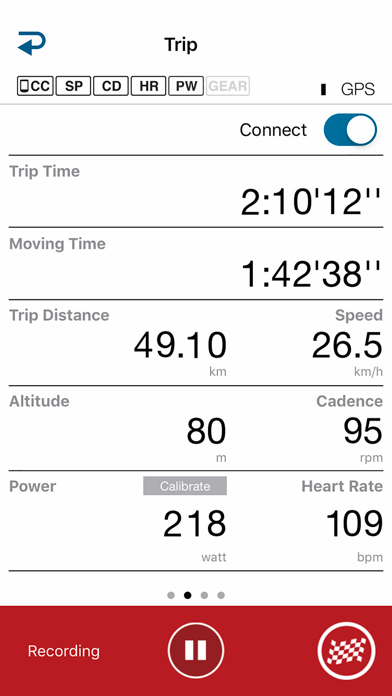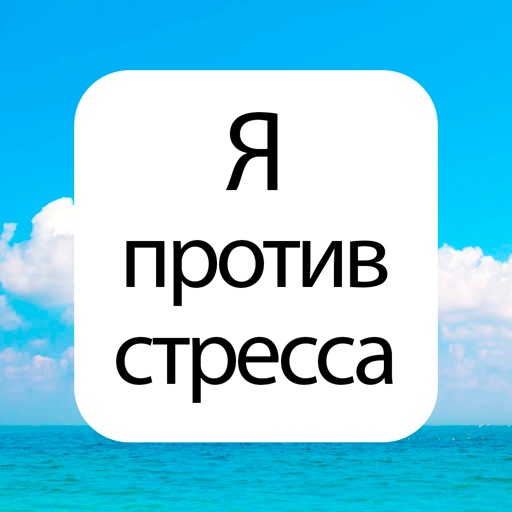Cateye Cycling
| Category | Price | Seller | Device |
|---|---|---|---|
| Health & Fitness | Free | CatEye Co., Ltd. | iPhone, iPad, iPod |
Mirror Mode and call/email alert features can be used to enhance your riding experience when Cateye Cycling™ is paired with a CATEYE smart computer.
In Mirror Mode, data from the smartphone is sent to the CATEYE smart computer where it can be viewed. Phone call and email alert icons are also displayed. The smart computer can work with Bluetooth SMART Speed, Cadence, Heart Rate and Power sensors in this mode. When smartphone use is not an option, Sensor Direct Mode can be used as a backup. This mode syncs the smart computer directly with the Bluetooth SMART Speed, Cadence, Heart Rate or Power sensor.
Other features include smart set-up (configuration of various smart computer settings, automatic clock adjustment), display customization, automatic clock adjustment, and importing of a summary of ride data in Sensor Direct Mode.
Added support for iOS 9 with the ability to share activities with the Health app.
Notes)
1.Continued use of GPS running in the background can dramatically decrease battery life.
2.To save iPhone's battery power consumption, we recommend you keep the "Connect" turned OFF on MENU screen unless you are measuring ride data.
Reviews
Works ok but
Braves fan in AL
Loses connection during ride and will no longer upload to Strava. it works ok but spend the extra money and buy a Garmin.
Overheats IPhone
Chief102
I am using IOS 12.2 on my iPhone. The last few times I’ve gone cycling the app has caused my phone to heat up to the point the display goes completely dim. I’ll be trying a difficult app now.
Buggy
Noxgod666
Has potential. Linking to phone not dependable. Reconnects frequently. Scale incorrect on cadence graph
Don’t waste your time if you have wahoo sensors
mbuho312
Expect to restart your phone multiple times to get this to recognize any wahoo sensor. It will pair, but takes at least 1 restart. Settings and other apps all recognize the sensor, but this refuses too. I have several speed/cadence and heart rate sensors. It works flawlessly with all of them except wahoo.
Mirror Mode
"Pro version"
Still cannot set up mirror mode and it will not record route with gps. And there is no auto pause in app under « device » as described in manual. This is so aggravating.
Works great with Trek Bluetooth!!!
SpeedRacerGTI
Tried five or six other apps that work just fine work my trek bontrager blutooth, but this one works effortlessly, syncs fast and shows all the data I need; accurately for daily rides and even long weekend rides, great easy to use app, love it !!!
Very good
3047279196
Very good cycling app, it would be even better if you were able to connect an Apple Watch
The latest version crashes on syncing with the padrone smart+
msmouseus
Renders the bike computer useless
Cateye Padrone with blue tooth.
davo in Ky
Own two. Great computer and would recommend to anyone as it is also priced right!!
Lap function in app
Dr. Smith17'
Hi, I love my cateye padrone digital, Simple to use on the bike, and easy to mirror with the phone. It connects everything fine(HR, power, cadence & speed, but I can’t view the cateye map on my phone and see metrics on my computer simultaneously. I get over that part, but it really bothers me that I cannot set a lap manually through the app. Am I looking over something or does that function not exist? Any correspondence would be greatly appreciate. Thank you, Supper happy customer