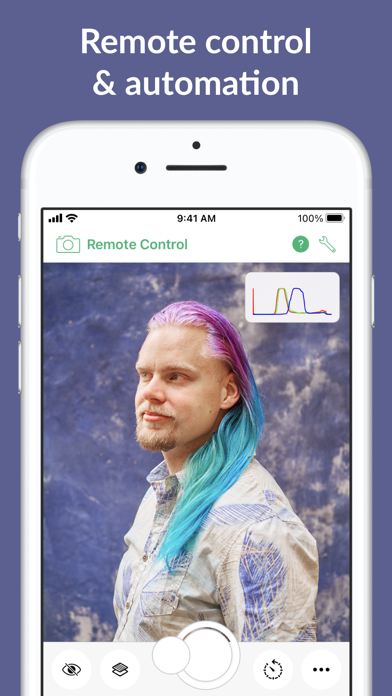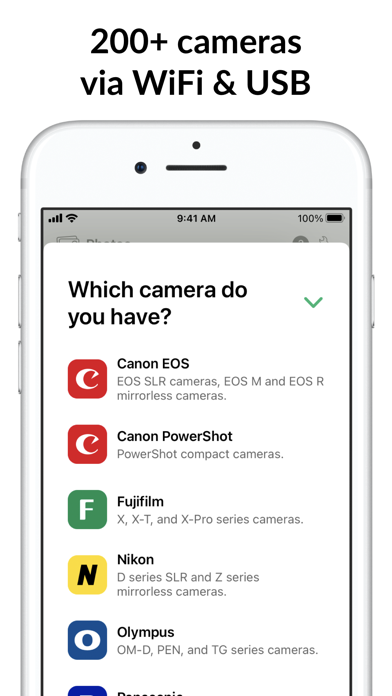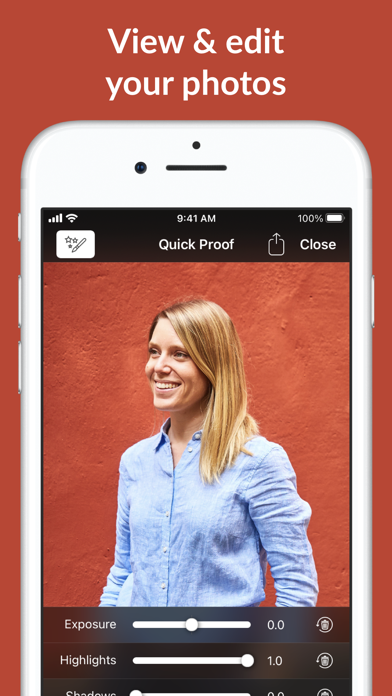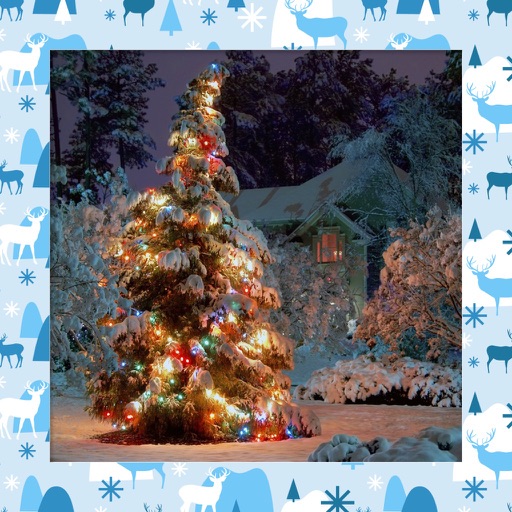Cascable
| Category | Price | Seller | Device |
|---|---|---|---|
| Photo & Video | Free | Cascable AB | iPhone, iPad, iPod |
Whether it’s taking perfect group shots with your family using the included Apple Watch app or nailing that hard-to-reach shot in your latest photoshoot, Cascable will prove to be an essential part of your toolkit.
——— Features ———
• Full control of your camera’s exposure settings right at your fingertips.
• Take timelapses, perform exposure bracketing and more with the built-in Shutter Robot automation tool.
• Create, edit and manage geotags with Cascable's beautiful geotagging map view and powerful automatic tagging tools**.
• Work smart in low-light conditions with an app-wide night theme.
• Put your shutter right on your wrist with the included Apple Watch app. Makes group shots a breeze!
• Download full-resolution images straight from your camera one at a time or in batches.
• View, share and export your photos at full resolution (including RAW files***) right from your iOS device.
• Apply adjustments to your images for exporting and sharing with Quick Proof.
• Connect to a TV using AirPlay or HDMI and view your photos on the big screen for easy and fast reviewing.
• Using an neutral density filter or taking photos of the stars? Built-in calculators perform tricky exposure calculations in a snap.
• Cascable is designed to be fast, intuitive and powerful and provides a fully featured experience on all supported iPod touch, iPhone and iPad models.
• More information on Cascable’s features can be found on the Cascable website, http://cascable.se.
——— Made for You, the Photographer ———
Cascable is designed with the photographer in mind, and will only get better over time. If you have questions, need help or have a feature request, get in touch! We’d love to hear from you.
——— In-App Purchases and Subscriptions ———
Some features require the purchase of Cascable Pro, available as a one-off In-App Purchase or as a subscription. There are two Cascable Pro subscriptions:
- 1 month costs $2.99.
- 3 months costs $5.99.
Should you choose to subscribe to Cascable Pro, the purchase will be charged to your iTunes account. The subscription will be auto-renewed 24 hours prior to it running out and you can manage it from User Settings in iTunes after purchasing it, and you'll also be able to cancel the auto-renewing subscription from there.
Terms and Privacy Policy: http://cascable.se/privacy
——— Notes ———
* Compatible cameras include WiFi-equipped models from the following model ranges:
- Canon EOS,
- Fujifilm X and Finepix,
- Nikon D,
- Olympus OM-D, PEN, and SH,
- Panasonic LUMIX.
- Sony Alpha, HX, RX, and NEX.
For more information and detailed compatibility notes, see the Cascable website.
** Continued use of GPS running in the background can dramatically reduce battery life.
*** Exluding Fujifilm models and certain older Panasonic models. See the Cascable website for details.
Canon and EOS are trademarks of Canon Inc.
Fujifilm and Finepix are trademarks of FUJIFILM Corporation.
Olympus, Olympus PEN, STYLUS and OM-D are trademarks of Olympus Corporation.
Nikon is a trademark of Nikon Corporation.
NEX, RX and α are trademarks of Sony Corporation.
Uses the Camera Remote API by Sony.
Reviews
Finally, EXIF geotagging on iOS!
TranceMist
This is the only app that I’ve been able to find that can actually properly geotag the EXIF data on iOS. Many apps can set the geo location in Photos, but that doesn’t actually change the EXIF data. So if you want to import your photos in to Lightroom, you don’t get geo data. Cascable lets you work with images as files in iOS and geotag them that way (manually or via GPX tracks) and THEN import them into Lightroom (or elsewhere). I’ve been using it to download photos from a Canon 5D IV and Fujifilm X100F over WiFi as well as via SD card and geotag the ones from the X100F (5DIV has GPS). Getting the WiFI connection to work took some learning but I can make it work reliabily now. Overall excellent app, thank you!
Intervalometer often fails to work
chilledcowstaringatawindow
The intervalometer feature will often fail and not respond to the shutter function. This is a big problem because my primary reason for getting this app was the intervalometer.
Exposure bracketing waaaaay too slow.
fujifanjim
I occasionally need remote trigger brackets to keep me out of photo. This does it but painfully painfully slow.
Disappointed
Hhfdbyj
I bought the Pro version because I need the intervalometer function. This function does not work. I have it set for 5 shots, it gives me 3. Set it for 4, It gives me 2. The time selected for each exposure doesn't even work. Set it for 30 second exposures (yes, I am in Bulb mode) and it gives a fraction of a second. I am using aCanon t6i (750D). Also, there is no in depth user manual. Just a few pages on their website. For $30.00, it’s not worth it. Bet I can’t get a refund either.
Problems with Intervalometer Interval SOLVED
sethvbeckett
Update: The developers quickly responded to me and explained that the bulb timer mode is what works for what I was going for. Awesome customer service and great app, now that it works for astro I’m stoked! Original: Awesome app, way better than other camera control apps. However, I bought the pro version so that I could use the intervalometer for astrophotography, and it doesn’t work how it should. After going to the robot mode and selecting intervalometer, it lets you set a time interval to wait between the set number of exposures (or time, depending on your settings) that you’re taking them. I have found that the only thing that this interval does is wait that amount of time before taking the first picture, and the the other pictures all take back-to-back with no pause to let the sensor cool. Fix this and it would be about perfect!
Love this app! Works great for my camera!
Nate 89
Believe me I am not a tech savvy person nor a photographer by any stretch of the imagination! I recently really got into astronomy and wanted to be able to photograph the night sky. I purchased an entry level DSLR Canon EOS M100 (no photography experience whatsoever) after researching that this app would be able to control the camera remotely. Work flawlessly! Very simple to use, I was up and running in no time. My only recommendation is to make sure your camera is supported by the app.
Still using it 1 year later
JRcameraguy
Using Cascable for real estate photography and occasional portrait shoot. Works smoothly with workflow. Wish I knew what WiFi extender could help speed up transfers (currently 4-8 seconds on Nikon D5300. Also I wish there was bracketing feature. Sometimes the image fails to show in preview. Sometimes focus doesn’t work and have to reset. This could be unrelated, could be a power issue with camera. UPDATE: I just went through the recipes tutorial. This type of complex repetitive programming is just what I was hoping for. Could be a game changer. It seems bracketing IS available and much more I just never knew it! Only thing I would fix is the scrolling, I often scroll up/down 2 or 3 stops quickly and go way past the setting I want. Reminds me of Wheel of Fortune. I think they used to have a way to quick scroll by keeping finger on the screen.
upmobi.xyz!!raise downloads by 10 times
Brave Bardwall
This is one of the best apps i have found till now. Appreciated your hard work. Btw, here wa can provide rating, review, so as to the keyword searching install.Want to get more organic users, then find us in upmobi.xyz
A cheat
Uchuujin 12345
I have only ever reviewed one other app in my life, I think, but for this one I am going to make an exception. This app is a cheat. It leads you to believe that there are some things you can do with the free version, getting away with the voluntarily ambiguous remark, at the end of a long list, that “some features” require an in-app purchase. The fact is that ALL features require purchase, even the basics, such as downloading files from the camera. Even tons of genuinely free apps do that. The fact is, this app is simply a template interface for presenting you purchase buttons all over the place... for $30. There is ZERO useful functionality in the installable “free” app.