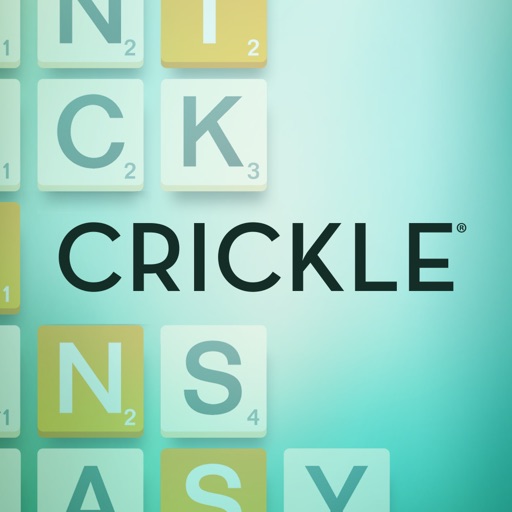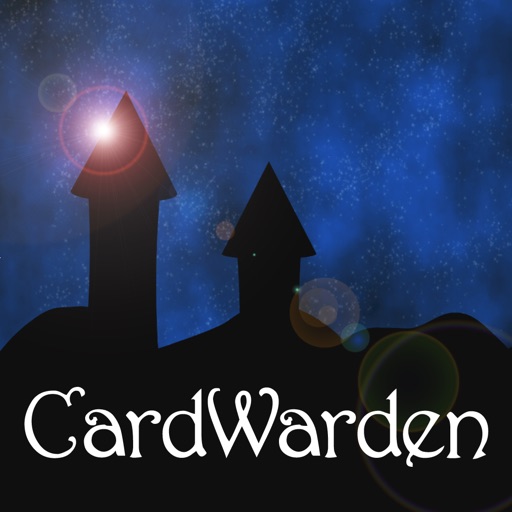
CardWarden
| Category | Price | Seller | Device |
|---|---|---|---|
| Games | $1.99 | Michael Azzara | iPad |
- Chris Darden : Board Game Designer (Dungeon Roll).
- Pocket Tactics' Games of the Month: September 2013 -
** iPad 1 users, if you are experiencing problems launching the app, please see CardWarden.com for assistance.
The CardWarden allows you to create, import and play card games on your iPad!
Now you can take entire boxes of cards with you wherever you go.
Features Include:
Card importer to quickly and easily import any card image.
Supports pinch to zoom, rotate and pan gestures.
Manual controls for fine tuning scale and rotation of card images.
Access images from the iPad Photo Album or built-in camera.
Organize cards across 10 boxes for storage.
Store up to 1000 card images per box.
Adjustable back images supports multi-back and double sided cards.
Copy and paste entire contents of boxes including card images, decks and save games.
Unique Deck Editor requires that any card image be imported only once even if a game uses multiple copies.
Create decks by simply tapping card images.
Create up to 120 decks per box with 120 cards per deck.
Name and save decks.
Press and hold in the Deck Editor to preview card images.
Easily clear/remove cards from decks.
Built in Randomizer companion for playing physical card games.
Fully featured Game Table for playing games.
Play Online with Voice Chat.
Programmed with OpenGL for fast and smooth gameplay.
Easily add decks created in the Deck Editor.
Swipe across a deck to deal cards.
Touch and drag a single card or overlapping cards.
Touch and hold a deck to move it.
Cards can be dealt face up or face down.
Six sliding trays for storing cards offscreen for more space or multiplayer pass and play.
Multiple card scales for added real estate.
Tap cards to see a zoomed in image of the card.
Tap cards and decks for instant options to all major card playing functions including:
Flip (flip card/deck over)
Top To Bottom (move a single card to the bottom of a deck)
Shuffle (instantly shuffle a deck of cards)
Make Deck (turn one or several cards into a deck)
Destroy (remove a card/deck from play)
Rotate (turn a card/deck 90 degrees)
Add/Remove Tokens (add/remove white and red token values from cards)
Browse/Search decks for specific cards and simply drag them to the Game Table.
Double Tap to rotate cards/decks.
Drag cards to decks to add them to it.
Random Number Generator to simulate dice from min 2 (coin toss) to max 20 (d20).
Import custom images for new table surfaces.
Load music for a looping soundtrack.
Save and load games.
Auto-Save and more…
Reviews
Great app, but limited card pool size
YT2000 pilot
I love this app for being able to play the Lord of the Rings LCG game that I own. The biggest downside to this app is the fact that each game box is only limited to 1000 cards. I know that sounds silly, but when you see how enormous the card pool is for LOTR, this size starts to look pretty small in comparison. If the size limit could be increased to say 5 or 10 thousand this would greatly help make this app a 5star rating in my book ?
Great app for card games
Grudunza
This is a really great app for being able to play card games on your iPad. I travel a lot and like to bring some solo-playable designer card games with me, like Lord of the Rings (the LCG), and Shadowrift and others. This will be much better than cramming them into my suitcase. The developer seems very eager to update the app, which is great. Thinking long-term, I would like to see this change from the framework involving the different "boxes" to be able to just import cards and make decks and play with decks from all imported cards. As it is, there is no way to use anything from one box with anything from another box, which can be limiting. I'd also like to see a lot more space available than the 480 cards (120 per 4 boxes). But regardless of that, this is really nice to have and very much worth the price, IMO.
Fantastic app but refinements would be welcome
Jinchoung
Really well done and a tremendously valuable utility for game makers and creators alike. However it's very slow and manual and some automation and refinement in bringing your cards into the app would really make the app better. I spent several hours this evening converting my marvel saga cards (101 cards including the back) and here are my thoughts on the process. If possible, it would be nice if the app auto aligned the edges of cards if they're shot against a contrasty background. Right now, it is a very manual task of scaling and rotating the cards by hand using touch gestures. It works but it can be really painful to get the scale just right and everything rotated just right and many times, you get a little slip as you pull your finger off. If you're really trying to make the deck look perfect, it's a huge pain. If automated straightening and scaling is not possible, just auto populating from and album and then having single pixel movement arrows (and single increment rotation buttons) would be great for fine tuning placement. Also, the deck (next part of process after importing) should be autopopulated as well and just let the user remove cards or duplicate easily. Having to populate the deck manually is a bit much after the arduous import process. Also, would like to have a save and backup to Dropbox or email option so that I won't lose this data if I ever have to change tablets! It was a hell of a lot of work, I don't want to do it (ever again!). Also, the buttons in red, like the quit buttons and the 'x' button in import screen are confusing - they should be labeled 'save and return to main menu'. I wasn't sure what the button would do, there was no other button to go to main menu and after spending a couple of hours importing cards, was terrified I was lose all my work! But as for the play and randomize screens, just terrific and really enable actual play with scanned in cards. Truly a gem of a one of a kind app - please make the data backuppable and make the process a bit easier and this app would be perfect. Am giving it five stars anyway because it's such a cool app and hoping for some of the feature requests to get implemented.
Great potential esp for PnP games
Chabotnick
This is great for custom games. I'd love to see support for square cards so you could use it with things like the location cards in Zombie in My Pocket
Rough around the edges, but really neat.
Veraxus
First off, CardWarden is a great generic/universal card game engine. This app is ideal for those who want to play digital versions of card games that don't exist as apps (like Dominion or any of Fantasy Flight's LCGs).. or for those who want a way to quickly and easily mockup card game prototypes without all the physical stuff. It works like this… you simply snap photos of your card fronts and backs to import them into the app. You only need one of each card. Then, you can duplicate and combine cards as needed to assemble "decks". Decks can then be imported onto a "game table" and sorted, mixed, or matched as you see fit. Slide-out trays allow you to have "private" areas for hands, player-specific decks and such. That said, the app is a little on the clunky side. The UI has that haphazard, pre-rendered 3D vibe that was really big in the 90s, and that's really unfortunate. The app allows you to load in replacement textures for the game table, but it won't cover up some of the more glaring usability/UX issues. For instance, selecting a card back is a confusing process. There's no dedicated "import back" feature, so you first import a back as an actual card, and then you select a back from all available cards (so you need at least one card that serves no purpose but backing). Sounds confusing? It is. On the game board, trays are pulled out by tapping on the edges of the screen. Allowing users to swipe in from the edge to "pull out" trays would be far preferable as the tapping is fairly imprecise and prone to accidents since the trays are located right at the edges of the screen. Despite the UI and usability problems, is the app worth it? Yes. I think so… especially if you fall into either of the two categories I mentioned at the beginning. I hope the app continues to receive updates, and maybe even a new UI at some point in the future. It may be an ugly duckling now, but we all know that story. It's a great, useful app that just has a little growing up left to do.
Perfect for game devs
Axokaine
I searched for an app like this but I didn't think I would actually find one! I am currently creating my own card game and was looking for an app that I could import my photos and have them in a deck and it look like it would once they're printed & cut. I also wanted to be able to organize & show them off without having to just scroll thru images on my iPad. So far this app seems perfect for what I wanted to do!! What I wasn't expecting was to be able to test play with the deck that I built! This app has many great features to actually test your deck without trying to build your own or the costly route of having multiple beta decks printed while you tune your game. Thanks so much for developing this app. It looks like the only one on the App Store. Only bug (I think) I've found is that if you lay one card on top of the other, it appears that you have to pick up both, not just one.
Wonderful
Phunknsoul
I just got it yesterday, but already loving it. Already put Onirim in, and it works great... Plan to put in Friday, Space Hulk: Death Angel, and Lord of the Rings the LCG today and am sure they will all go flawlessly. Also considering on maybe putting in the cards for Arkham Horror just to take up less table space... The developer seems to be rather active on Board Game Geek forums and puts out updates to satisfy requests. Here's my wish list for a future update: More options for the die roller... Allow to choose the number of dice, and allow us to scan in custom dice (though I suppose we can scan in dice mages and make into a deck of cards to mimic custom dice) More zoom options... Maybe a pinch to zoom instead of just 2 zoom levels? Custom card sizes: though I can deal with borders, it would be nice if odd-sized cards (like Friday's) didn't have them. Maybe have a way to designate an image as a card back so you don't necessarily need to scan the card backs first... Or a way to insert or change the order (and delete rather than just replace cards from) the card importer... None of these suggestions are deal breakers and most can be worked around... It would just make it a little more user friendly... Regardless, this app is amazing and much much more intuitive and easier to use than Vassal (which isn't available for iPad anyway). I wonder if allowing some movable counters and custom card shapes would allow us to digitize complete board games instead of just card games?
Difficult to Use
VirginiaGamer
I had read several reviews on BGG about how easy this app was to use, so I decided to try it. I quickly discovered that it is anything but easy to use. I tried to capture the back of a card, and it wouldn't let me move it to the card back area. I finally figured out how to do that using the Capture Card button, and then I tried to put the front of the card on. The front of the card became a separate card. I tried to go back and fix it, and it overwrote the back of the card. Save yourself the aggravation. The intention is solid here, but the execution doesn't match the intent.