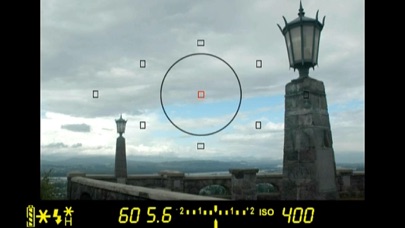Canon 5D Mark II - Basic Controls
| Category | Price | Seller | Device |
|---|---|---|---|
| Photo & Video | $27.99 | Netframes | iPhone, iPad, iPod |
If you play video and hear no sound it has to do with your iPad settings and not the application. To correct please follow these instructions below.
Choose the Settings Button, select General settings. Select the "Use Side Switch to" and choose Mute. Now when the app is playing turn the Mute (hardware) button off.
The Canon 5D is a powerful piece of equipment. A solid understanding of its features and controls can really unleash its potential. Once you learn how the camera’s components work together, you’ll have all the tools you need to capture the best images under all conditions.
This video tutorial is intended for photographers moving up to a Digital SLR from a Point and Shoot camera, or new 5D owners who would like a basic introduction to the camera and an overview of the most important controls. Also look for Volume 2, which covers more advanced topics.
NOTE REGARDING NEGATIVE REVIEW:
If you play video and hear no sound it has to do with your iPad settings and not the application. To correct please follow these instructions below.
Choose the Settings Button, select General settings. Select the "Use Side Switch to" and choose Mute. Now when the app is playing turn the Mute (hardware) button off.
Chapters:
- Introduction
- Making Sense of the Camera
- Information Displays
- Let's Get Focused
- Time Value
- Depth-of-Field
- Aperture Value
- Changing the Defaults
- Image Quality & Size
- ISO
- Live View
- Composition
- White Balance
- Exposure Compensation
- AF Mode
- Metering
- Flash Photography
- Picture Styles
- Photo Review
- Menu System
- Custom Functions
Provides:
- On the go video playback. No WIFI required after initial install for watching in the field.
- Online customer support.
Reviews
Canon 5D Mark II== Basic Controls
Jodnaomi2
The app only downloads the viseo-- no audio. It is non-function on my iPad. Avoid this app!!
Great Tutorial
blaine945
Nicely done - Great overview of this model. I feel much more comfortable with my picture taking
Nice Intro to the 5D
scottbuckel
This is a great introduction to the Canon 5DMkII. I covers all of the basic features, the ones I use all of the time. The presentation and quality are great.