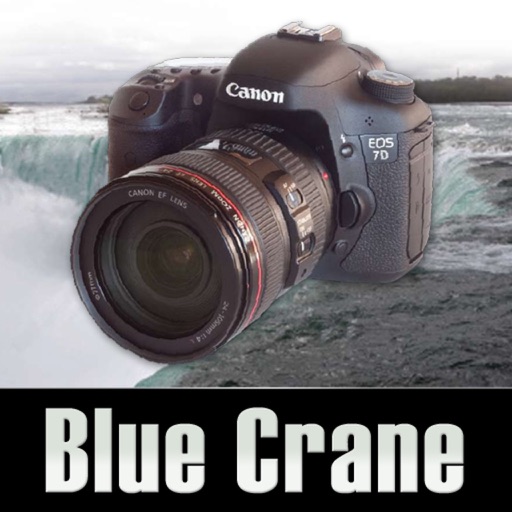
Canon 7D - Basic Controls
| Category | Price | Seller | Device |
|---|---|---|---|
| Photo & Video | $24.99 | Netframes | iPhone, iPad, iPod |
The Canon 7D is a powerful piece of equipment. A solid understanding of its features and controls can really unleash its potential. Once you learn how the camera’s components work together, you’ll have all the tools you need to capture the best images under all conditions.
This video tutorial is intended for photographers moving up to a Digital SLR from a Point and Shoot camera, or new 7D owners who would like a basic introduction to the camera and an overview of the most important controls.
Chapters:
- Introduction
- Exposure Mode Dial
- Information Screens
- Let's Get Focused
- Time Value
- Depth-of-Field
- Aperture Value
- Defaults / Drive Mode
- Image Quality & Size
- ISO
- Live View
- Composition
- White Balance
- Exposure Compensation
- AF mode
- Metering
- Flash Photography
- Picture Styles
- Photo Review
- Menu System
- Custom Functions
Provides:
- On the go video playback. No WIFI required after initial install for watching in the field.
- Online customer support.
Reviews
Very Well Done
Mr. Javelina
Purchased this and the Advanced video. Even after years of photography experience, I learned new things. Both the videos cover topics I was not able to get from the manual and several books on the 7D. Highly recommended!
Very good information
Jlliv
I got this camera though a friend used and it felt like overkill to me-- I had a hard time understanding how to use it and felt overwhelmed. I'm really glad I got this app because it explained a lot of controls of the camera and how and WHY you use them in an easy to understand way. Thumbs up!
Very Poor App
Glen Tay
The instructional material is detail and good. But you are unable to go back to the same time code when you stop at any chapter. As for the iPad usage, the video quality is bad and not acceptable.
Review
Jd4faith
I had a 50d and just bought the 7d. This camera has a lot of functions the 40d and 50d do not. I bought this app and not only did I learn the new updates, I learned that there was a lot of basic settings on the camera I did not recall. This was a great refresher. I have paid way more than this for formal classes that were not as informative.
Excellent App and Video Enhancement
WellsMat23
Great update for the iPad with improved video. Having this function on both my iPad and iPhone was very useful. Training content is the best. Thanks
Pricey for 90 minute video
Tim in Conway AR
It's basically a 90 minute video put into an app. The content is good. The quality is just ok. This would be much better as a podcast with high quality video. For $28, I'd like to see basic and advanced together.
Good content, VERY poor app implementation
WhyDoINeedANickName323
They have air play, but it doesn't work. Audio only works for the headphones with this app (on the iPad), so mirroring though an HDMI cable will only get you video not audio. Poor implementation and testing.







