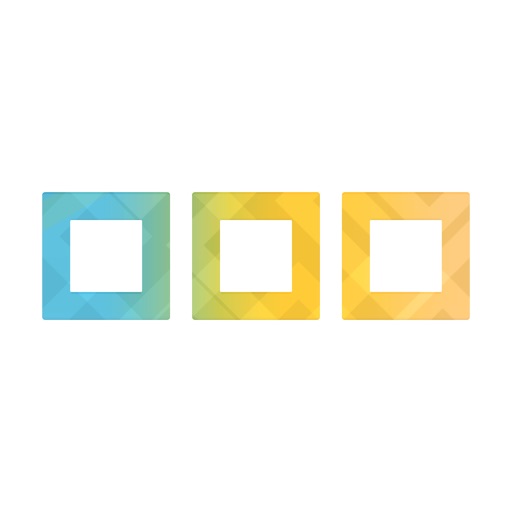CameraPixels Lite
| Category | Price | Seller | Device |
|---|---|---|---|
| Photo & Video | Free | Natalya Petrenko | iPhone, iPad, iPod |
Supported capture modes:
=====================
- Photo
- Video
- Burst Mode
- Bracketing Mode (exposure and focus)
- Time Lapse
- Multi-shot
Photo capture mode
=====================
CameraPixels supports multiple resolutions and crop factors (including 16:9, 4:3, 3:2, 1:1, 1.61:1, 2:1, 7:6, 5:4), image output quality/compression and full featured intervalometer. The images can be captured in JPG, TIFF, DNG (supported devices only) with auto-development of DNG to JPG/TIFF
Video capture mode
=====================
In Video capture mode you can select among many resolutions, frame rates and crop factors. The video can be recorded with different quality setting and as a keyframes only. The audio settings include selection of the microphone, sampling rate and audio quality.
Supported video resolutions:
- VGA (640x680)
- qHD (960x540)
- HD (1280x720)
- FullHD (1920x1080)
- 2K (2048x1152)
- WQHD (2560x1440)
- 3K (3072x1728)
- 4K (3840x2160) iPhone SE/6S/7/Plus
- 4K+ (4032x3024) iPhone SE/6S/7/Plus
Burst capture mode
=====================
The Burst capture mode supports capturing of images with minimum delay in JPG and DNG formats (on supported devices). Multiple resolutions and crop factors are also available in this mode
Bracketing capture mode
=====================
The Bracketing capture mode allows capturing of up to 15 exposures per bracket in JPG or DNG (DNG+JPG) formats (on supported devices). The EV step between exposures can be set as precise as 0.1 F-Stop. The Bracketing capture mode supports full intervalometer.
Focus bracketing! Specify minimum and maximum focus distance, number of images to take (up to 50) and let CameraPixels do the rest.
Manual controls:
=====================
- ISO, shutter speed, EV compensation, white balance and focus distance
- ISO and Shutter speed priority exposure modes
- White balance using grey card (long press on White balance icon)
- Separate focus and exposure (use tap with two fingers or "+" icon at the right-bottom of focus area to separate them)
- Real-time visual feedback
- Supported in all capture modes
Additional features:
=====================
- Unlimited presets
- iPhone 7/Plus only: 8 MPx selfies and 3K video with front camera
- Output video formats: MOV or MP4
- TIFF 16 bit as output in Multi-shot capture mode
- Multiple grids: Rule of thirds, Golden ratio, Phi
- Save last capture mode and settings
- Torch with brightness level control in all capture modes
- Night mode in Photo and Raw capture modes
- Geo-tagging
- Adjustable Slow Motion playback frame rate
- Adjustable screen brightness during time lapse recording
- Switch between wide and tele lenses on iPhone 7 Plus
- Over/under-exposed indicator and histogram
- Horizon levels
- Volume button to capture/start recording
ATTENTION 1: please remember, Photos cannot open or edit DNG files and therefore what you see is an embedded preview JPG of a much smaller size! Always use DNG compatible software to open and edit DNG files.
ATTENTION 2: not all videos, recorded with CameraPixels can be played or edited in Photos app. The videos with extreme resolutions (4K+) or keyframes only can be played in CameraPixels preview only or edited in iMovie
ATTENTION 3: resolutions above HD (1280x720) require a purchase of Full resolution IAP
Reviews
Does not save my photo
ctjeke
Love all the settings in this app, but as it does not save my photo, it’s kinda useless...
good
Kokohtfhrfjtcbdsvkjbgdxy
Besides the low resolution (you must buy the full version to get the full resolution), this app is basically good, but not exceptional. For it to be more popular, it would have to have at least one great and irresistible feature that no one else offers.
Nice camera app
veer77
So many features in this light weight app. Also it gives you good results. Wish this camera app becomes popular.
For advanced usage.
samk2016
For ordinary user of iPhone camera the app may be too complex, but if you want maximum from camera this is a right choice: a lot of adjustments and settings.
Good camera app
LyndonLeroy
Excellent camera app with manual raw effects. Works great and easy to use. Thanks for this great app!
Very promising!
LemmingGenius
Love the ability to adjust all the parameters of my iPhone photo camera and then save the snatched photo in a quality preserving RAW format. A bit misleading that the app is free -- you still need to spend $3 on a full resolution pack, which is a bit steep. In summary: Highly recommended, but buy the in-app addition to get all the features.
Amazing app
WNCAppleTech
I love the ability to create presets for specific environments and situations. This app does the job of three different camera apps that I was using previously. Not only is this a great app, the support group are extremely responsive when asking questions and submitting feature requests. If you like having manual control of the photography process, this is the app for you.
Sooooo many options!!!!
i love to document everything
I love to be able to have the option to control everything on my camera. Nowadays I don't really carry my camera with me so I'm always hunting for a new manual camera settings app for my phone. I have an IPhone 7 Plus and I've been playing around with the free app for a couple of days. It lets me save pictures and I've been able to use 30 second exposure. It has the option of a bulb setting by using the headphone volume button. I love having all the options easily navigable and simple. I don't want tons of graphics and big buttons. This also does time lapse!!!! Thank you for providing this free version for us to try it. I really love it, thank you!!! Update: Before I wrote this review I asked a question about how to get the long exposure because at first glance it looks like the longest option is 1/30. They responded within a few hours with an answer!!!! A very detailed answer!!!!! (Here is the reply) Thank you for contacting our support. The slowest shutter speed depends on your device, but it can not be slower than 1 sec (iPhone 4S/5). These are hardware/drivers limitations. In CameraPixels we have a special mode called Multi-capture which can simulate long exposure to some degree. For example, the slow shutter sub-mode allows "long exposure" in daylight, which simulates the usage of ND filters in DSLR. The same sub-mode can be used in poor lighting to reduce the noise at high ISO. Another sub-mode, light painting, is designed to capture light trails. In allsub-modes of Multi-capture mode you can select Bulb mode, which will capture images until the picture is not stopped manually.