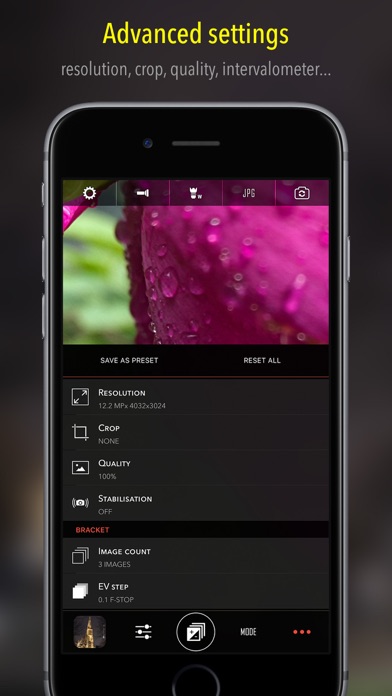CameraPixels
| Category | Price | Seller | Device |
|---|---|---|---|
| Photo & Video | $4.99 | Natalya Petrenko | iPhone, iPad, iPod |
Supported capture modes:
=====================
- Photo
- Video
- Burst Mode
- Bracketing Mode (exposure and focus)
- Time Lapse
- Multi-shot
Photo capture mode
=====================
CameraPixels supports multiple resolutions and crop factors (including 16:9, 4:3, 3:2, 1:1, 1.61:1, 2:1, 7:6, 5:4), image output quality/compression and full featured intervalometer. The images can be captured in JPG, TIFF, DNG (supported devices only) with auto-development of DNG to JPG/TIFF
Video capture mode
=====================
In Video capture mode you can select among many resolutions, frame rates and crop factors. The video can be recorded with different quality setting and as a keyframes only. The audio settings include selection of the microphone, sampling rate and audio quality.
Supported video resolutions:
- VGA (640x680)
- qHD (960x540)
- HD (1280x720)
- FullHD (1920x1080)
- 2K (2048x1152)
- WQHD (2560x1440)
- 3K (3072x1728)
- 4K (3840x2160) iPhone SE/6S/7/Plus
- 4K+ (4032x3024) iPhone SE/6S/7/Plus
Burst capture mode
=====================
The Burst capture mode supports capturing of images with minimum delay in JPG and DNG formats (on supported devices). Multiple resolutions and crop factors are also available in this mode
Bracketing capture mode
=====================
The Bracketing capture mode allows capturing of up to 15 exposures per bracket in JPG or DNG (DNG+JPG) formats (on supported devices). The EV step between exposures can be set as precise as 0.1 F-Stop. The Bracketing capture mode supports full intervalometer.
Focus bracketing! Specify minimum and maximum focus distance, number of images to take (up to 50) and let CameraPixels do the rest.
Manual controls:
=====================
- ISO, shutter speed, EV compensation, white balance and focus distance
- ISO and Shutter speed priority exposure modes
- White balance using grey card (long press on White balance icon)
- Separate focus and exposure (use tap with two fingers or "+" icon at the right-bottom of focus area to separate them)
- Real-time visual feedback
- Supported in all capture modes
Additional features:
=====================
- Unlimited presets
- iPhone 7/Plus only: 8 MPx selfies and 3K video with front camera
- Output video formats: MOV or MP4
- TIFF 16 bit as output in Multi-shot capture mode
- Multiple grids: Rule of thirds, Golden ratio, Phi
- Save last capture mode and settings
- Torch with brightness level control in all capture modes
- Night mode in Photo and Raw capture modes
- Geo-tagging
- Adjustable Slow Motion playback frame rate
- Adjustable screen brightness during time lapse recording
- Switch between wide and tele lenses on iPhone 7 Plus
- Over/under-exposed indicator and histogram
- Horizon levels
- Volume button to capture/start recording
ATTENTION 1: please remember, Photos cannot open or edit DNG files and therefore what you see is an embedded preview JPG of a much smaller size! Always use DNG compatible software to open and edit DNG files.
ATTENTION 2: not all videos, recorded with CameraPixels can be played or edited in Photos app. The videos with extreme resolutions (4K+) or keyframes only can be played in CameraPixels preview only or edited in iMovie
Reviews
Do NOT buy if you have iPhone 11
Superlip
The developer has stopped supporting about a year ago and this no longer support the latest iPhone 11 Ultra Wide Lens
Video part have a lot of options but lost an hour of important footage when press the stop button.
Ultramedic
Mess up and important event due to crash and then video was nowhere to be found.
Brilliant app for pro photographer and videographer
Mixamana
It's just amazing what this app can do, from manual settings to focus stacking and dng raw support! As a pro this is now my main camera on iphone!!! Highly recommended
Not as good as it used to be.
App Reviewer42
As a semi-pro landscape photographer, the older version would zoom the view when manual focusing. Latest version does not and focus peaking is useless on such small sensors with limited sharpness and lots of depth of field. The app also now outputs DNG files in a random alphanumeric string. If you shoot a burst, the files are not sequential when loaded in the PC. I love how it does focus stacking with exposure bracketing. Overall great app if they brought back manual focus zoom and fixed the file naming issue.
Amazing little App to get the most from your iPhone Camera
bombersNYC
This app is a must have for any photographer looking to get basic DSLR-like functionality out of your iPhone camera. Simple to use interface, reliable operation and! ...actual quality tech support via email from the Camera Pixels team. Don’t think twice, this app is a must-have.
camera presets camera presets camera presets
matt the hobbit
i found this app searching for a camera app with preset capability. (i’m shocked that this isn’t a more standard feature). it’s a robust photo and video app and is well worth the price. (i hope that development is still going forward with the new iphone 11 pro camera.) sometimes the app locks up & closes out but thanks to the “remember capture mode” & “capture settings” it makes up for the occasional crash. i’ve paid for at least 20 camera apps over the years. this one is my go to