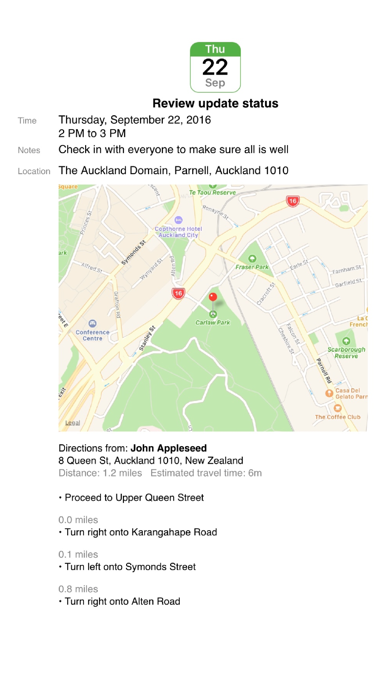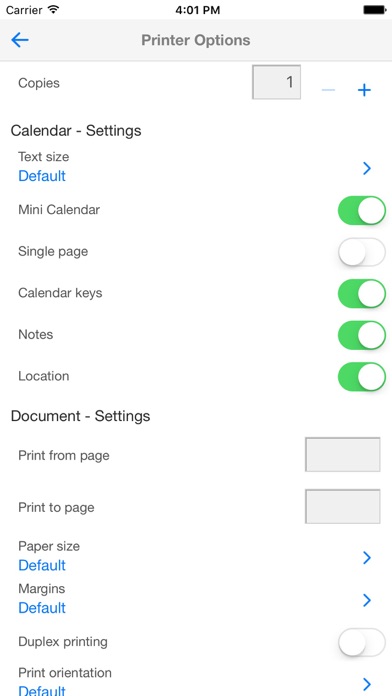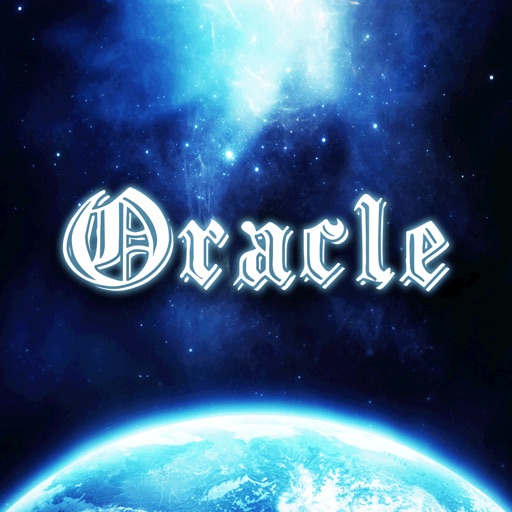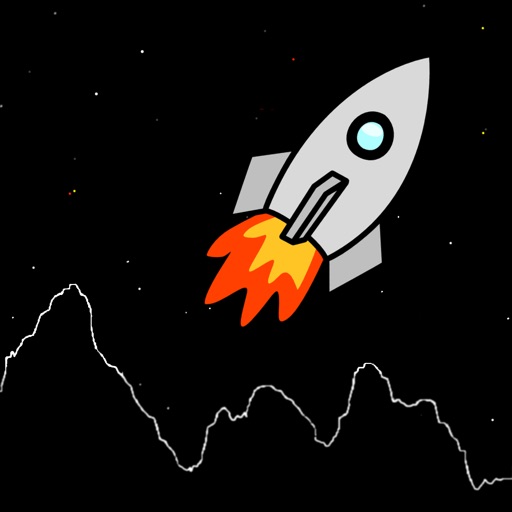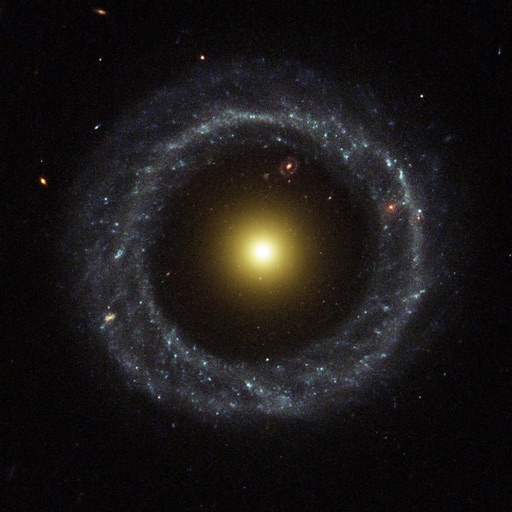CalPrint for iPhone
| Category | Price | Seller | Device |
|---|---|---|---|
| Utilities | $1.99 | EuroSmartz Ltd | iPhone, iPad, iPod |
Print maps and driving directions for appointments.
Add, delete and edit your appointments inside CalPrint and print them out straight away. Choose from a range of print options, including layout, mini calendar inserts, text size, single page and more.
Create a list view of upcoming appointments for the next week, month or any date range you choose. Each appointment is itemized and printed in a list.
There is no need to setup calendars as CalPrint uses your existing calendar on your iPhone or iPad. Google Calendar, Exchange and other calendar formats are all supported.
FULL CALENDAR FUNCTION
• Choose which calendars to display and print
• Email your calendar views as PDF files
• Easy scroll the week view
• Quickly zoom to a day in month view
• Easily create new appointments
• Print event maps and driving directions
• Print your calendar as a PDF for use in other apps
• Utilizes existing calendars, no new calendar setup needed.
• View and Print by Day/Week/Month and a custom list view
FULLY FUNCTIONAL PRINTING
• Print to ALL printers (Network/WiFi/USB/Bluetooth) via your Mac or PC or direct to most WiFi printers without additional software. Also print to Apple AirPrint printers.
• USB & Bluetooth printers can be used with free print server software (Windows & Mac)
• Print remotely via 3G/4G
• Print using ALL the same document formats to ALL printers used by your Mac/PC
Reviews
Time Zone issue
Takiami
On screen m’y calendar looked beautiful. But once printed I realized the times were all wrong. Then it hit me. The calendar I subscribed to used central time and I’m in eastern. So after about an hour of jumping through hoops I realized how to fix my problem. Don’t bother with the app preferences, change the iPhone prefs to the time zone you want the calendar to PRINT in. What a PITA to figure this out. Not a real user friendly app when it comes to time zone issues and the prefs aren’t easy to understand (we aren’t all coders or time geeks). Otherwise an ok app.
CalPrint is Outstanding
First barcode user
I just purchased and installed CalPrint on my iPhone. It’s an outstanding product that works great. There’s a lot of features that are useful. When I had a couple questions, I sent a query to the developer (there was an easy link on the website) and received back a thorough and helpful response within minutes! Both their product and customer support are amazing.
Great App! Just one thing
CDsQuick
When print paper to post or take along it would really help if the times lined up across the days - horizontally... everything is up or down on the days sked depending on how much is sked before “Dinner at 6:00pm”
Andrea defines customer service
meeko10
I had a weird issue with printing this app and Andrea simply would not give up on me! Quick response initially and several to get me to finally resolve. App is great and when you add outstanding customer service it is the total package