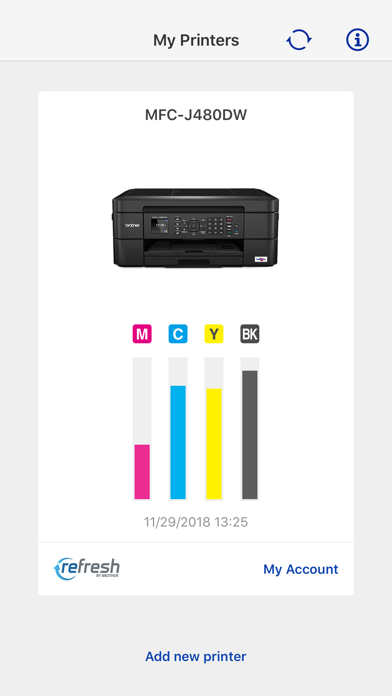Brother PrinterProPlus
| Category | Price | Seller | Device |
|---|---|---|---|
| Utilities | Free | Brother Industries, LTD. | iPhone, iPad, iPod |
Ink and toner Auto-Fulfillment services powered by Brother mean that you will never run out of ink or toner again. Brother smart printers auto-detect when ink or toner is going to run low, automatically triggering a replacement cartridge to be shipped to your door before you run out.
Key Features
- Easy to use, guided experience.
- Simple steps to enroll in and manage your Auto-Fulfillment service
- Automatically search for printers eligible for an Auto-Fulfillment service on your local network (Wi-Fi or ethernet)
- Choose from participating reseller partner programs for Auto-Fulfillment
- Automatically activate your printer to run on a selected Auto-Fulfillment service
- Display ink or toner levels for an activated printer
- Log-in to and manage your Brother account
- Manage your Auto-Fulfillment enrollment
- Enroll multiple printers in Auto-Fulfillment services through the app
- This app currently supports ink and toner automated replenishment for the following reseller partner programs: Amazon Dash Replenishment, Brother Refresh, Best Buy Easy Replenish™.
Reviews
Failed to connect to server
iShaneeb
Always get “Failed to Connect To server” error. Pls resolve this!!!!
Works fine for now
Melanie ?
I have an iPhone XR and my printer is apart of the MFC series. I made it through set up and all. At first it couldn’t find my printer but a quick refresh did the trick. Went through with amazon dash and so far no complaints. When my ink runs low, I will see if it does what it’s supposed to and come back to update.
Observations
sofierealty
I was ordering a toner but when I was on he payment section , their system said there’s an error so was not able to buy the toner I most needed. Waste of time to create an account Ccccccvvvv
Doesn’t work
Newporter
The app is super buggy. It won’t event complete the set up process. Why would you buy their printer if they can’t even get an app right?
Auto Replenish Toner
leebee2019
I too had an error on the auto replenish for toners. If you click the submit button wait for it don’t click it twice. That is where the error occurs. It works if you just click it once after entering payment info and wait!
Terrible App
jel617
Nothing works on this app the way it’s supposed to. Could not get set up. Worthless. Don’t waste your time.