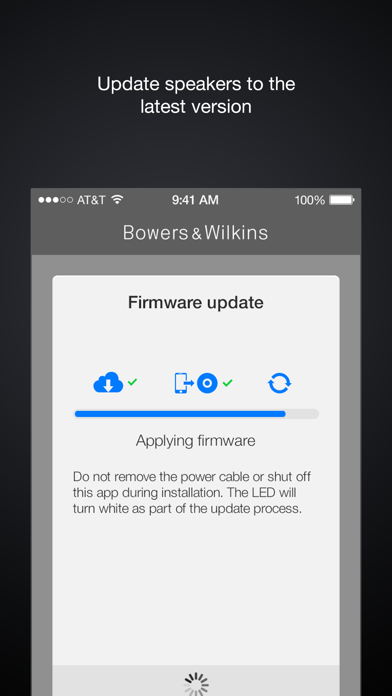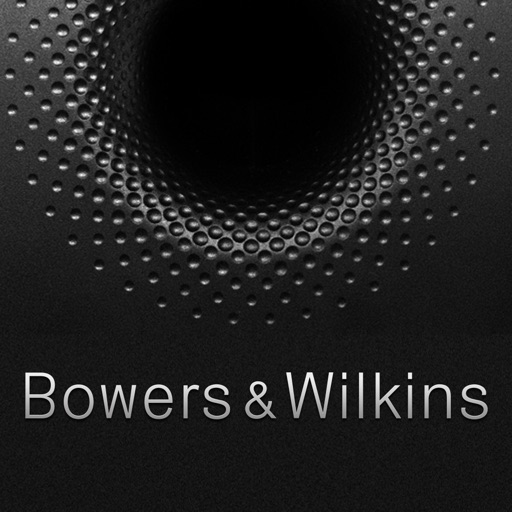
Bowers & Wilkins Control
| Category | Price | Seller | Device |
|---|---|---|---|
| Utilities | Free | B&W Group Ltd | iPhone, iPad, iPod |
This intuitive app will help you to setup and manage your Wireless Speakers. For new owners, the app shows you simple steps to connect to your Wi-Fi network and start streaming your music quickly. For existing owners the app will discover your speakers and let you manage their settings.
To get started with your Wireless Speaker simply launch the app and follow the on screen instructions. Help is available in each step as you go, and you can contact Bowers & Wilkins from the app if you need more assistance.
To get the best experience with your Wireless Speaker, ensure you have the latest version of this app.
Please note:
• This app is only compatible with Zeppelin Wireless, A5, A7, Z2 and Zeppelin Air.
• This app is only compatible with iOS 7 and above
• To use AirPlay on your iPod touch, iPhone or iPad, iOS 4.2 or higher is required.
• To use AirPlay on your Mac or PC, iTunes 10.1 or later is required.
Reviews
B&W great hardware, rotten software
Cleansteev
Edit: to the reviewer that says "just follow the instructions and it's fine" - that's nonsense. The setup failed this morning 3 times. And btw, I spent my entire career in Silicon Valley doing software and networking. I'm a big B&W fan - have had a set of 801s and 803s etc. I purchased the original zeppelin. The software was terrible. That unit died and I got a newer air (lighting). The software's still bad: control app rarely completes setup for wifi. The Ethernet set is clunky and continuously drops off the network. I doubt I'll ever purchase a B&W product again if it relays on any software. The software guys must be way down the pecking order at B&W.
Speakers great software kills it
Master Mike D
The software is so bad when combining two speakers the air drops make it painful . Sorry but sonus blows them away for reliable downloads and playback .
Both App and Hardware are Superior Strong Signal but ...
Jung Shin Tongil
Beware, going to auxiliary with BT, or; Not THROUGH -- Another, Auxiliary to Bluetooth; more general BT, not similar ports as , Bonjour
Spotty and no decent remote.
jplanda
Spent near a fortune on these good sounding and looking speakers. Airplay command has to be continually repeated. Drop offs common. Bluetooth also needs continual resetting. Using a high-speed connection with an orbi router and 2 satellites. No decent remote. No longer comes with a hand held. App is lousy and never updated significantly. Technical support is not helpful. The hardware is the best thing they have going. Attractive and well made, if not large. If I were to start over,I have four in four rooms, I believe I would start with a different system. Now I am in for the long haul. Moved to bose soundtouch and their app is 10 times better.
Great Music, Setup is horrible
brain107
Had to reconfigure my BW devices after router/network change. Zeppelin Air took a few minutes with this App and a device reset (??), my A5 took a few hours and unnumbered resets. In the end it helped not to select my wifi network from the list (although it showed up there eventually), but to add it manually. Good luck!
Nice setup app!
techie3
Gave this speaker (Z2) to a relative a few years ago. Had to reconfigure for a new wifi network and the app made it a snap! Thanks devs.
App works fine
Pdbdf
The comments made me think twice about buying the Zeppelin. In the end, the set up was quick and easy. Nothing to complain about, just works.
Doesn’t work
Ale fed
I got my Z2 four years ago and, after a very painful process, got it to work, but only very near my WiFi router. I now have a new iPad and iPhone and decided to try to use it. I expected to have to reconnect to my devices and tried. Nothing worked. The instructions are miserable. I will never again get a Bowers product. Total waste of time and money.