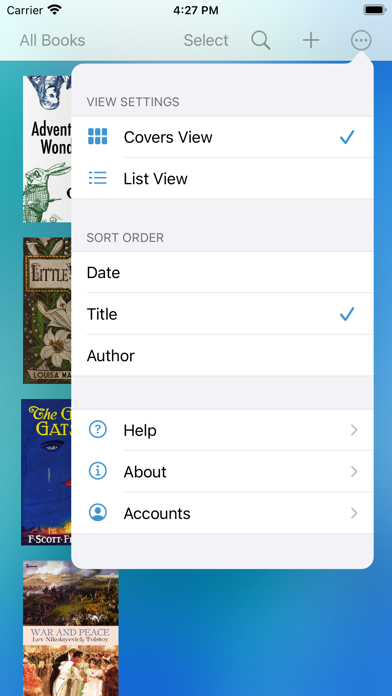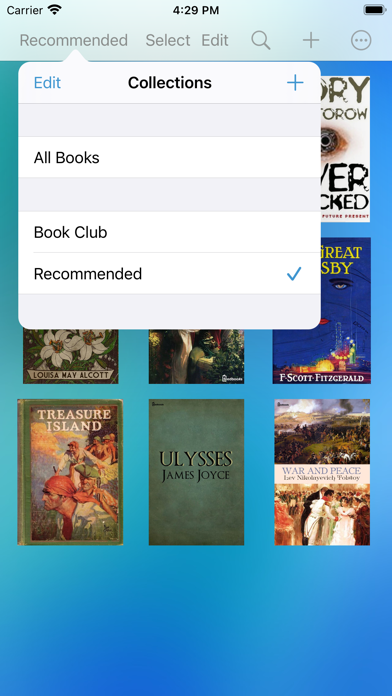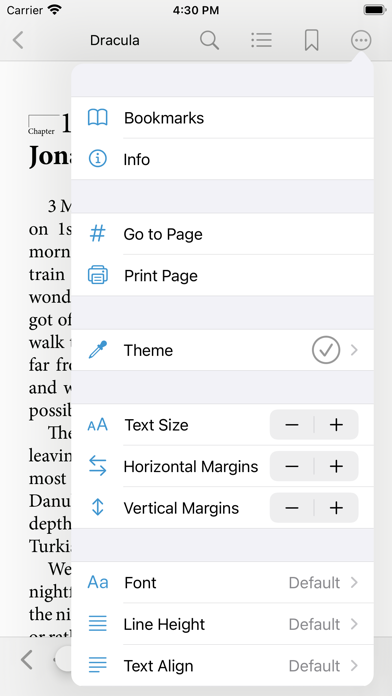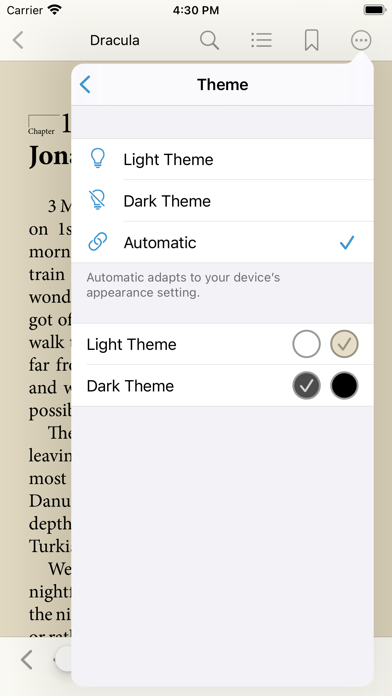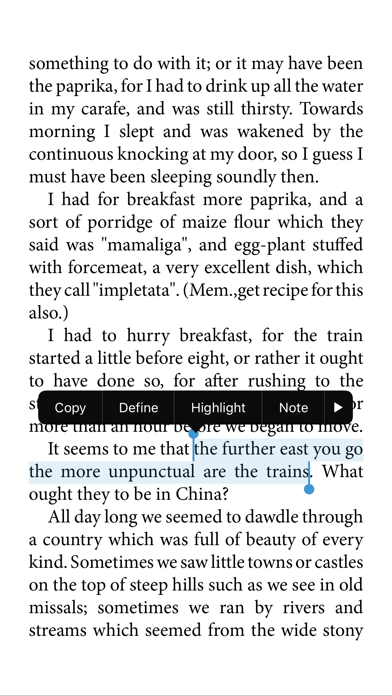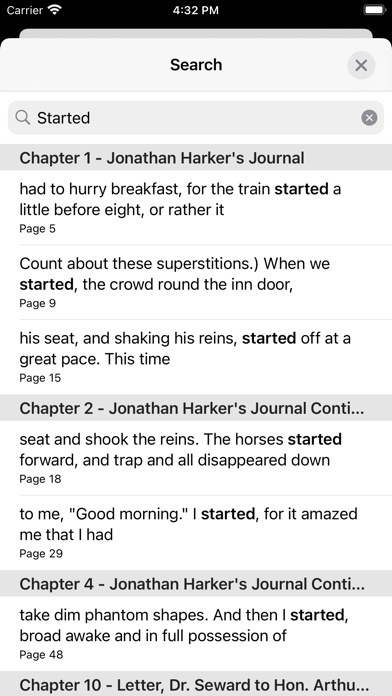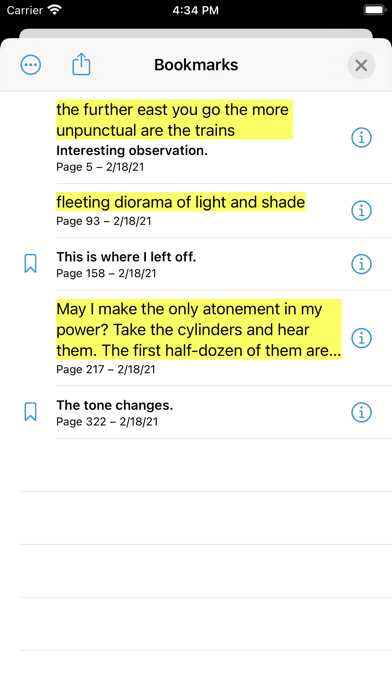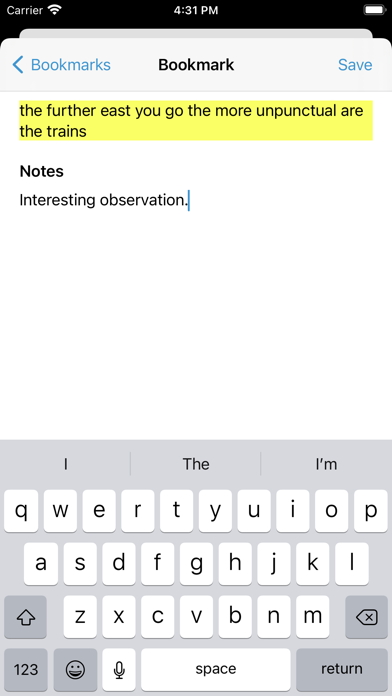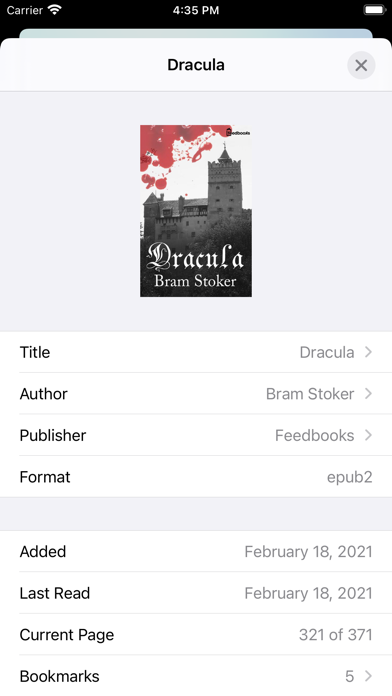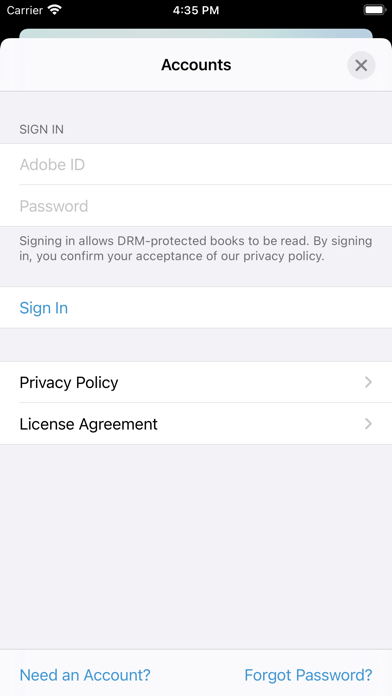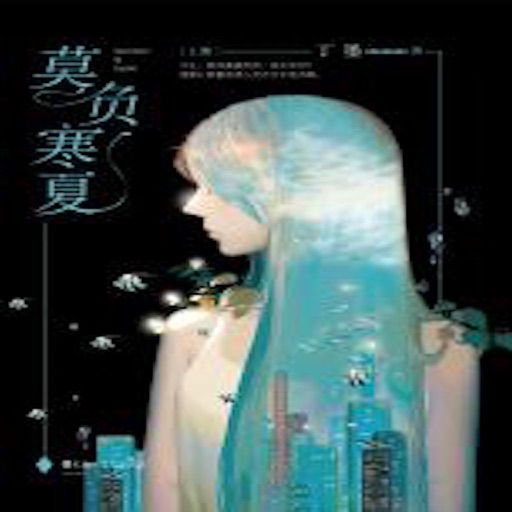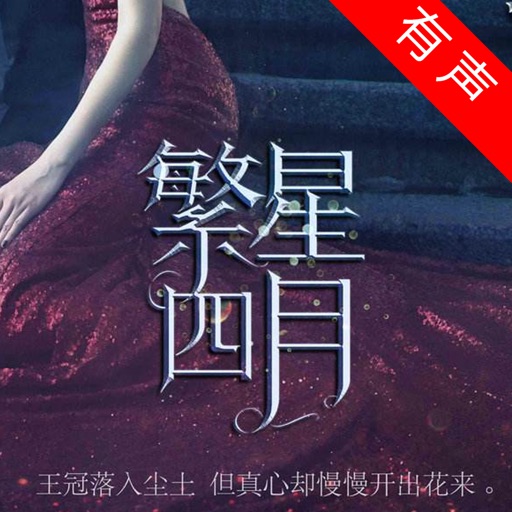Bluefire Reader
| Category | Price | Seller | Device |
|---|---|---|---|
| Book | $4.99 | Bluefire Productions | iPhone, iPad, iPod |
Bluefire Reader is designed with you, the reader, in mind. With just a tap you can highlight, bookmark, annotate, look up a definition and share excerpts via email, Facebook and Twitter. Have a large library of eBooks? You can organize your books into collections. Want to export your annotations? You can do that too! Looking for a particular passage? Search results are presented in their context, making it easy to find the exact character name or passage you’re looking for.
Bluefire Reader now supports reading location synchronization! Start reading in Bluefire Reader on your iPad; open Bluefire Reader later in the day on your iPhone and pickup right where you left off!
Bookstores and publishers around the world use the Bluefire white-label platform to power their branded apps. Try Bluefire Reader today and see why!
Reviews
Want My Money Back
appfr33k007
If you have an iPad, don’t expect this to open any books. You already have. I’m totally missing Playstore where you can get a refund if you made a mistake within 24hrs.. Don’t buy! Maybe it will not be a complete bust if it works on my MacBook. I will update my review if this becomes useable. Update: Figured our how to share however, only one at a time and organization options are not the best. Added two stars because I was wrong about it not working albeit not super impressed yet. Will continue to monitor for functionality and value.
Please fix bugs!
graceberrie
This used to be my favorite reader app but lately there have been more bugs. Please fix them! 1- sometimes my book will randomly show all blank pages (white regardless of where you flip to). Fixed only by reopening app 2- when clicking on your bookmarks, and generally when trying to jump to a specific page, and when changing your font size: it won’t take you to the right page but rather takes you always to the beginning of that chapter!! So annoying and time consuming to try and manually flip to find the page you were on
Not loading my books!
GrdnRE
Use to love this app. Had over 200 books. Now they won’t load, app freezes during the opening up/loading process. I’ve tried deleting app and reloading books (multiple times), but once I get past 60 books, it freezes up on me all over again. I’m not going to delete/download books each time I won’t to read them!
Downloads
Flappy Fapper
Downloads have become too complex, process is cumbersome and frustrating. Simplicity is best for readers enjoyment and you can still enjoy your protections without the fuss
Requires frequent restarts
Virginicus
This app does what it’s supposed to, but it frequently doesn’t respond to screen taps on my iPad mini. Restarting the app usually fixes it.
What happened?
coolchucks
All of a sudden, the download page is completely missing and I’m only left with my library, currently reading, and info page. I can’t download new books. I decided to delete the app and then redone load, but that did nothing. Please update... I wonder if anyone has the same problem.
Frustrating
Shoshanna B.
The “ Now reading” feature doesn't function reliably. Jumping to page numbers is impossible. Notes for the book I purchased were unavailable. I wasted lots of time simply tryinng to reach the point in the book I had left off. I’ve been using e-readers for years but this poor quality reading experience I’ve never had!
Lost connection to Dropbox
Pffhhhhh
Latest version doesn’t seem to connect to Dropbox. So I have lost my library. How do I get back to the previous version.
No Good
Erivas60
Bookmarks don’t work. They lead you to the page then it goes about 25 pages back when you select the bookmark. Then you have to slowly scroll through many pages to get back to your bookmark. Very frustrating.
Best reading app, but....
Language15
I have used this app and it has reliably stored my books for years. However, the new iOS update locked me out of my app saying I no longer have permissions for it and have to view it in the App Store, and when I click “open” it says the same thing, it’s an annoying loop. I never made an account because i didn’t need to, and now my books might be gone forever. I was really looking to my summer reading and I’m asking the developers to please send me an email to contact them or update the app so it’s compatible w the new update. I want my books back! This is a nightmare, I can’t get those books on there again. Usually this app is 5 stars all the way.