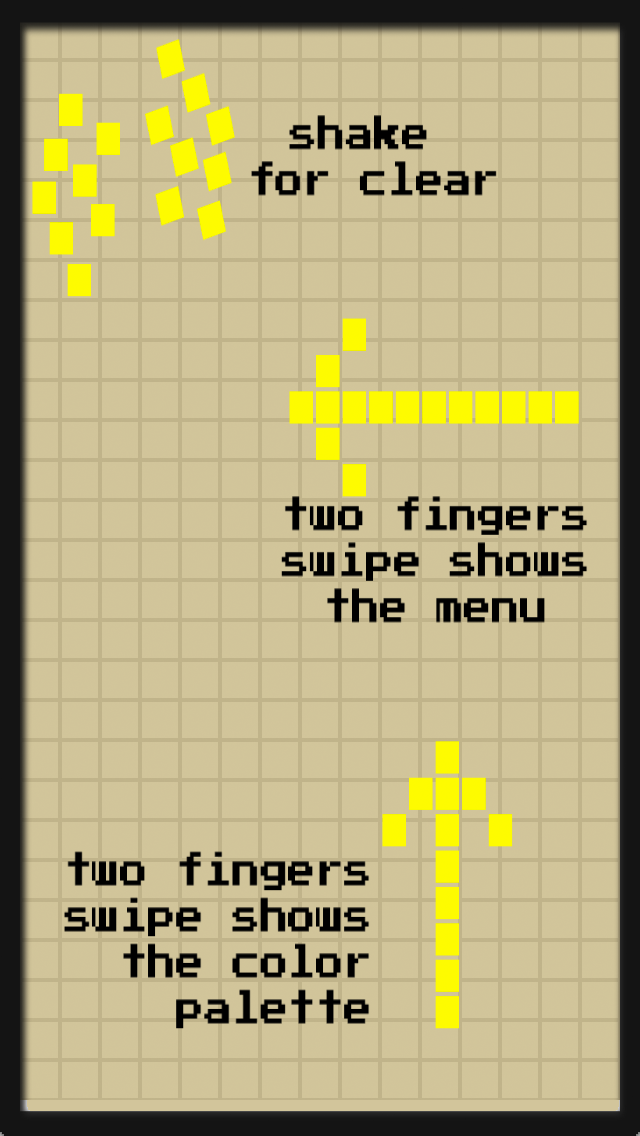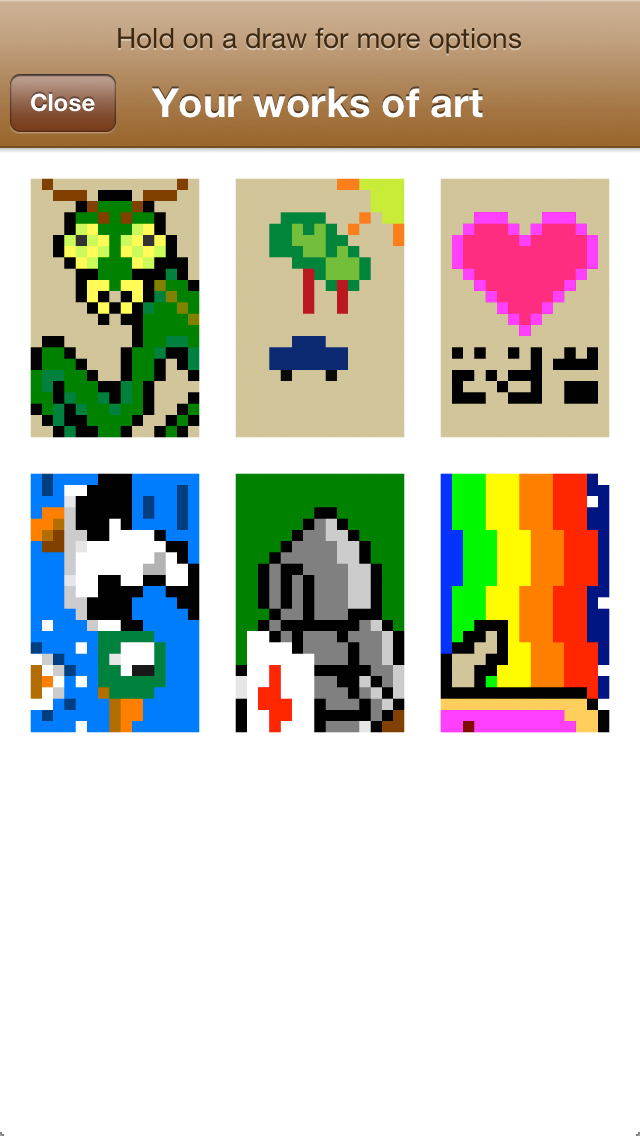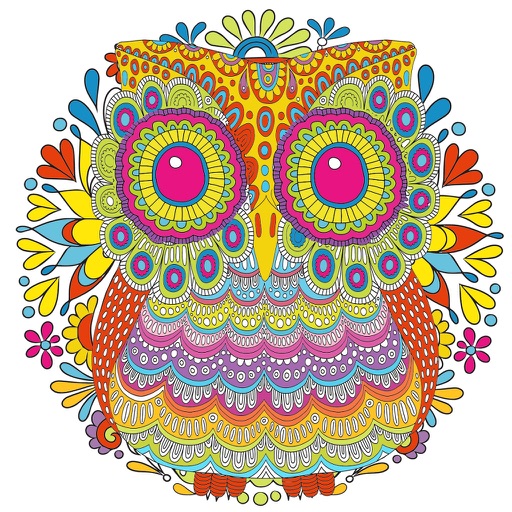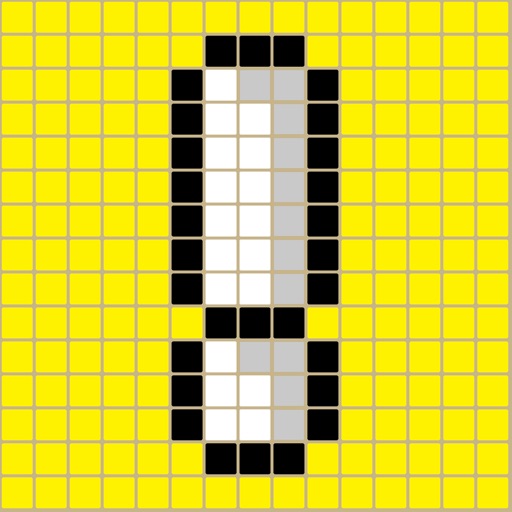
BitDraw - Pixel art tool
| Category | Price | Seller | Device |
|---|---|---|---|
| Entertainment | Free | Desarrollo Movil S.C.P. | iPhone, iPad, iPod |
We have special attention on your feedback. Thanks a lot for your reviews.
*******http://appcircus.com/apps/bitdraw**********
*Winner at AppCircus Villahermosa MX
**Nominee to Mobile Premier Award 2012
It's very fun and cool.
Show the world the artist you are and share with us via @bitdraw in twitter or via email
*Full screen app.
*Undo
*Share with Twitter, mail and facebook with a long touch over one gallery image.
A new version is coming soon (=
Reviews
A Great App w/ a Few Flaws
Jabberwock117
Bit draw is an easy to use, low commitment way to make pixel art. It's the best pixel art app I've come across, especially considering its free status. It lets you save multiple drawings to come back and edit later, choose between a decent palette of colors, and has a functional undo button. I also don't mind the accessibility of the menus, which seems to be a major complaint. Here are its drawbacks: -It only draws on a 15x27ish canvas (on an iPhone 5.) That's a limiting space. -Ads often make it difficult, sometimes impossible, to use, especially when viewing the gallery. This can be fixed by putting your device in airplane mode. - There's no "save as" function, meaning that if you want two different versions of a picture (which I often do) it's necessary to recreate the whole thing. Overall, it's a great, very functional app. If the above issues, at least the second two, could be addressed, it would be much appreciated. Thanks!
A Great App w/ a Few Flaws
Jabberwock117
Bit draw is an easy to use, low commitment way to make pixel art. It's the best pixel art app I've come across, especially considering its free status. It lets you save multiple drawings to come back and edit later, choose between a decent palette of colors, and has a functional undo button. I also don't mind the accessibility of the menus, which seems to be a major complaint. Here are its drawbacks: -It only draws on a 15x27ish canvas (on an iPhone 5.) That's a limiting space. -Ads often make it difficult, sometimes impossible, to use, especially when viewing the gallery. This can be fixed by putting your device in airplane mode. - There's no "save as" function, meaning that if you want two different versions of a picture (which I often do) it's necessary to recreate the whole thing. Overall, it's a great, very functional app. If the above issues, at least the second two, could be addressed, it would be much appreciated. Thanks!
Can't see my drawing because of adds!
Joshuadeesmith
This could be cool if you could actually work with saved drawings. I can't pull mine up because of adds that can't be closed.
Too small, inconvenient ads
Sick of the Skips
The work space was too small for things I wanted to create, with no option to expand. When I tried to view the gallery, I was blocked by an ad that I could not clear, because the button to X out of it was blocked by one of the app features.
Hard to use, not working for me
Nevada Sierra
Shows instructions every time, unable to dismiss and you must wait. As soon as I draw, menu pops up and no way to dismiss it. Only options are to save, undo or cancel. Save and cancel close your drawing so not really usable. Cannot rotate or app display requires a force restart.
almost perfect
Yrahcaz101
This app is perfect except for one thing: when you try to view the things you've already made, the ad that pops up cannot be exited out of, as the little X at the top is blocked by the bar at the top.
Very Creative
rocker224
I love this app but the color pad needs a bit more stuff and I can't get a shirt with my pixel art. ?
Fun!
Da0pie
I find this drawing app fairly easy and fun. It's really simple, but I still find it fun to use. Sure, there are some things that could be used to make this drawing program a little better, but hey; its an 8-bit drawing app
I know the truth
Mariogenerations
1.turn of wifi 2. Press save and exit Ads won't pursue you and you don't have to exit out of the app to create a new drawing