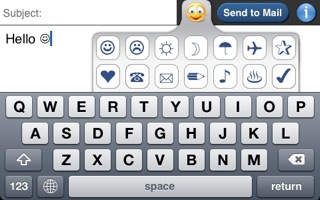Big Keyboard Email
| Category | Price | Seller | Device |
|---|---|---|---|
| Utilities | $0.99 | Galia Aviram | iPhone, iPad, iPod |
This simple utility will allow you to write the content of e-mails using a landscape keyboard, and will then send everything you wrote to the Mail application. Once in the Mail application, you can choose your recipients and send your e-mail.
You can also use this application to reply to e-mails you receive by pressing REPLY in the Mail application, switching to this application (by pressing the HOME button), writing your reply and clicking "Send to Mail".
***************
OUR APPLICATION SUPPORTS GRAPHICAL SYMBOLS / EMOTICONS, SPECIAL CHARACTERS (LIKE THE "&" CHARACTER) AND INTERNATIONAL KEYBOARDS.
***************
SPECIAL FEATURES:
* 14 Graphical Symbols / Emoticons.
* Ability to adjust the font size.
* Ability to handle special characters.
* Full International Keyboard Support.
* Ability to change the color of the email's body.
* The application automatically saves your progress in case you need to answer a call or perform any other external task.
KEYWORD: BIGKEYMAIL
Reviews
Nice App, Needs Full E-Mail Integration...or maybe Apple should just get it right?!?!?
iphoner2010
This is def. a cool application, but I don't like having to open an email, going to this app, opening it, typing, and then sending it back to the email app by apple. I would say that this isn't the app's fault, because I'm sure app store apps cannot change the original apps installed to the device, but I would like to see better integration.....moreover, I would like to see Apple get off their butt's and make a landscape keyboard for everything....I really just don't understand their logic sometimes.
Big keyboard
GotYa
This is a wonderful app. Shame on Apple for dragging their feet on this. Steve Jobs buy this company. They understand what people want. You need midget fingers to type in portrait mode. The best app I've dnloaded so far.
Great app.
Hersche71
I've been waiting for this app for over a year, would really be nice if I can attach a picture file.
The Best
beckiev
The best $.99 I have ever spent! Read the instructions, learn and you are off to a great experience if typing quickly and error free are what you are looking for!
Finally!! A landscape e-mail application that actually works!!
ipuser22
I bought two other landscape e-mail applications before buying this one, and was very frustrated to find a lot of limitations in them (for example, they didn't support the "&" character or International keyboards). I write many of my e-mails in spanish and neither of them supported spanish accents. Finally, I found this one that does support both special characters and international keyboard! Also, it has many goodies that the other don't have, like the ability to change the font size. This application does what it is supposed to do in an elegant and efficient way. The only complaint I have is that it is a little bothersome to do replies (you have to hit reply in the mail app and then switch to this application). However, the other two apps also work this way, so this may probably be due to a limitation in the SDK.
Reply/Forward doesn't work
H0bbs
OK app.. reply/forward feature is nice but I don't like the fact the keyboard can not be rotated.
My dream app!!
smartblond
Finally a way to send mail that is great for a woman with nails!! and have icons and colors!! I love this!!
Wow!
balmung480
It seems like a no brainer to put a full keyboard on the email application. However this speeds up my emailing significantly. Even if you casually email you can still make use of this email app because of it's low price. If you use email, get it. Period.