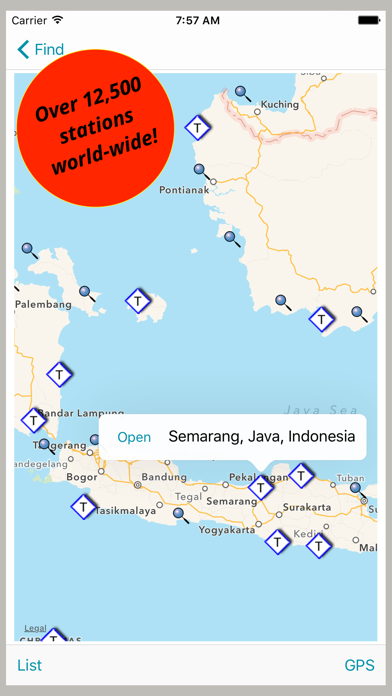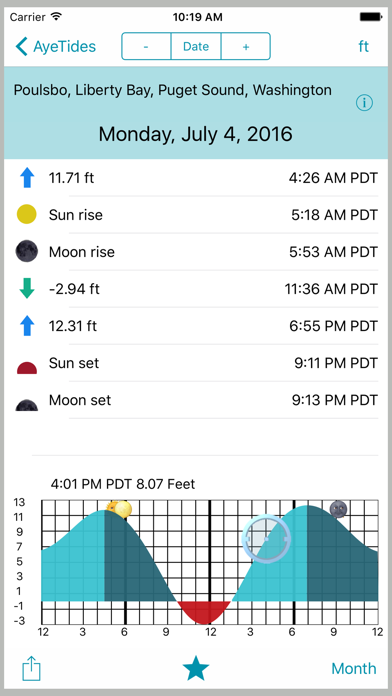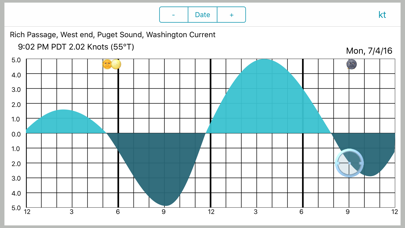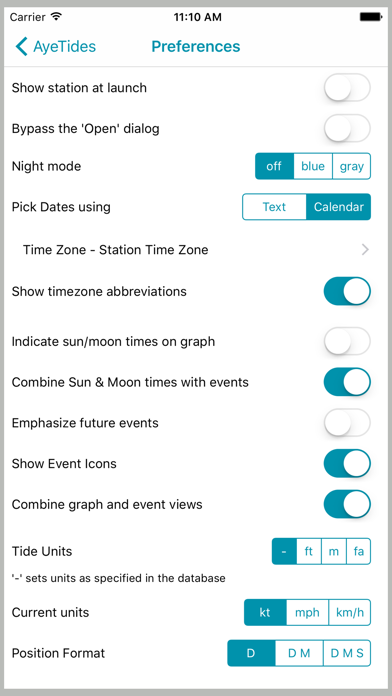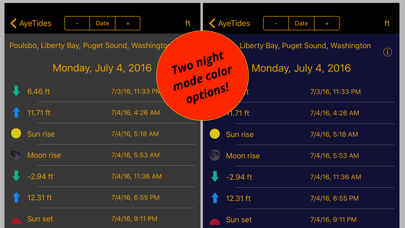AyeTides
| Category | Price | Seller | Device |
|---|---|---|---|
| Navigation | $7.99 | August Hahn | iPhone, iPad, iPod |
Although AyeTides is a Universal app (runs on the iPad as well as the iPhone), if you want the best experience on the iPad, we urge you to get AyeTides XL as it is designed specifically for the larger screen. Because of the larger screen size we are able to offer additional features with AyeTides XL, including a full calendar view and a map-based station selection method.
Choose a station alphabetically, geographically, or near your location. Set up your favorite stations, or select from recently opened stations. Show the tides in feet or meters, or even fathoms! Currents can be shown in knots, m/s, or mph.
Some of what the app can do: see the current tide value as well as the day's tides in a summary table, or as a graph by simply rotating the device. Move easily from day to day with a swipe. See the sun and moon rise and set times. Set a marker to see when the tide or current will reach that value. And more!
AyeTides automatically compensates for the station's local time, and for Daylight Savings (Summer) Time.
Please note! Current stations (aka tidal stream stations) are predominately in the United States, and are limited to estuaries, bays, channels, passages, harbors, and some fixed structures. Not all the stations listed by NOAA are available. Ocean currents are not part of the database, as they are based upon models and not measurements. Tides are not available in the Baltic due to a lack of data for that region.
Reviews
Worked great, until it didn’t
Changing Spots
I have been very happy with this app, and it’s simplicity of use. Until yesterday. Now I can’t trust it, and need to find a new ride app. The app showed a 2 foot tide, with little change for many hours. When I returned to the dinghy an hour later, it was high and dry on the sand. A friend using a different tide app, said it was a -0.5 foot tide, which fit what I saw. I double checked the date, time, location of the tide station - all was correct. I had to hire a couple of locals to help me get the dinghy to the water before dark.
Very handy program
Kaleberg
I live in an area where beaches come and go with the tide. It's great having this program for planning to get the most out of my beach walks. Easy navigation and tilt for a graphical tide chart make planning easy.
iPhone 7 for sailing
iJeepster
Absolute must have for All navigators. No connectivity needed, quick downloads for updates, never been wrong, brilliant UI. Buy this now.
Using AyeTides
Fred User
Very good and user friendly application in my IPhone. Validating data to manual calculations using NOAA Tidal Current Tables and downloading NOAA web page data. No issues.
Terrific app!
Daisymaebuchananbrain
As a sailor in California and an owner of a remote beach cabin in Alaska, I could not imagine living my life without this app. I also check regularly it for lunar phases and sunrise/sunset times as I travel around to different parts of the country. There are so many uses, but if you live near/participate in water activities I can’t recommend this app enough. I don’t leave home without it!
Mister Beach
Biden is a boob
Being a long time beach goer, it’s important to know the tides. I do long distance swimming and this app is perfect for predicting my longer swims.
Update Broke Landscape View on iPad
CaptJuan
I’ve used this app and loved it for years. But the recent update essentially makes it useless on my iPad which is in a case that holds it in Landscape view at my helm. The update takes away all detailed info and ability to switch stations without tilting the iPad into Portrait view! This is not convenient when plugged into power and resting at the help. Please fix!