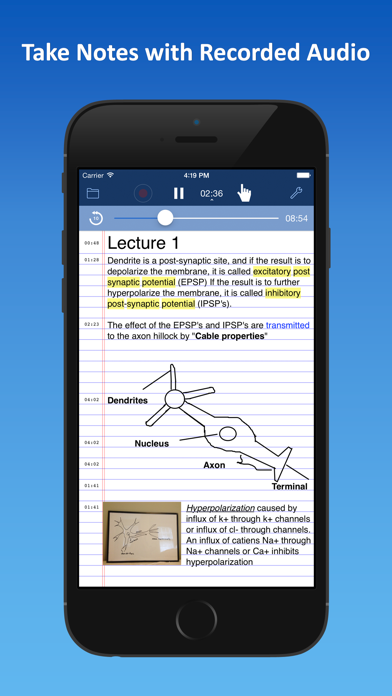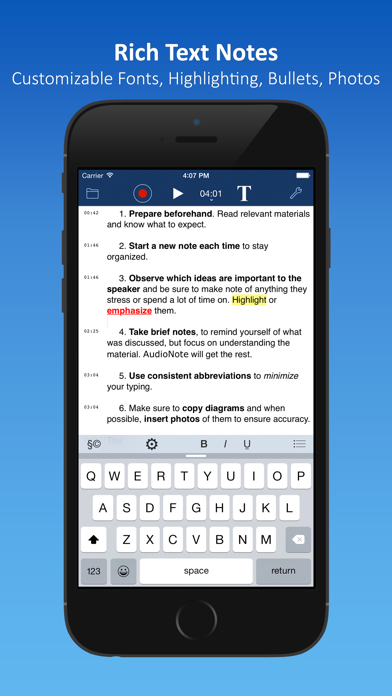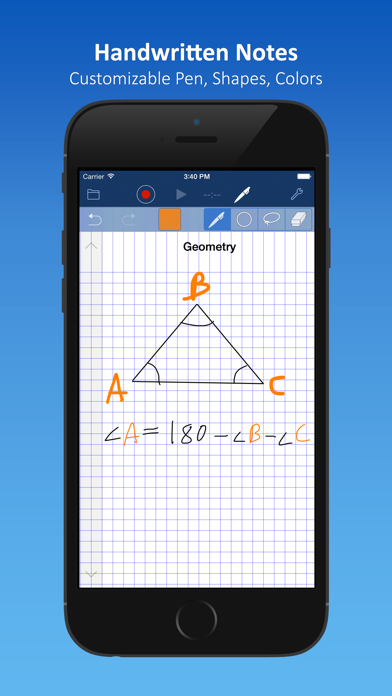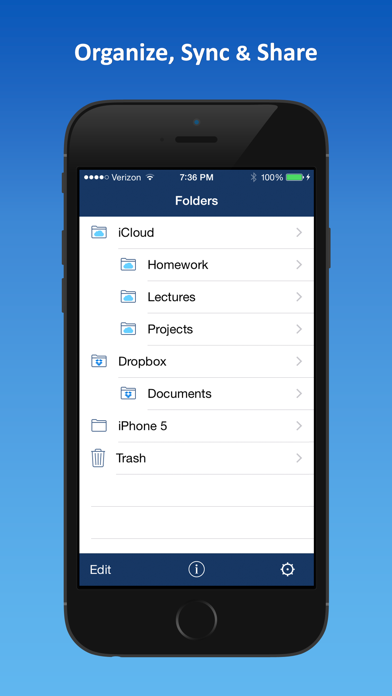AudioNote™
| Category | Price | Seller | Device |
|---|---|---|---|
| Business | $12.99 | Luminant Software, Inc | iPhone, iPad, iPod |
AudioNote combines the functionality of a notepad and voice recorder to create a powerful tool that will save you time while improving the quality of your notes. It’s the perfect app for students or business.
By synchronizing notes and audio, AudioNote automatically indexes your meetings, lectures, interviews, or study sessions. Need to review the discussion about deliverables on your next project? Trying to remember what the professor had to say about a key point? With AudioNote there is no need to waste time searching through the entire recording to find out. Each note acts as a link directly to the point at which it was recorded, taking you instantly to what you want to hear. Didn't take any notes during the meeting? No problem, you can add them later.
A fully functional note application, AudioNote also increases the value of your notes. Watch as your text, drawings, and photos highlight during playback, helping you to remember the context in which they were taken.
With the convenience of the iPad or iPhone, you can use AudioNote anywhere: meetings, interviews, conferences, lectures, study sessions. Even use it to record memos to yourself as you jot down new ideas. Join the thousands of students, teachers, business executives, and other professionals who have already discovered what an indispensable tool AudioNote can be. Download it today!
**************************************************
AudioNote Features:
- Synchronized note and audio recording
- Seek directly to audio by tapping notes
- Highlighted notes during playback
- Insert text, drawing, photo, & highlighter notes
- Audio amplifier for recordings made in larger conference rooms
- Import and take notes directly on PDF documents (iPad only)
- Share with iCloud, Dropbox, over WiFi, or through iTunes
- Desktop support: view your .audionote files on Mac or PC
(see our website for more info)
**************************************************
Featured in Gizmodo's "The Best Note Taking Apps":
"AudioNote has one trick, and it's a doozy. Aside from functioning as a basic note-taking app, AudioNote can make sound recordings at the same time, and keep them synchronized, note by note, with the text. You can, in effect, relive a lecture or a meeting through sound and notes."
http://gizmodo.com/5674316/the-best-note+taking-apps
**************************************************
What Customers Are Saying:
"The best note taking application out there!"
- Bill K.
"I've been looking for a note taking program. Tried several. This is the best by far."
- Steve S.
"GREAT JOB, use this for all my meetings!"
- Jason T.
"This program is sooooooo useful. ... I would recommend this to ANY student for any lectures."
**************************************************
Still not convinced? Try AudioNote LITE for free!
Reviews
Interrupts loose recordings!!!!
ParallelBreakfastCereal
Good app except for one glaring problem.... dealbreaker - when you switch apps that use your microphone, which every mobile user does, like a phone call or camera video, even if you’re not taking a video, but camera app when changing photo type (pano, square, video, still) checks for mic availability, it STOPS AUDIONOTE RECORDING AND DOESNT AUTOMATICALLY RESUME! I lost two hours of an important meeting and when I came back to audionote it reset the file from 0:00, didnt even save to the point of interruption Otherwise a good app but you MUST FIX THIS or I wont ever use it again and risk losing recordings. Interruption happen in mobile apps. Just resume recording automatically!
Excellent
Chuck101r
Would prefer to see a lighter and more transparent shade at the top of the iPad screen so that the date,time, etc, is readable . Keep up the good work. Chuck R
Missing text
rick dubuc
At first it was dope i use it for taking notes at church but then after writing notes i go back to them and they are missing it is a blank paper but if you touch the paper it shows the word very unsatisfactory as my notes are priceless
I love this app
Mr. Fuzz
This is one of the first apps I got when I got my first iPad. I totally love it and still use it to this day. I like how it integrates with the Mac OS version as well.
Good app but problems with PDF export
Bobby888$$$
I like this app. But there’s too many bugs. When you try to convert to a PDF file the text doesn’t copy over on some of the pages although the drawing do but without the written text it’s not helpful
App stopped saving records & notes
Gori20
Otherwise, i used to find it super useful. Lost a couple of important lectures along with all their notes :| Issue introduced a few weeks ago.
Camera bug?
His servant in KS
So far I like this app, but I was only able to take one photo. Now when I try to insert a photo by using the camera option I get a white screen that I can’t get out of unless I close the app.
Thanks J sergeant Reynolds college here I come
Davis Thompson
With this audionote to take notes with the professor talking I won’t get left behind again.
Files Overlap
frustratedwhy?
I have this app on my older iPad mini (version 9.3.5) and it is great. However, on my newer iPad mini 4 the list of lectures overlap each other in enormous font and I can’t find and tap on the one I want to listen to. So I uninstalled it which meant losing everything. I then reinstalled it again, but after recording a few new discourses it still is doing the same thing. Why does it work perfectly on one device but is such a disappointment on the newer one? Can it be fixed?
Great app
Hragent
This app I would does exactly what I wanted to do, audios is great, Does a great job with my iPad.