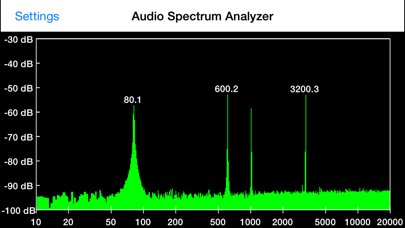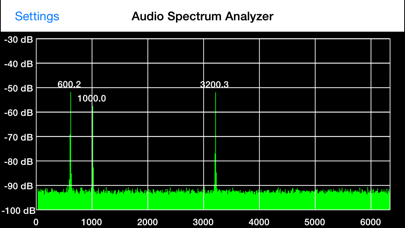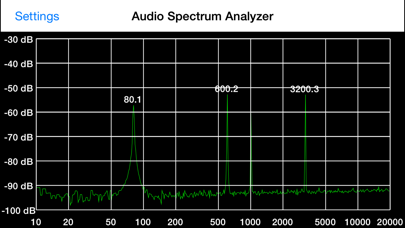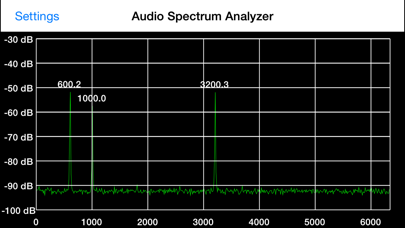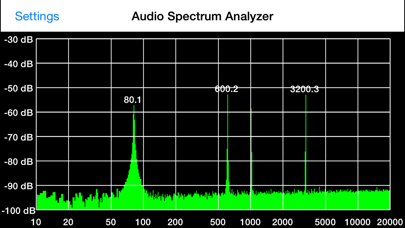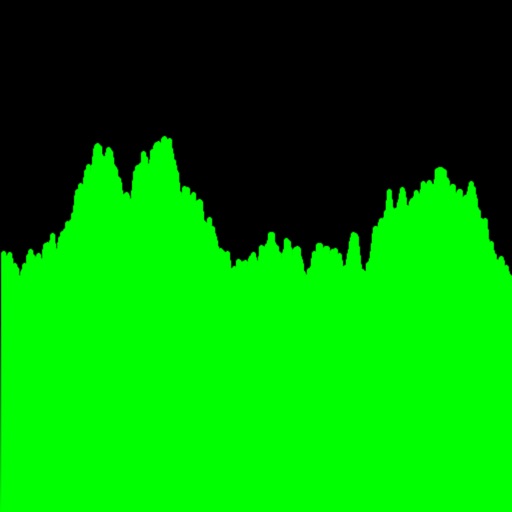
Audio Spectrum Analyzer
| Category | Price | Seller | Device |
|---|---|---|---|
| Utilities | $2.99 | Black Cat Systems | iPhone, iPad, iPod |
You can control the displayed frequency span, as well as the FFT size, from 1024 to 262144 bins.
A logarithmic display of the entire 10 Hz to 20 kHz frequency range is available, and the graph fill mode can be turned on and off, as well as the display of up to five frequency markers.
Filtering (averaging) can be applied to the spectrum, to smooth out variations.
You can turn on the Peak Hold to make it easier to see transient events, as well as adjust the decay rate.
Swiping with two fingers lets you adjust the brightness of the spectrum or the graticule grid overlay.
Tapping three times with two fingers will save a screenshot to your Photos.
One of several user selectable window functions can be used:
Rectangular
Hanning
Hamming
Tukey
Cosine
Lanczos
Blackman
Reviews
Been there, done that - good app!
peterle188
Being an ex-submarine sonar man, I appreciate the application. Seems to function as designed. I'd like to see a "waterfall" display and a sliding cursor/zoom window which would make the app Awesome! Thanks and keep up the great work! Peter
Worthless
Charles Ash...
I am an audio engineer and thought this app may have some semi-useful purpose. However, it is total junk. There is zero accuracy to this app. Do not waste your money.
Spectrum a day saver
Spencer 54
I use Spectrum regularly in my work with venue audio. It's great for Eq-ing the house and testing speakers and selecting mics. Easy to use with great results.
Oops....white screen only....does not work on my iPad 1....ver.4.3.1...hmmmm...
Enricochet7
Oops....white screen only....does not work on my iPad 1....ver.4.3.1...hmmmm....I hope it works on the iPhone 4!
Works
Wingdinger2
Works fine on my iPhone 5S. Great, simple little monitoring app. I bought it for the markers, which helps me kill feedback.
Great app!
Euzkadi71
This is a great app! I use it all the time .... Especially to find troublesome hums, etc.
Useful as engineering tool
Vincetronics
I'm a practicing electrical engineer and I wish I'd had this app when I took the DSP class in college. Straightforward control of FFT parameters makes it fun as an exploration tool. I'm using it to track down acoustic noise on voltage regulators.
My review
Da Funky Bassman
Great app that works as advertised. Successfully EQed my home stereo system which is set up in a problematic room with a high ceiling and many reflective surfaces. Running on an iPhone 6 plus.
Very nice spectrum analyzer
smplee
Unlike many other spectrum apps, this one allows some configuration. You can select the window type, peak hold average, and number of spectral lines, among other things. You can't select a maximum frequency other than the highest possible (I guess because this would require a down sampler and digital filter), but since it lets you pick a very high number of spectral lines, you can window the results to get what you need and still have reasonable resolution. We use it for quick and dirty measurements when we don't want to set up the high dollar gear. For example, we recently used it to determine blade natural frequencies (or at least the first one since it radiated significant sound) for an axial compressor to select which should be adjusted to meet the spec. This saved the project many hundreds of dollars in setup time for each blade. We used our high tech gear to get the final data, but this app was great for the initial cuts. I'd give it five stars, but I'm saving the extra star for when they update to provide a linear vertical axis and perhaps more control over FFT parameters.