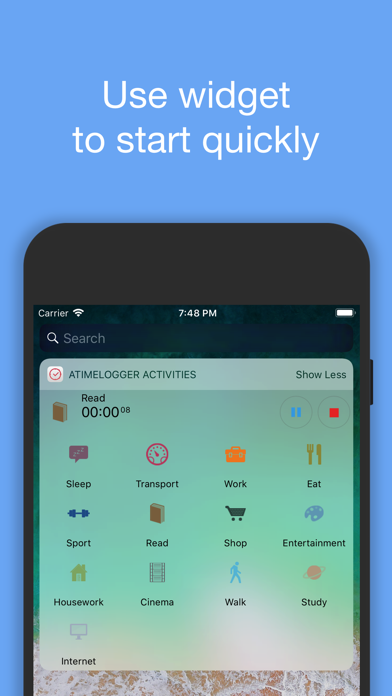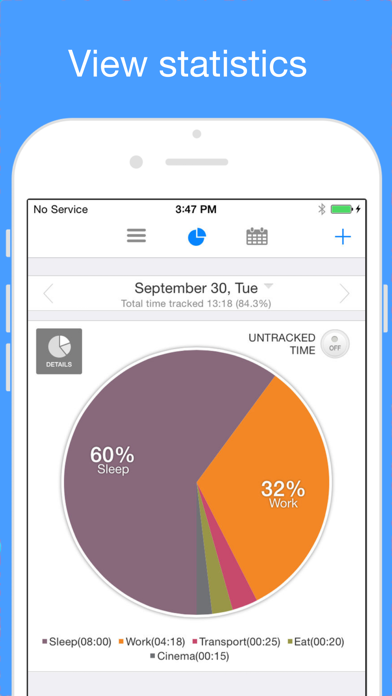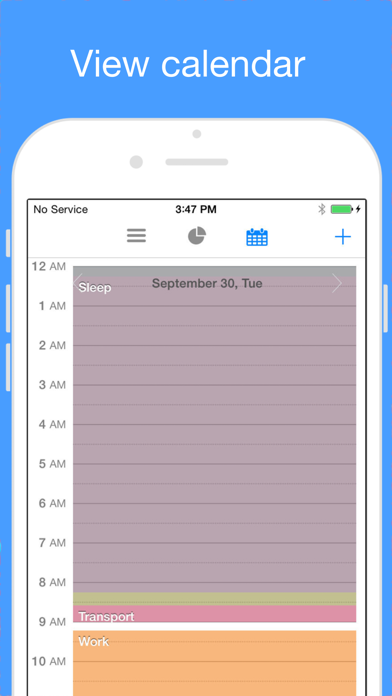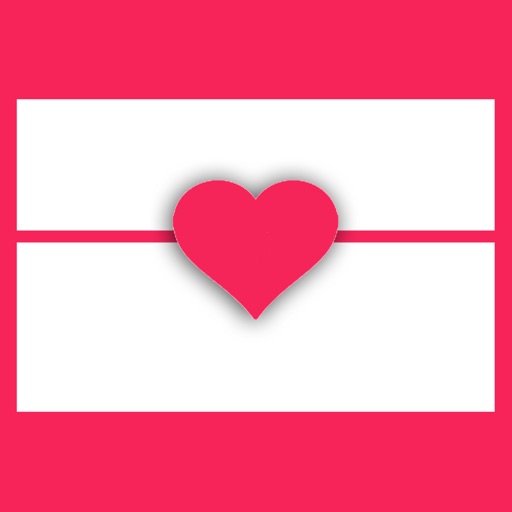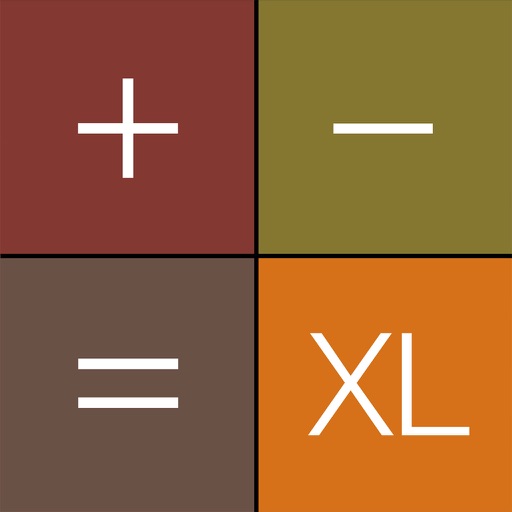aTimeLogger Time Tracker
| Category | Price | Seller | Device |
|---|---|---|---|
| Productivity | $4.99 | BRIAN GILBERT, CONSULTANTS INC. | iPhone, iPad, iPod |
Spending only a few minutes a day on this app you will get daily, weekly and monthly statistics in the form of diagrams and graphs. Using this data you'll be able to control and manage your time.
aTimeLogger 2 is the right solution for everyone:
- business people with an intensive daily routine;
- sportsmen who value every minute of their day;
- parents in order to control their children's daily activities;
- everyone who is interested in what activities they spend their day on and those who want to control and optimize their time.
Application features:
- easy and intuitive interface
- iOS widget for quick start/stop activities
- goals
- pause/resume activities
- groups
- simultaneous activities (enable them in Settings)
- many statistics available in form of graphs and pie charts
- reports in different formats (CSV and HTML)
- backup and restore
- a huge number of icons for activity types and ability to upload custom icons
- Apple Watch integration
- the best support :-)
Reviews
A timekeeping marvel
Cliftonev
Kudos to the designers! This app has many features and it takes a while and a little patience to learn them. Once you get the hang of it, you understand how well-crafted the app is, and how necessary each feature is to a complete, flexible, timekeeping system. The designers have invested lots of brainpower into making each creature user-friendly. Helpful support team as well. If you want to keep track of time spent on your activities each day, this app is easily worth many times the price.
No-Frills and pretty good at its job
slickelbows
Need a way to see how you’re spending your days that doesn’t involve spreadsheets? This app does it. It displays data in both logbook and pie charts, and has a surprisingly generous amour of customization with only few persnickety, not-quite intuitive hoops to jump through. The app focuses on starting timers to track your habits, rather than after-the-fact record-keeping which requires a few more menus to jump through. And if you’re not careful (or if it bothers you), you’ll end up with overlapping activities. Is it worth $5? Fortunately, the older version is available for free and I had no trouble importing the data. The old app is rough around the edges, but you’ll quickly understand if it’s what you’re looking for. As far as things to improve, I strongly recommend the devs to create/show-off a couple of Groups for the newely-installed app. That way a new user can immediately see how some Activities are suited for grouping. Breaking Entertainment into a group consisting of nested activities (Videogames, Reading, Internet, the subgroup Hobbies, etc.), would have been very helpful when I started!
Exactly what I needed
TheShrewKing
I've been through dozens of time loggers, none of them giving me all the features I wanted. I stumbled across this app and have been more than satisfied. Also, Apple Watch integration! Also, also, you can make historical entries and edits. (For the one review that said you cannot.)
Tried Nearly All Time Tracking Apps
Dougjr17
This is absolutely by far the only one I would recommend.
Returning Hours user
funtongue
I used aTimeLogger 2 a couple years back and switched to Hours for a while for their syncing and online reporting; they've had issues, sold off, and it's not so great. Well, I'm back, and it's like talking to an old friend again. aTimeLogger has a smoother, more responsive interface, and it just works like I think.
My go to daily app
Lil pinterland
This time tracking app is what I use every day to keep billable hours straight. I've looked at many different apps and this one is special - for it's simplicity and ease of use. Highly recommended.
Need iCloud sync instead of creating username and password
lanwarrior
Apple provides a robust cloud backup using iCloud. This also allow sync between devices that are connected to iCloud. Unfortunately, this app developer choose to use its own sync server and you MUST create an account with them (email, password, first name, etc). I trust Apple iCloud security than a small company’s servers that potentially easier to hack.
Do not hesitate. Worth every penny!
Pool Playr
I use this app daily to track every minute of my day. I tried so many "time management" apps before finding this amazing app. I use it for billing and client management. The report creation is perfect especially if you have multiple projects (like most people) I can do a report going back years if necessary. I can't imagine how I survived without this app.