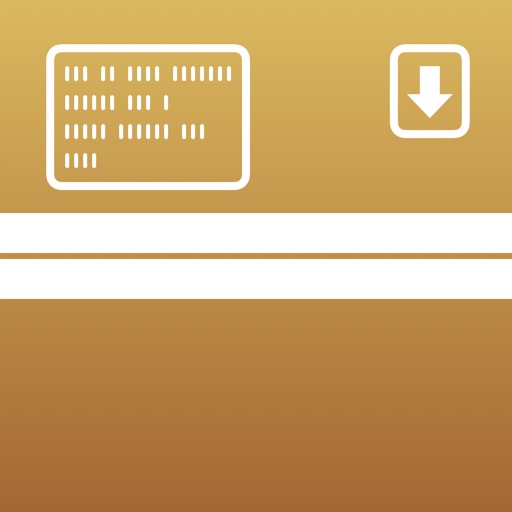Archives: Opens any format Reviews – Page 2
5/5 rating based on 22 reviews. Read all reviews for Archives: Opens any format for iPhone.
Archives: Opens any format is free iOS app published by MacPaw Inc.
Top decompression for iOS
Bookman
UnArchiver is, imho, the top decompression app for iOS. It handles a multitude of different compression types (including rare, outdated, and obscure types) and does it's job well. Highly recommended with one caveat: the developer has yet to update UnArchiver to fully support iOS 8. If that were done, this app would be as quantitatively & qualitatively perfect as I've seen in an app.
Update Crashes on IOS 7
CatS&H
The most recent update crashes on IOS 7 -- unusable and disappointing.
Nice update! Thanks!!
Flanua
Best of the best on the AppStore and Mac AppStore. Thanks for the update!
Always on
mrdogheadSHoGoAT
Once I turned this app on it stayed on - all the time, even when I turn it off. And it becomes active again seemingly on its own. And the author, on his web site, employs Unicode in a way that makes me worry about his intentions because his open-source code is also written in a way that has "hacker" written all over it. And that would be fine if his app stayed off when I give the relevant instruction. Now, the operating system is not blameless in this sort of behavior. We get far too little say in what runs on these devices and what does not at any given time, and we have little tooling available either to direct traffic or to review what has happened on the system. That said, developers need to give us a break and to be straightforward or/and forthright about running and not running their apps and about what the apps are doing while they run. I want to like Archives, because it appears to be the most complete app of its type and because I had to pay to get it. I cannot yet trust it, however. Please explain why the app wants to stay on all the time or provide a way to shut it off. The usual method appears to be insufficient in this case. Otherwise, for unarchiving, it looks good.
Works perfect and no other app could
modrepo.com
This app unarchived .gz files for me when no other app could and it’s FREE?!!! Nice UI too. Shout out to the dev. Thanks so much.
Perfect
Eej
It’s free and it works well. I can an open an archive from pretty much anywhere using the share menu.
Low on Features
jfm429
You can open an archive and individual files within it. However, you can’t: * Extract all the files at once onto iCloud Drive or local storage * Compress existing files into an archive, or recompress an archive in a different format * Export the archive in any way other than by emailing it It allows you to open an archive and extract single files. But opening an archive one file at a time manually is pretty terrible.