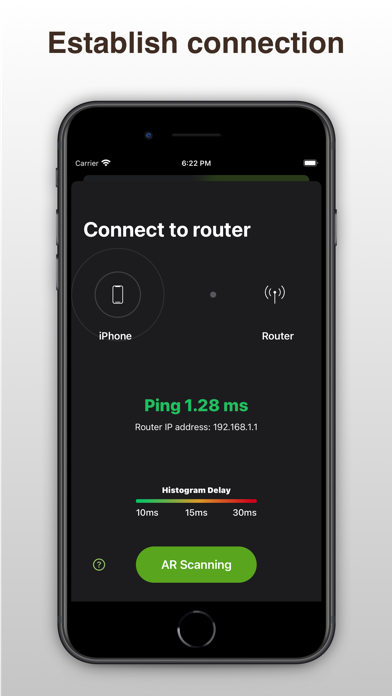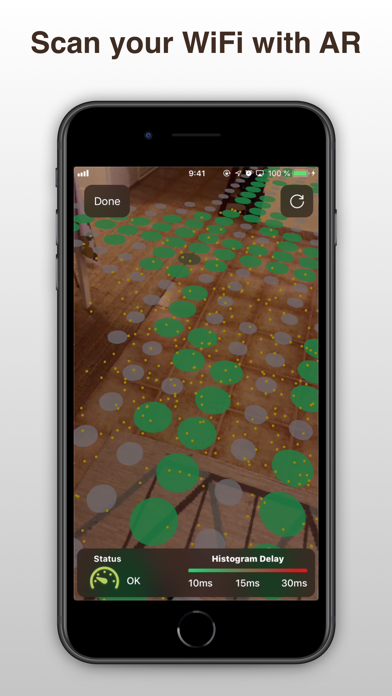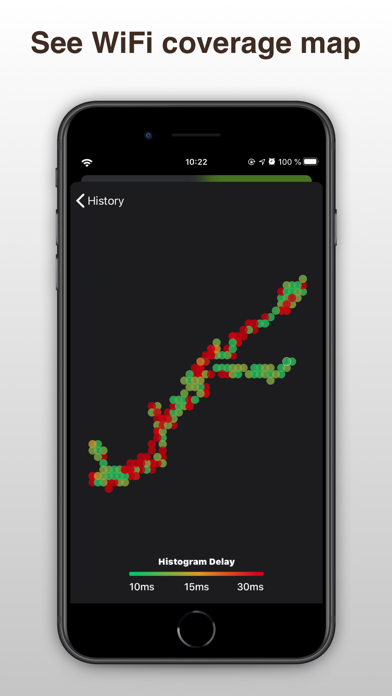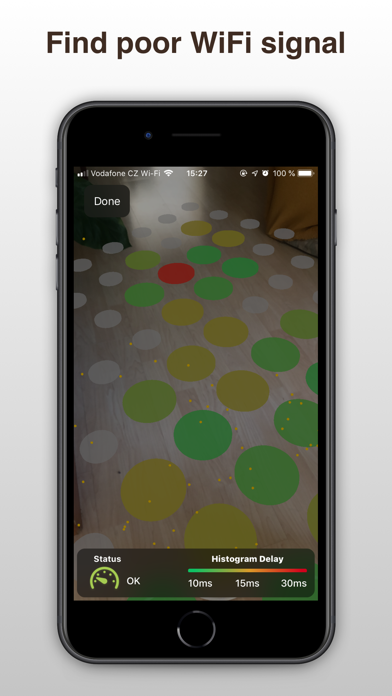AR WiFi Analyzer
| Category | Price | Seller | Device |
|---|---|---|---|
| Utilities | $4.99 | Rastislav Cervenak | iPhone, iPad, iPod |
Space is divided into points on which the quality of the connection is measured. This allows you to see where your signal coverage is weak.
The application uses advanced algorithms to optimize your experience.
It was made to be easy to use but if you think we could improve something just let us know.
Reviews
Does exactly what the description says -
Yokyok44
and not an ounce more. App lets you walk around and area and see little colored AR dots on the ground that indicate WiFi strength. That’s it. Once you stop scanning, you cannot go back and view the area you scanned; you have to start again. Functionality is surprisingly limited, and lacks the utility that would justify it being a paid app.
Interesting
whburling
Please help. When first turn on, app asks me to tap on floor. I am unsure what you mean. Tap phone on floor. Tap foot on floor. Please help me. I want to use this app. Also i see these tiny tiny dots. Look like sample points. How do i use that information?
This is a poor metric
Piesyne
It tests ping times only which isn’t really that useful. What this should be measuring is throughput. The author should run an iperf server and then be taking measurements of both throughput and ping. Maybe limit iperf to 10Mbps (which is basic usage) but have a paid add on for up to 1Gbps. That way you can map your house with real throughput, not just ping. Would be nice to run your own iperf server for free unrestricted.
Not a WiFi signal strength tool
Grouchy Train Guy
This only measures ping times, which are at a different layer of the network stack. If your WiFi signal is poor, you will get packet loss leading to link failure, so it is true that there is a relationship between the two, at least as long as you have a working WiFi connection. On the other hand, if what you were trying to measure was the underlying WiFi signal strength as seen by where you happen to be standing, say, do you could adjust your WiFi AP placement such that streaming videos worked best when you and your laptop were sitting on the sofa, then this app isn’t for you. Or me. The app title/name feels like click bait for a cute app made to learn AR programming- and not a very good one at that. The historical map could easily have stitched together the floor pix into a house layout map along with the ping time dots, the app could have recorded the incoming WiFi signal strength and link health stats, and so on.
Useless
Smcdonald0370
Not very useful. Signal strength is not actually measured with this app. Not worth downloading
App does not work
doctimw
It seems to start analyzing with tiny yellow squares and within 5 seconds they all go away. This is standing within 5 feet of router!! DONT WASTE YOUR MONEY. Ready to delete app!!
App does nothing after the pretty dots appear
ronin424
App does nothing after the pretty dots appear. Immediately deleted the app and requested a refund.
Worked once
bfsampson79
Worked one time and now will not start to scan. Start the app, push the start scan button and nothing occurs.
$4.99 down the drain.
NeoHurricane
This had promise, but i think it is a gimmick to take your money. As far as I can tell it doesn’t do anything that it advertises. Looking for a WIFI mapping app and this ain’t it.