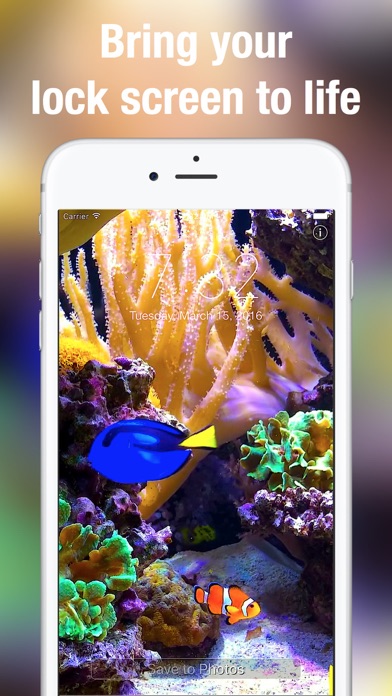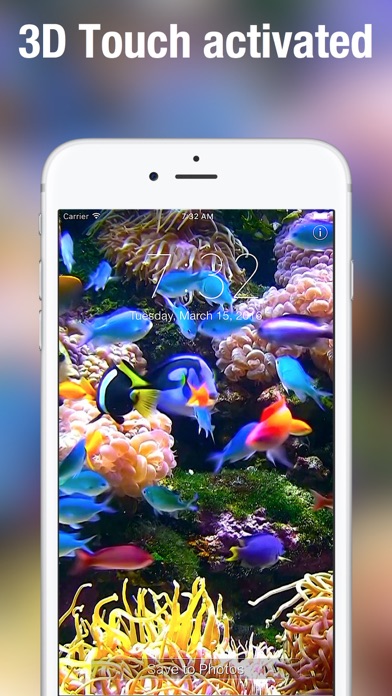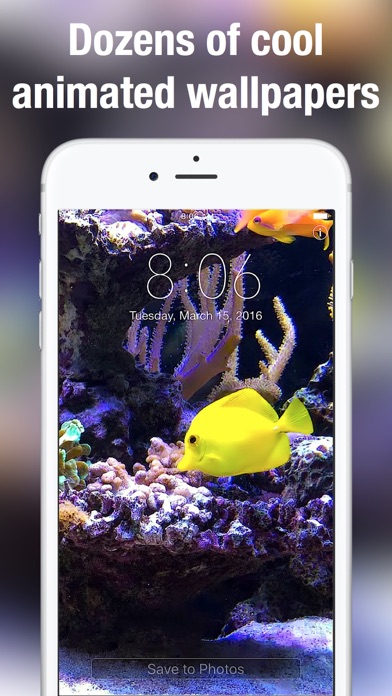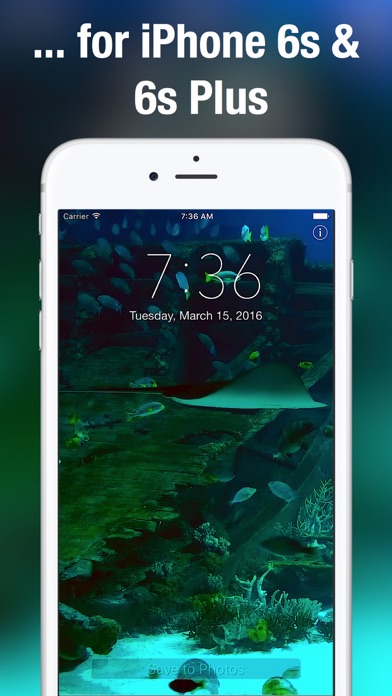Aquarium Dynamic Wallpapers
| Category | Price | Seller | Device |
|---|---|---|---|
| Lifestyle | Free | Voros Innovation & Business Services Pty Ltd | iPhone, iPad, iPod |
Featuring sharks, clownfish (Nemo), blue tang (Dory) and many other colourful fish these long Aquarium Live Wallpaper scenes will light up your iPhone.
Swipe between the various wallpapers to find your favourites. Then save the ones you would like to use to your Camera Roll. From there simply take the same steps you normally do to make regular photos your lockscreen and/or wallpaper. To play the aquarium scenes simply hold your finger to your lock screen.
How to set as a live lock screen wallpaper:
+ Simply swipe between the Live Wallpapers
+ Touch the photo to play animation fully
+ If you like a particular live wallpaper, press the save button to save it to your Photo's app Camera Roll
+ To set as a live wallpaper for your lock screen press the action button and select wallpaper action
+ For best quality, please zoom out the picture because it is slightly zoomed in by default
+ If you touch the lock screen it will play your selected aquarium scene
Reviews
Add new Blennies!
livinluxuriously
There are only two wallpapers with the blue blenny - I want to see more of the blenny! Also some clown fish in anemone photos!
Fun Gifs for iPhone6 and up
AAAME
Easy to download fun aquarium gifs. You just down load the free app and then the gifs you like. You need at least a 6s and you must have 3D Touch on. The photos move when you press down on the screen. They're quite vivid.
Works 100%
Kevindg72
I normally don't write reviews but it's so lame to see all the negative reviews stating that this app doesn't work and some of them are recent so it has nothing to do with updates. I installed it, took a few minutes to acclimate myself with how to scroll through the different views, saved the one I liked, watched the little tutorial/ slide show that popped up and followed the simple directions. Boom! I have a cool live wallpaper on my phone. So for the people that said it doesn't work you likely have an incompatible phone or can't follow simple directions.