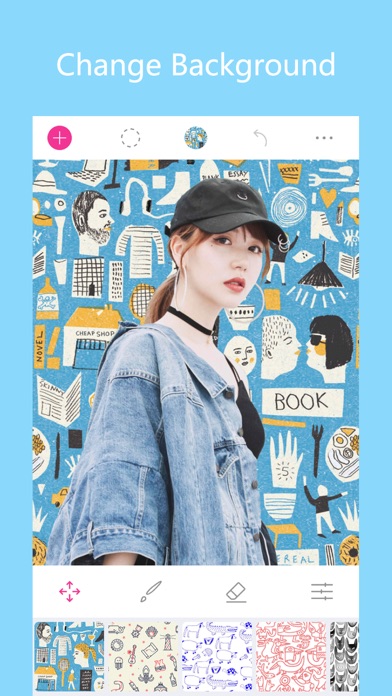Analog Blur Canva - Focus
| Category | Price | Seller | Device |
|---|---|---|---|
| Photo & Video | $0.99 | FanTengMu Tianjin Technology Co., Ltd. | iPhone, iPad, iPod |
FUNCTIONS:
1.Blur background, unwanted object, face, or anything that you do not want other people to see when sharing on social media! The app not only provides Classic mosaic, but it also provides a lot of fashion blurry effects.
2.You can cut out the photo and change the background with the app. You can cut out the photo quickly with the function of Intelligent Cutout.
3. You can draw on photo with multiple brushes.
HOW IT WORKS:
1. Select a photo you want to blur.
2. Blur the photos using touch.
3. Use advanced photo editing tools like Intelligent Cutout, Style, Undo, Brush Size to accurately blur photos.
4. Save blurred photos inside the apps for future editing.
5. Share blurred photos with friends.
FOLLOW US:
Instagram: emojiheap
Thank you for downloading the app.