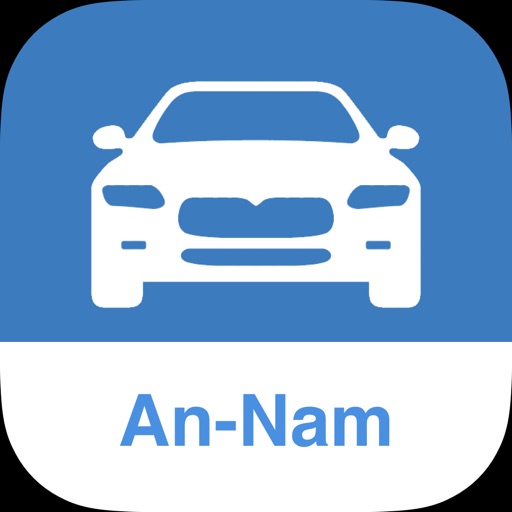AirServer Connect
| Category | Price | Seller | Device |
|---|---|---|---|
| Education | Free | App Dynamic | iPhone, iPad, iPod |
Connecting is simple:
1. On the computer side, open AirServer* settings and click the QR code button.
2. On the iOS device side, open AirServer Connect and click the Scan button.
AirServer Connect will read the QR code and will automatically add your computer name to the AirPlay list in your iOS device.
To mirror your display to your computer running AirServer, simply tap on this new entry and enable mirroring.
*AirServer must be installed and running on your computer.
Reviews
Bull crap
RileyAnn7873
I paid $14.99 for this to not work and my music pauses every 5 seconds. It doesn’t connect and it lags constantly. I wouldn’t buy unless they fix the problem.
Menu to mirror covered by home bar
JF7277
On newer devices (I’m using an iPad Pro), once you connect to Airserver with the QR code, the actual menu to slide up to start mirroring is covered by the main home bar, so you can’t actually grab it to get started. Poor QA of different devices in my opinion. Had to uninstall.
Don’t waste your time
My_Way_47
Super buggy and slow. I had a ton of lag from my phone to the tv. Also this DOES NOT WORK for casting IPhone to a Chromebook which is was advertised as.
Awesome!
Moses Rivera
I downloaded this app for my iPad Pro and installed the Airserver app on my MacBook Pro. I also purchased the Education license for the Airserver app. As soon as I launched the app on my MBP, activated my Education license using the license # provided at the time of purchase, and scanned the QC code with my iPad Pro’s camera, I was all set. I went to the iPad control panel (by swiping down) and hit “Screen Mirroring” and voila, my MacBook Pro appeared, Boom! It works flawlessly!
Big help for “distance learning”
TI84 Guy
I began using this app when my school went to distance learning. I use my iPad as whiteboard and project it to my students who watch via zoom. Most of the time it works seamlessly; however, whenever there is any update at all on computer, I get the spinning wheel of death and my iPad doesn’t connect. Using this app coupled with other apps, e.g. Paper, has really transformed and energized the way I teach. “Distance learning” is almost oxymoronic but tools like this make learning from a distance feasible.
Learn to use it before Spastic in the reviews
jonny braaaa vooooooo
Bringing down the Great ice land creators wont help your iq go up.