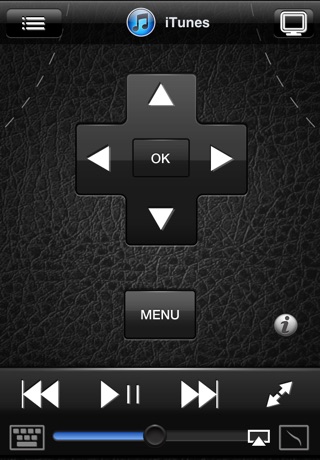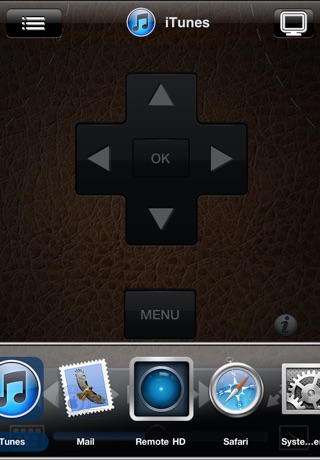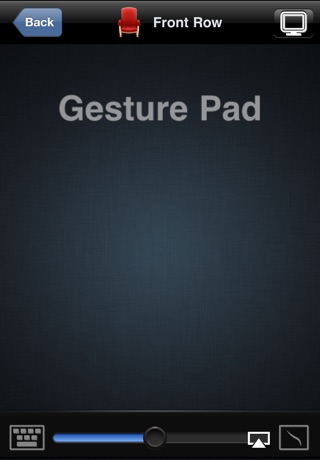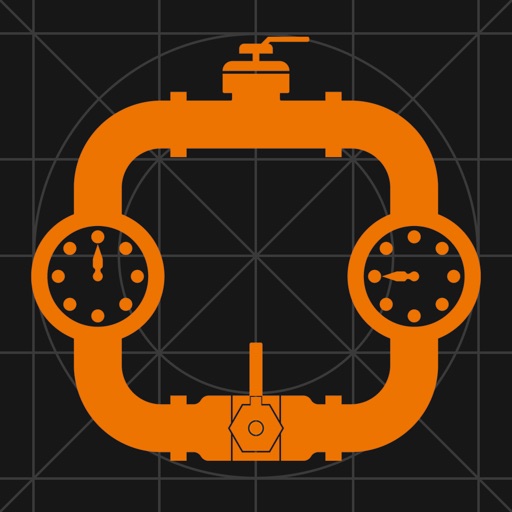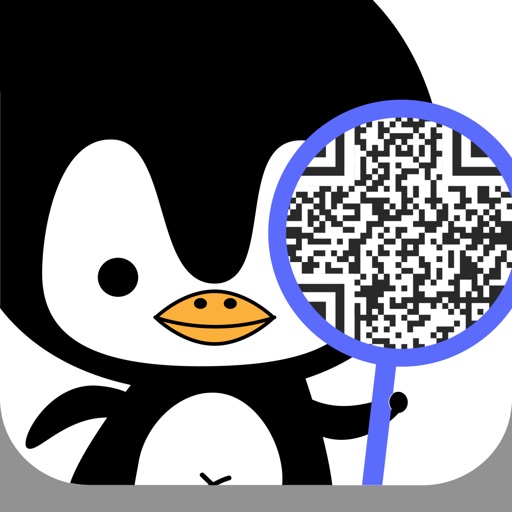Remote HD
| Category | Price | Seller | Device |
|---|---|---|---|
| Utilities | $7.99 | App Dynamic | iPhone, iPad, iPod |
Bring your computer to your iPhone (iPad or iPod Touch). Remote HD lets you view a live display of your Mac or PC, stream audio, take complete control of applications on your computer and more, all on your iPhone.
This VNC / Remote hybrid will allow you to fully control your Mac, PC and AppleTV from your iPhone, iPod Touch or iPad over WiFi/3G/EDGE or GPRS.
"...you can control your media, your other applications and your computer all from your phone. Brilliant."
-- Christina Warren, TUAW.com
"...a great app for people that want a cross between a VNC app and a remote control, without having to buy both."
-- mashable.com
INCLUDES:
• Live audio steaming from your computer
• AirPlay support
• Retina optimized live display of your computer / AppleTV
• Apple Remote like multimedia remote
• Wireless Keyboard
• Multi-Touch Trackpad
• Wireless Mouse
• Gesture Pad (iOS 4.0+)
COMMON USAGE:
• Browse flash based content using your home computer
• Stream live audio from your computer
• Stream audio to an AirPlay enabled device
• Take control of your home theater
• An inexpensive way to add a wireless keyboard/mouse to your setup
• Access private data through a remote computer
• Email yourself a copy of an important document from your computer
• Use apps or games running on your remote computer
• Control your presentations without looking at the projector screen
• Monitor your computer while you are away
• Use your AppleTV like a computer to launch, switch apps...
KEY FEATURES:
• Easy Connect: automatically discover your computer (even over the Internet)
• Hardware Buttons: use the volume buttons on your device to control volume on your computer even when Remote HD is asleep
• Application Switcher: switch between running applications with a flick
• Application Launcher: launch any application in the Applications folder on a Mac/AppleTV or Start Menu of a PC
• Spotlight/Windows search: search and launch files on your computer
• Wake-On-Lan, Wake over WiFi and Wake-On-Wan (if supported by your router)
• Push Notifications: be notified if someone logs on to your machine while you were away
• Retina optimized live display with multiple monitor support and more...
QUICKSTART:
• Install Remote Helper on your computer/AppleTV
• Start Remote HD on your device (iPhone/iPod Touch/iPad)
• Tap on a connection to connect
REQUIREMENTS:
• Mac OS X Tiger/Leopard/Snow Leopard/Lion (Intel/PPC)
• Windows XP/Vista/Windows 7/Windows 2008 Server (32/64-bit)
• Unlocked Apple TV (first or second generation)
• Remote Helper - free download: http://www.remotehd.com/
APPLICATION SUPPORT (Mac):
Front Row, iTunes, DVDPlayer, Quicktime, iPhoto, Finder, Preview, BOXEE, VLC, XBMC, Plex, EyeTV, SlingPlayer, Spotify, RealPlayer, Acrobat, Keynote, Powerpoint, Movist, Pandoras and all applications that support Keyboard Multimedia Keys.
APPLICATION SUPPORT (PC):
Windows Media Player, MCE, Media Player classic, ZoomPlayer, VLC, DivX Player, BS.Player, MediaPortal, BOXEE, XBMC, WinDVD, PowerDVD, WinTV, SlingPlayer, WinAmp, iTunes, Quicktime, Spotify, RealPlayer, Acrobat, Powerpoint, OpenOffice Impress and all applications that support Keyboard Multimedia Keys.
* Requires GPRS connectivity (or faster), world-wide availability varies. Remote Helper can automatically enable access over cellular networks (3G/EDGE/GPRS) if your computer is in a simple home network like environment and if your Internet router supports UPnP. Some situations may require manual configuration of your Internet router.
If you come across any bugs - we will fix it in the next update. Email us at: [email protected]
NOTE: AppleTV must be unlocked and configured to run Remote HD plugin:
http://www.remotehd.com/AppleTV/Download
Reviews
Really cool but needs to be updated
thispartdoesntmatter
Love the app but not comparable with iOS 11.
Waste of money / misleading
JDB3710
Paid $9 for the app because it was promoted as enabling me to stream content from my iPhone and iPad to my first gen Apple TV, only to learn, after the fact, that I also need to spend another $30 for aTV Flash to enable this functionality. It would be better to put the $40 towards a new Apple TV (only $150) rather than dealing with this complicated, expensive, clunky and misleading work-around.
Abandoned thanks a lot
RunLevelZero
I bought this when it first came out and it was very handy and reliable. Sadly after getting my money and anyone else who paid for it they abandoned it. Never buy from this developer I'm sure they will just get their money and run again.
Ok, nothing fabulous.
Teacher473
The app works ok. I do not like it on the iPhone/iPod because the screens are so small, it makes navigation difficult. I'm guessing it would work better on an iPad. My main complaint is that you have to install a program on your computer and start it up to use the app. Once the computer goes to sleep, you must use a real keyboard & mouse to unlock the computer again. I got this app to replace the keyboard & mouse...not as an addition.
One thing missing
Nokto
Sound not playing anything but static. Please add mouse feature/option like VNC and Splashtop have. Like when you put your finger on the screen it allows you to see the mouse pointer above your finger instead of hidden under your finger. That would make this a five star app. I highly recommended this app. As long as the dev gets off his ... Used to be top rated. Now a bottom feeder of yesterday. 3 stars as of now. Mostly used as a remote control the VNC side has never been that great. Thanks dev, Nokto
Horrible Now!!!
Weirdness1111
I have contacted support twice with a canned response but ZERO improvement. This app was great but with latest update you cannot connect over 3G. Waste of money and time!
Wow... Waste of money
Mr. Trumpetjazzer
I should of spent $20 on that other VNC app that actually works... I can't even see my whole desktop on this app. I can see the top left and when I try to scroll down it just bounces back... Needs better support for Maverick and retina MacBooks.