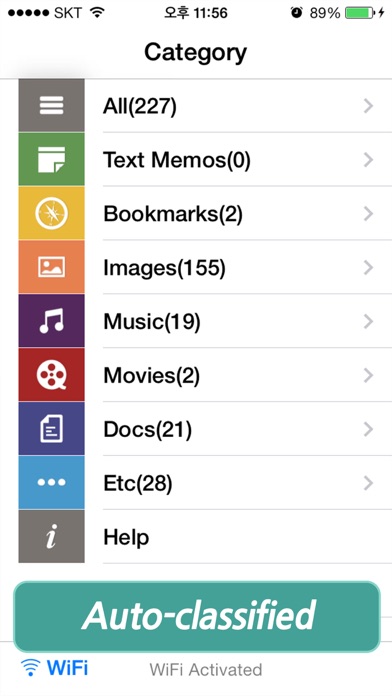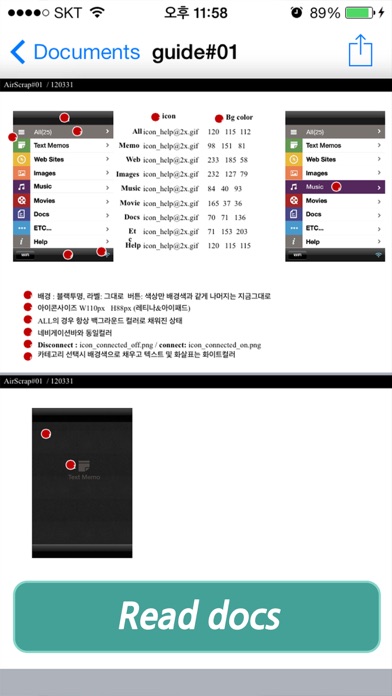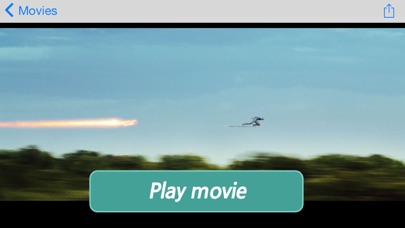Air Transfer - File Transfer from/to PC thru WiFi
| Category | Price | Seller | Device |
|---|---|---|---|
| Utilities | Free | Junsik Choi | iPhone, iPad, iPod |
* Just Drag & Drop your contents and Play: Text, Bookmark, Image and Photo, Music, Movie, Documents and more through wireless connection !
Air Transfer moves what you're seeing or playing on Mac/PC to your iPhone/iPad with just single drag&drop! It moves whatever you want; text memo, website address, photo, music, movie, document and so on.
The transferred items are auto-classified into 7-categories according to their type.
You can also see or play the items in Air Transfer right away!
Air Transfer works even in background mode, you can switch to other apps without stopping current transfer.
* Reviews
"Witness This App Pull Off Its Automatic Magic Tricks" - AppAdvice.com
* Supports both iPhone and iPad.
* Built-in Music Player
1) Manage playlist.
2) Playback in background mode.
3) Remote control from control center.
4) Supports MP3, WAV, CAF and other music file formats.
* Classification Categories
1) Text Memo, 2) Website, 3) Images, 4) Music, 5) Movies, 6) Documents, 7) Etc...
* Show photos and share them directly to SNS.
1) JPEG, PNG, GIF, ...
2) Camera Roll, eMail, SMS, Instagram, Facebook, Twitter, Flickr, Picasa.
* Play videos directly
Air Transfer supports QuickTime Movie(.MOV, .MP4) formats.
* Built-in Document Reader(viewer).
4) PDF Docs(.pdf), Text(.txt), RTF(.rtf), MS Word(.doc, .docx), MS Excel (.xls, .xlsx), MS PowerPoint(.ppt, .pptx), Pages(.pages), Numbers(.numbers), Keynote(.keynote), HTML(.html, .htm) and more.
* Supported Web Browsers.
1) Safari
2) FireFox
3) Chrome
4) Internet Explorer (File upload is limited in IE).
* How to use
1) Make sure that the Desktop and iDevice are connected to the same local area network or the same WiFi network when using Air Transfer. Otherwise, Air Transfer cannot connect to the Desktop.
2) Click WiFi button and input the Device URL in Web Browser on your Desktop.
3) Drop contents on drop areas on the left side in Web Browser.
* Air Transfer is also an excellent choice to backup your photos or videos stored Camera Roll.
1) First import photos and videos from Camera Roll to Air Transfer.
2) Backup those imported files to your Desktop PC via Web Browser.
* Contact
If you have any questions or suggestions, please let us know !
email: [email protected]
Reviews
Can’t access music
ellwilson
Purchased this transfer a music file from my iphone to my ipod. It is only working for pictures. The music category is empty.
About as easy as it gets!
ScottBrio.com
This might not be the sleekest looking app but it definitely does exactly what I need it to do- open app, then open browser link, type in password, and BOOM you’re transferring files to your iPhone. Amazing. No hidden subscriptions or anything shady. Remember when apps used to be like this? Oh also make sure you keep your phone from going to sleep or you’ll lose the connection to your PC and have to start over. To the devs: THANK YOU. Make the GUI a bit sleeker and I’ll happily buy this app.
Easy to use, works great
cdecarlo
There was an internet outage in my area and I needed to submit a school assignment online. This allowed me to transfer the file to files on iPhone, then upload online. So easy to use. Thank you so much
Awesome App
VictorE20
I Don’t usually review apps but this one is definitely a very high quality user friendly app. Does exactly what it is supposed to do and easy to use. Highly recommend
Works well for my audio needs
KDdis
When I switched from Android to iPhone I needed something that would play my brain entrainment audios from Holosync. That’s the only thing I’m using this for at the moment and it’s doing the job nicely. Not entirely intuitive, and it takes longer to transfer than I expected, but yes, it works!