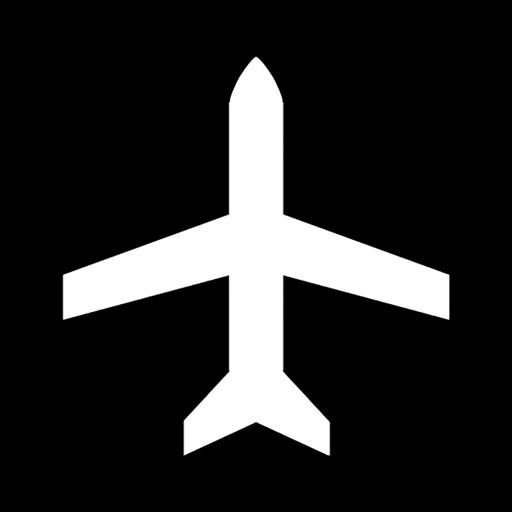
Air Manager
| Category | Price | Seller | Device |
|---|---|---|---|
| Games | $19.99 | Sim Innovations | iPad |
User friendly
We bring the same user friendly Air Manager desktop experience to the iPad. No difficult settings or downloading and configuring of third party applications. We offer a complete solution!
Place instruments anywhere you like
Tap an instrument to add it to the canvas, hold and drag to rearrange, and pinch to scale, it’s as easy as that.
Loads of free instruments
The application comes with more than 180 free instruments, and this collection keeps growing.
Buttons, Switches and Knobs
Controls like Buttons, Switches, and Knobs let you control the simulator from your 2D panels so your Flight Simulation is super realistic. Setting a radio frequency or the the altimeter setting, moving electrical switches, and controlling the autopilot are just a few examples of what you can do without directly accessing the flight simulator.
Multiplatform and multi simulator
The Air Manager plugin runs on Microsoft Window, Mac OSX, and Linux, both 32 bits and 64 bits, and is compatible with Laminar Research X-Plane 9, 10 and 11, Microsoft FSX and Lockheed Martin Prepar3D.
Reviews
Air Manager no longer works with iOS update.
Lenscapes
After updating my iPad to iOS 13 this app quit working. The app still opens but crashes as soon as it loads. I’ve been using this app for about three years now without any problems but now it’s just useless. I tried deleting the app and reinstalling But now I can’t even setup any panels because it crashes instantly.
AM won’t open after update
FredG1
I just updated all my iPads to IOS 13.1.1 and Air Manager is not compatible! It starts to open then closes.
Great idea... disappointing performance
Piotrpaw
As indicated in many other reviews: way too unstable.
New version doesn’t work
SRcavediver
It loads, displays home use and then goes into the back ground. When you try to reopen it goes back into the back ground.
Great, but...
Apfelmaennchen
THE GOOD: Amazing choice of instruments, and they generally work very well in my Saitek hardware panel - kudos! THE IMPROVABLE: Some control grouping would be helpful, although the Search is of great help. Control resizing can be somewhat frustrating, it should be easier to resize a control to precisely match the size of another on the panel. Resizing should work from all corners of a control, not just from its center. User-created panels should be duplicatable so as to create customized variations. The control menu should be accessible in another way as the swipe idea is sabotaged by a hardware mask/bezel in front of the iPad in my panel - offering a control to access the Menu would help to get around that. THE UGLY: Removed controls only disappear after restarting the app. Some of the controls crash the app (e.g. the generic GPS MFD) - when that happens, the only way to get back into the app without losing work is right after launch quickly swipe from left to right to call the “Showing” menu and delete the crashing control. Some of the controls shouldn’t be in this app (like those “This GPS overlay works on the desktop only”-G1000 or the GNS430), and some are dead out of the box (e.g. Challenger 300 Standby display). Despite all the issues I have to say this app provides great functionality and makes my sim actually useable and useful by enabling me to fully hide the software cockpit on the sim screen and control everything from my hardware panel.
iPad Pro - App crashes when launched
Thig1002
Not all panels, but the ones I would like to use crash the app. And if you tried to load a panel that crashes the app, when you relaunch the app it’ll just crash again (since the panel is still loaded). Haven’t found a fix or response from the developers yet.
iPad crash — constant crash
dubdub52
I cannot even open The app because it crashes each time. I have deleted it and re-downloaded it, but to no avail. Please help, for the cos5 of this app, I hope there will be a fix available. Note: I have been able to use it successfully before, but for weeks now... nothing.
Perfect!! it was exactly what I needed for X-plane 11
welcat2
The learning curve was short and when I got it to work it was like being in the cockpit of a real plane. I would give this app more stars it I could. Works 100% the way I wanted.
Not really that useful
A1David
So, you can see the gauges, sure. But you can’t control the GPS or autopilot — so if you want to use those (which is what most pilots do) then you still have to zoom the cockpit way out and use your mouse. Pretty much defeats the point of having gauges on a separate screen. Save your money and buy something else.





