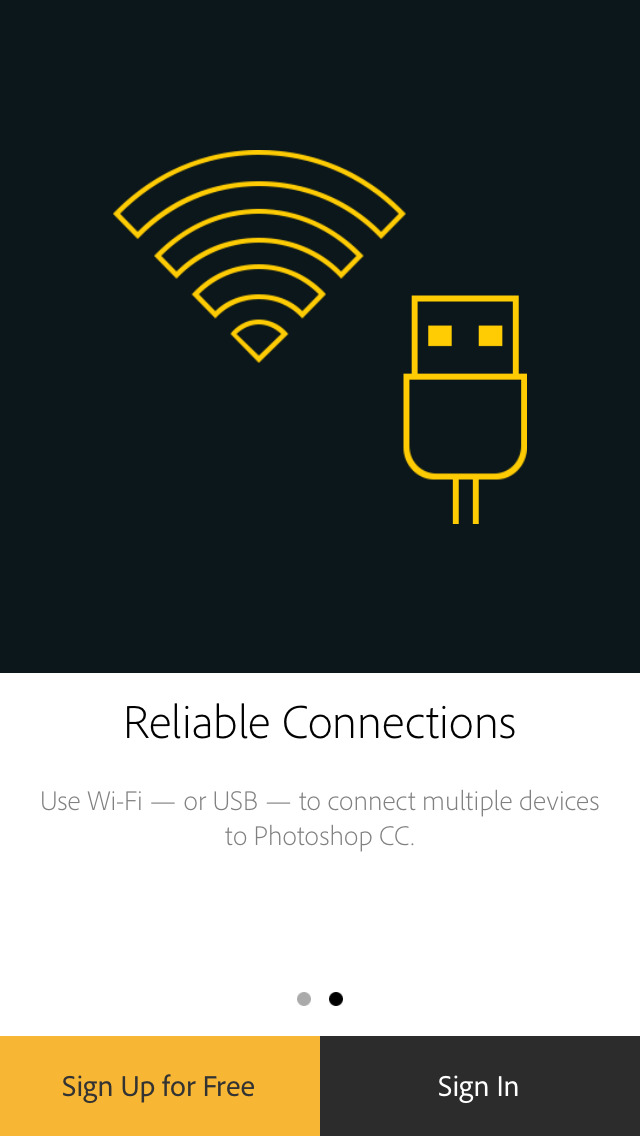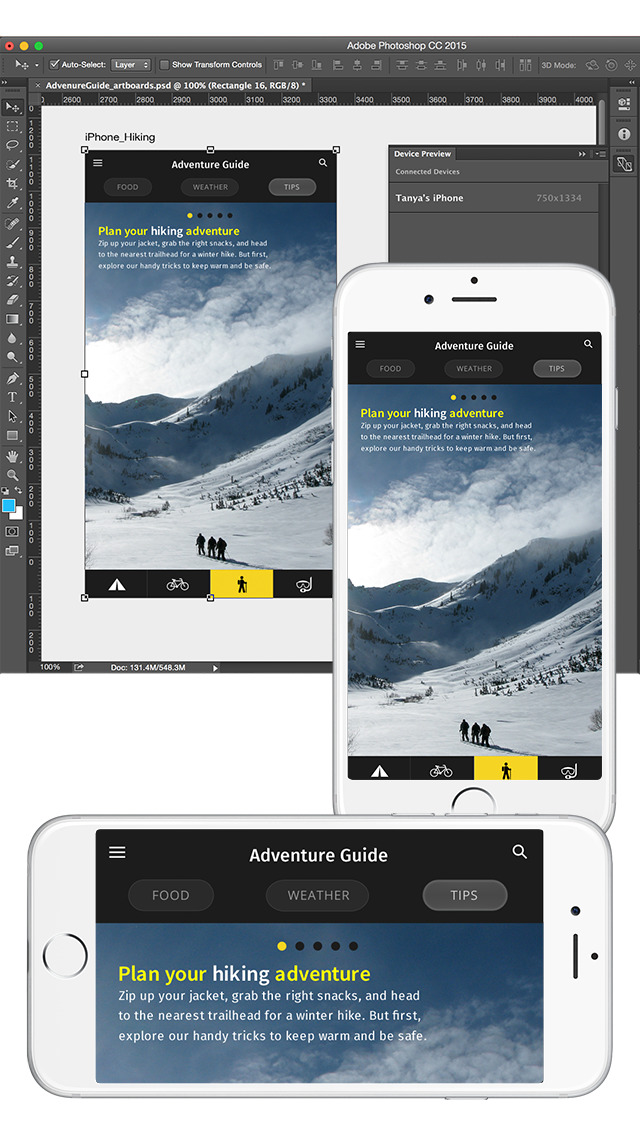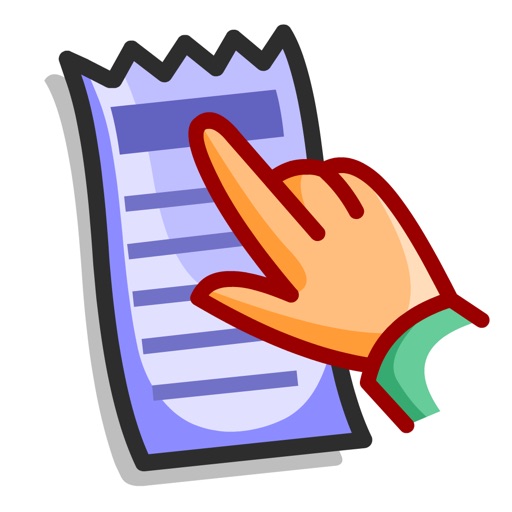Adobe Preview CC
| Category | Price | Seller | Device |
|---|---|---|---|
| Utilities | Free | Adobe Systems, Inc. | iPhone, iPad, iPod |
LIVE PREVIEW
Changes you make in Photoshop CC will appear in Adobe Preview CC in real time. Finessing your final output has never been easier.
ARTBOARD SUPPORT
View designs on an iPhone and iPad: Adobe Preview detects and displays the artboards sized for each device. Swipe between them to compare layouts and UI elements.
RELIABLE CONNECTIONS
Don’t lose sleep when your Wi-Fi won’t cooperate. Use Wi-Fi — or USB — to connect multiple devices to Photoshop CC.
2GB ONLINE STORAGE
Use of Adobe mobile apps requires a free, basic level of Creative Cloud membership, which includes 2GB of complementary storage for file syncing and sharing.
MORE STORAGE (Optional in-app purchase)
If you need more than your allotted 2GB of Creative Cloud file storage, you have the option of purchasing an additional 20GB for $1.99 (US dollars) a month. The recurring payment is automatically charged to your iTunes account. To stop service, simply go to your account Settings and turn off auto-renew at least 24-hours before the end of your billing period. Prorating is unavailable—when you turn off auto-renew, service will continue until the end of that month’s billing period.
You must be 13 or older and agree to Adobe’s terms and privacy policy, viewable at http://www.adobe.com/special/misc/privacy.html. Use of Adobe mobile apps and online services requires registration for a free Adobe ID as part of a free, basic level of Creative Cloud membership. Adobe online services require an Internet connection, are not available in all countries or languages, and may be subject to change or discontinuation without notice.
Reviews
Not very good
Threw-up-in-my-mouth
Wifi feature has never worked for me. There are better options that actually work out there.
Not working at all
Shrnrm
Not working with wifi and neither with USB port. It's really annoying. I would rate it 0 if I could. ??
Works for me!
krist3nnn5747
This app worked great for me. I was connected via wifi and was able to throw my screenshots onto my phone.. it updates in real time as you edit your psd. Got me really excited about my designs :)
This would be great!! If it worked :(
TB Lover
Man, this would be great if it worked. I've had it work only a handfull of times. And even then it was time consuming to try to get it to connect. ?
Extremely unrelieable
BOIsucks
A great idea, but maddeningly unreliable. Adobe, you're better than this
Already helping me make better decisions for mobile designs
ael_ecurai
I wasn't able to get this working over wi-fi, but I suspect that has to do with the network setup in my large office building, not a technical problem with the app. I plugged my phone into my laptop, and wow, there's the design I'm working on, right on my screen! It sounds so simplistic, but I've already made some tweaks that otherwise might not have come up until development, just because I can interact realtime with my designs. This is awesome.
Loved it, then it stopped working
D4walker
I was constantly using this app, it was super useful for making better UI/UXÍO decisions, I didn't even mind that it was laggy from time to time. But now it won't work no matter what I do or how long I leave it loading. It's a real shame because I loved this app and now it's useless... Please fix this app!