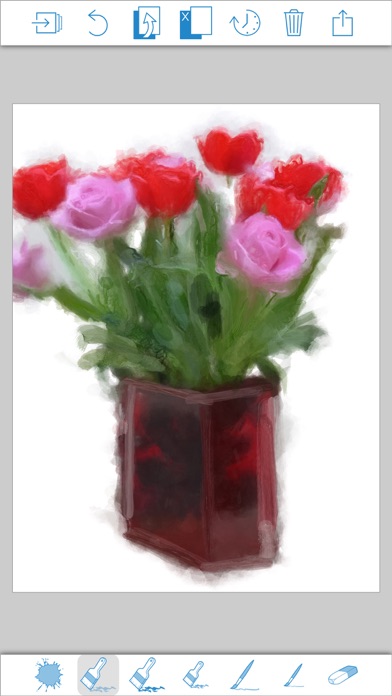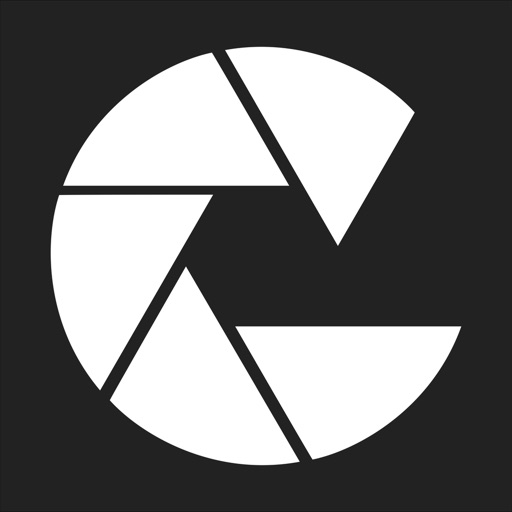Adobe PaintCan
| Category | Price | Seller | Device |
|---|---|---|---|
| Photo & Video | Free | Adobe Labs, Inc. | iPhone, iPad, iPod |
PaintCan helps you paint beautiful artworks from your favorite photographs within minutes.
PaintCan is not a painterly effect applied to your image—you really are the painter! But don't worry, anybody can do it. PaintCan helps you paint, with smart brushes that configure themselves based on the image you are painting on, so that you are free to explore your creativity, instead of configuring settings.
So what are you waiting for? Create your first masterpiece today!
Please rate and review the app to help us make it the best product we can. If you have issues, don't write a bad review, but contact us at [email protected] and we will try to help.
NOTE: As PaintCan is maturing, we look forward to adding new features based on your feedback.
UPDATE: We've listened to you! The #1 requested feature is higher resolution output. We are working on this feature and hope to bring it to you in the near future.
Connect with other PaintCan fans on Facebook: https://www.facebook.com/PaintCanApp, and share your favorite paintings with the hashtag #PaintCanApp
FAQ:
iPad vs. iPhone UI:
=============
Due to the size difference between the devices, the interface for the iPhone is different from the iPad, but retains all of the most critical tools. In the future we will work to create a more similar interface for all devices based on user feedback and usage statistics.
Image resolution:
=============
Resolution of paintings doesn't depend on input image size, but on the device you're using. We currently support ~2x the display resolution of your device. We've printed PaintCan paintings from an iPad Mini on a 24"x18" canvas without pixelation artifacts. The best resolution can be currently obtained with an iPhone 6+
Update: We're working on enabling high-res rendering of your paintings. Because this is very processor intensive, it will be performed on a server, so we don't drain your battery or lock up your device.
Suggested Workflow:
===============
PaintCan supports many workflows and really leaves you in control of how and where to paint. However, a good starting point is to cover the photo first roughly with large paint brushes (Background presets, available on iPad) and then add details where desired (Detail presets). If you added too much detail, simply go over it again with a background preset, or try one of the Extras presets to add or smooth textured areas. Most of all: Explore and have fun.
Document size:
===========
While the app itself is small (~10MB), the data it generates to function is closer to ~150MB (more for newer devices). This is to support the multiple levels of UNDO. Saving snapshots of paintings increases this data-size. You can always delete unused snapshots by going to the Start menu and selecting "Edit". Note: only your snapshots are automatically backed up to iCloud (not the app's cache).
Selecting Colors (and other low level control):
================================
Colors are chosen automatically, based on where you paint. This is done intentionally to give you the easiest, quickest, and most successful painting experiences possible. In the future, we may support additional color choices.
Reviews
Love it!
cleonard54
I am also one who wishes for a color chooser and fine line detail. Then it would be perfect!
Awesome Fun and Creativity
RandWall
I think PaintCan is great for novice or pros. I enjoy experimenting with the brushes and seeing what I can come up with. A person can actually get quite detailed in the manner they paint if they take care to learn different methods for applying the brushes, it can become quite addicting and a lot of fun! But I must agree with another comment I read here, and that is I wish there were more brush effects and styles and maybe even a way to make your own? None the less the App is still pretty darn awesome!
More!!
Muyenga430
I like the premise but it is very limited if you are wanting more creative license. I would love more control, more brush choices! Honestly, I expected more from Adobe. I would even pay for it.
WONDERFUL APPLICATION TO CREATE IMPRESSIONISTIC PAINTINGS
Mgurdus
I use either my Apple Pencil or my finger to create strong artistic works of art. I have a Master’s Degree in Fine Arts and PAINT CAN is the most intuitive and easiest application to create works suitable for framing. I must admit that I am completely hooked on this program. I say to everyone...no questions, just give this a try!
Nothing like it
beinsafe
I have adobe creative suite and still use this app in addition... it’s pretty easy to make cool stuff with this tool ?
Suggestion but great!!
Most Beautiful song
I'm veeeeeerrryyyyy happy with this app, and I'm a kid! The only thing I would suggest is an animal mode. I'm trying to do a painting of me and my dog in this app and I just can't get her quite as good as I want her to be but I get pretty darn close! I love how there are no ads either. My mom bought this one app that was kinda like this but way worse and every time you hit a button it played an add, it sucked. This is my favorite picture editing app and I will never stop using it :) To the makers of this app, keep making more of these cause it's amazing! I'd be pretty surprised if there were any bad comments :)
Interesting Concept, but not quite a full-on painter's app
A.T. Raine
This app has cool effects, but as far as painting apps go I would've expected more from Adobe. More brushes, more control over the colors and the way they blend would be nice. That said, despite not meeting my expectations, this app does have its place - these limitations can make it possible to play around more freely, and if you sit back and observe you might even pick up a few techniques. Because of that I think it's great for whenever you get "artist's block", but if you're looking for a painting app in the more conventional sense, you might look elsewhere.
Updated Review
Lost Aussie
Adobe have fixed the image loading glitch for iPad - thank you! This is quite a basic painting app but nevertheless quite handy and easy to use. A few more brush options would be very welcome, especially a pencil or fine line!