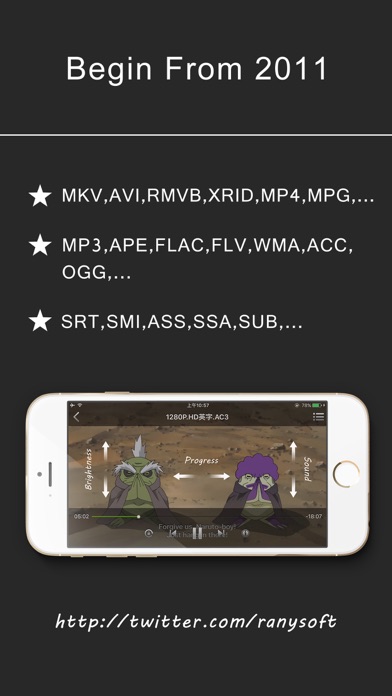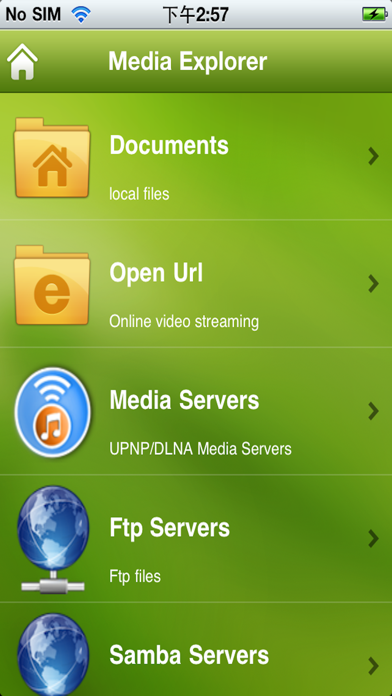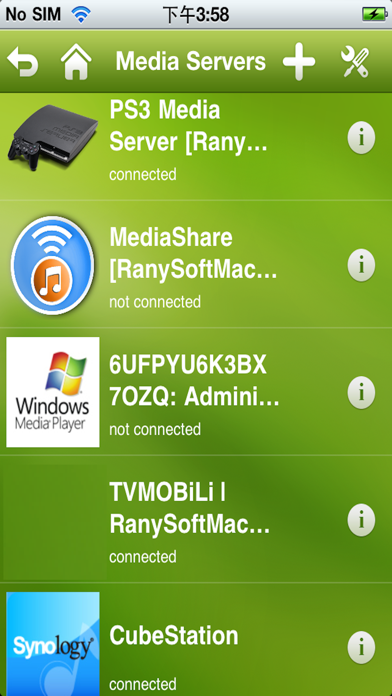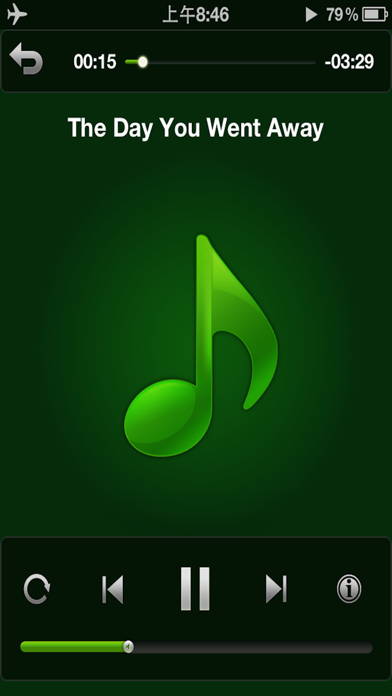AcePlayer -Good Media Player
| Category | Price | Seller | Device |
|---|---|---|---|
| Music | Free | Rany Yuen | iPhone, iPad, iPod |
Features
1.Support almost any video formats: WMV, AVI, MKV, RMVB, RM, XVID, MP4, 3GP, MPG...
2.Support almost any audio formats: MP3, WMA, RM, ACC, OGG, APE, FLAC,FLV...
3.Support smi, srt, ass, ssa, sub txt subtitle.
4.Use iTunes to sync movies to AcePlayer.
5.Easily Wi-Fi transfer to download media files from PC to your ios devices.
6.Build-in Open Url Client to support HTTP, FTP, MMS, RTSP, SMB, RTP streaming.
7.Build-in UPnP Client to stream media files from most of all UPnP/DLNA media servers.
8.Build-in FTP Client to stream media files from FTP Servers(Note: stream only for PASV mode).
9.Build-in Samba Client to stream media files from Samba Servers.
10.Build-in file manager supported: move files from folder to folder,file delete,file rename,folder creation,folder delete.
11.Multi playlist supported: you can create playlist and and media file to playlist, and every folder is automatically made as a playlist.
12."Open In" feature supported: open video and audio files from Mail email attachments and Safari Web browser.
13. aceplayer://URL scheme.
14.iPad 2 dual core decoding supported.For iPad 2,dual-core of A5 chip could be used to decode at the same time.
15.TV out support.
16.AirPlay supported(Note: only for QuickTime plugin).
17.Buid-in photo viewer to support:jpeg, jpg, png, bmp...
18.It can play music in the background mode, so that build your playlist, you can us it as a music player.
19. You can set password for your folder in the documents, just click the button on the right of the folder.
FAQ
1. How to add video with USB?
Connect PC with USB,run iTunes 9.1 or above.
In iTunes, Devices->(Your iPhone)->Apps, drag the slider down, select AcePlayer in the File Sharing and use "add.." button on the lower right corner to add files.
2. In documents, what do the buttons represent on the toolbar?
In normal mode, they represent "return", "home", "sort", "edit". In editing mode, they represent "Playlist", "new folder", "rename", "cut", "paste", "delete", "return".
3. how to move files to the new folder?
Click "edit" button,select files, click "cut" button,click "return" button,enter the new folder,click "edit" button,click "paste" button.
4. Where to add files to Playlist?
Turn to the documents, click the "edit" button, select the Audio/Video files you want to add, click the "playlist" button to select the playlist.
5. How to use win7 as a media server?
http://ranysoft.wordpress.com/2012/06/03/config-win7-to-be-a-upnp-server/
Reviews
Love this app
applefan0699
App is just what I needed, it allows me to airplay, something google does not.
Awesome
Sergey789
This is my favorite player. Very easy to use and it really works. I wish it was compatible with Apple Watch though.
Ask me to pay again
Daylight2010
Pay for the app long time ago, after update from new phone, it ask me to pay again. What!!!!
Cuidado
Adaza63
Descargue esta versión después de 5 minutos me dijo que tenía que pagar 2.99 después que la page no me deja abrirla es mis otros dispositivos porque quiere que la vuelva a pagar y tampoco me cambio el icono por el azul que es el que page.
Please Update !
Uuunkkknooownn
Still using this app since 2013 almost everyday. Please update it and keep improving it ??
Ehh
FYI_I'm_Alive
Ok but doesn’t play my avi files Be sure to read the positive reviews, after all someone payed good money for them.
Hostage-taking
Eyemom
This used to be a good and usable app. But now, you’re only allowed to see a couple of minutes of videos then a black screen tells you to pay up. What’s the point then of offering a free version? Scam.