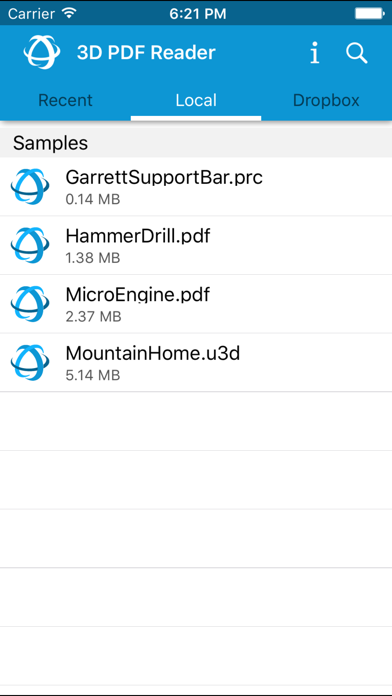3D PDF Reader
| Category | Price | Seller | Device |
|---|---|---|---|
| Productivity | Free | Tech Soft 3D | iPhone, iPad, iPod |
3D PDF Reader is developed by Tech Soft 3D, the company Adobe® chose as its technology partner for serving Adobe OEM developers using 3D in their applications. This means the same native 3D technology in Adobe Reader® is also in 3D PDF Reader, ensuring that your 3D content displays on mobile devices the same as on desktops with Adobe Reader.
3D PDF Reader is the only mobile application with 100% format support for the recently ISO-certified PRC format, so you can be sure that 3D content from your standards-compliant 3D PDFs display completely accurately on mobile.
Support for Views, Product Manufacturing Information (PMI), isolating and hiding parts in an assembly and creating complex section cuts make 3D PDF Reader much more than a viewer.
Key Features:
• Directly reads PDF files (3D content only)
• Supports .PRC and .U3D (3D PDF) formats
• Also supports .HSF, .STL, and .OBJ .JT, .IGS, .IGES, .STP, .STEP, .IFC, .IFCZIP, .X_B, .X_T, .X_MT, and .XMT_TXT formats
• Calculates physical properties on a per part basis
• Notes any solid geometry as precise (vs. approximate for mesh geometry)
• Uses multiple cutting planes to create complex section cuts for seeing the model’s interior
• Rotates, pans, and zooms using intuitive multi-touch gestures
• Navigates between or animates the transition between various model views
• Queries the part names of objects
• Isolates or hides components of an assembly
• Selects on PMI to determine associated features
• Loads models into 3D PDF Reader directly from an email attachment or cloud-based storage applications such as Box or Dropbox
Reviews
Great Viewer But...
Trains mania
Overall this a great viewer of 3D models. The PDF has present views from Inventor and the ability to turn off and on certain components is huge since we look at entire rooms and need to turn off walls or items to get a better view of what’s behind them. Being able to view it with shadow lines or some other nice features in settings is also an added benefit. The one and only item I would request is the ability to measure between surfaces or points as I can on my desktop. If I can take this into the shop or bring onsite and be able to pull dimensions at will would be tremendous. Hey development! Can we get that feature anytime soon?
Stopped working early 2020
Jdigs98362
I have been using this and recommending it to customers to review custom engagement ring designs that we submit to them for five years but it recently stopped working with 3D PDF files. I notice that it hasn’t been updated in about 2 years. Please developers update this app, it is very useful. Adobe needs to be updated every year or so to open the 3D files, please update this app
Good potential but…
Popene79
Completely outdated and key functionality missing: model tree, measurements, link to Files or other storage app…
It's works!
iRogerRomero
It's works with the new update of adobe reader. Need a update a little slow
It works...but has a limited feature-set
Thejoby
I've been waiting for a 3d PDF viewer for years. This is a great start! Pros: 1) I can open 3D PDF files on my iOS device. But sadly, there is a long way still to go. The app is a bit clunky to use, and does not support the full 3D PDF feature-set. Cons: 1) Complicated access to files: for example, Dropbox->Adobe Reader->3D PDF reader. This is not a problem, so much as it is an annoyance. The each app appears to keep copies of what has recently been opened...but that's bad if you're trying to look at the latest revision of a file from dropbox - could confuse the user. 2) Semi-transparent solids do not render. If the 3D PDF has solids with transparency turned on, they do not render in the app. 3) No access to make measurements/comments. I imagine this was left out on purpose - difficult UI, challenging feature(s) to implement...but this is one of the things I'd like to do on the go! 4) Not part of Adobe Reader, not free. PDF is a powerful, open standard. Primarily because anyone can open the files and view them, and they always look the same. But on mobile devices...that whole concept goes out the window. "It will work, but you have to get this extra app." "We support 3D PDF in Adobe Reader, but not the mobile Adobe Reader, that's different." I'm looking at you Adobe - Stop doing 3D halfway. It's going to pervade the marketplace more and more(If I can try to predict the future for a minute) so get out in front of it, with an excellent toolset! /rant
It works I guess
burnbad
The app is lacking in features a bit, is slow in opening even small 3D PDFs, getting files to the app is a bit ridiculous among some other things that another reviewer Joe Burch mentioned but I guess at least it works.
unusable
tmcguc
I can't even get it to open a file. totally pointless. I won't be using this again any time soon. I just wish more people reviewed it as lousy.
Not working!!
rjm75
Even the samples don't work, waste of money for a app that is supported by Adobe.