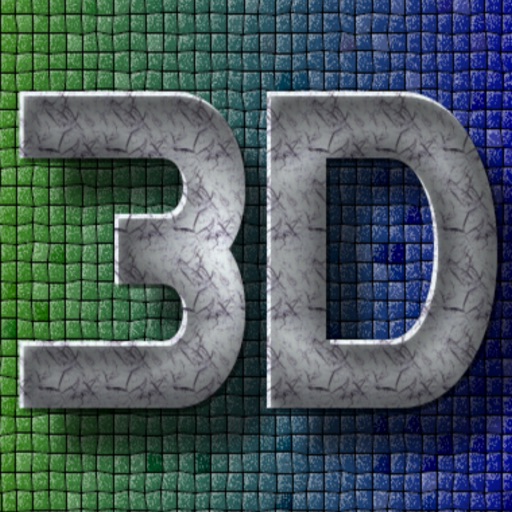Instructions on how to use this app – 3D Wallpapers Lite Review
With icons only it is hard to understand the app. This is what you do.
1. Browse photos until you find the one you wish to use as wallpaper.
2. Touch bottom right screen icon. "Saved" will appear.
3. Exit app. Open Photo app and go to Camera Roll.
4. Your selected photo will be there. Touch thumbnail to open photo full screen.
5. Touch botton left screen icon to open menu to "Use as Wallpaper."
Review by knight2hug on 3D Wallpapers Lite.
Review by knight2hug on 3D Wallpapers Lite.