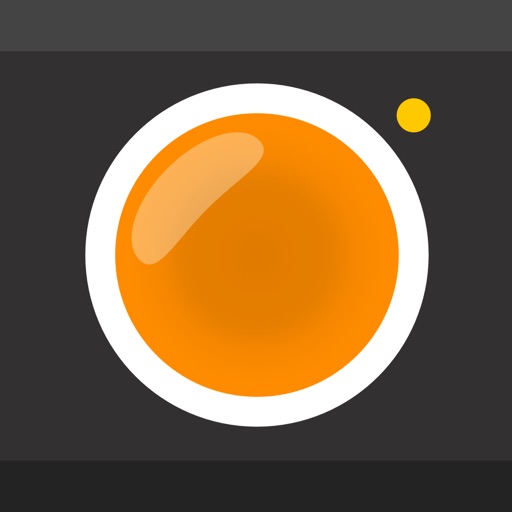I Found No Advantage to Using It – Hydra › Amazing Photography Review
I purchased the Hydra App and tried it for a few weeks and could find no advantage to using it over using the native iOS 11+ camera App for still photos in zoom and low light settings. I did not take any HDR photos or any type of videos with it, so I can’t comment on those areas.
I have an iPhone X and I took several hand-held photos of the same subject material with both the Hydra App and the standard iOS camera, capturing images moments apart. I took well lit daytime photos of distant buildings and mountains and I took photos in dimly lit rooms as well as outside after dusk.
Having taken the sets of two photos in sequence, it was very easy to flip between them in the photo viewing App for comparison on both my iPhone and iPad. In each case, I judged that the standard iOS camera App delivered a noticeably sharper image and could find no reason to select any of the Hydra versions over the native iOS camera App versions.
You can do post processing to remedy some aspects of color and lighting in a photo, but if fine detail is lacking in the source image, you can’t add it later.
I visited the Hydra website and read the information there, and read the available details within the App where it is explained what Hydra does in each of the settings. I have a steady hand and nothing was offered in the explanations to improve on my technique.
I tried the different resolution settings and even at the 12 MP settings, the iPhone native camera App came out the winner every time.
I can’t say that Hydra may not have made some improvements that didn’t catch my attention. The bottom line is that I was hoping to get better detail in both zoom and low light photos with the Hydra App but I did not find any advantage to using it.
I have deleted the App.
Review by Angloplayer on Hydra › Amazing Photography.
Review by Angloplayer on Hydra › Amazing Photography.