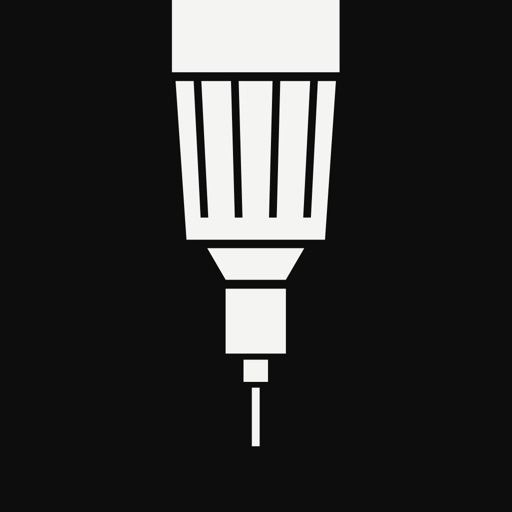Amazing with iPad Pro and Apple Pencil – Tayasui Sketches Pro Review
I'm using this app with an iPad Pro 9.7 and an Apple Pencil. It's amazing. But not perfect. Yet.
COMPARISON
I've used Procreate, Paper by 53, and ArtRage. And my favorite is Tayasui Sketches. ArtRage aside, because I think it's pretty bad, Tayasui Sketches is somewhere between Procreate and Paper; that is, it's not as powerful as Procreate, but simple and easy-to-use like Paper. And it's tools are superior.
TOOLS
Sketches has the BEST watercolor of anything I've used. It's not real-world accurate, but produces a beautiful finished look that evokes the elegance of real water color, and for me, that's all I care about.
The tools are awesome and minimal. You don't have the extreme customizability of Procreate nor the unlimited undos and many layers, but that's part of the appeal. It's simple. The restrictions keep you from getting bogged down trying to figure out how to use an app and just draw.
ROOM FOR IMPROVEMENT
The Sketches Community is a neat thing, but it feels like an afterthought. It needs: (1) a way for you to track art you post to it. Right now you post something and it just goes out into the world. If you want to find it again and see, for example, how many likes it got, you have to go to the public feed and scroll until you find it or give up. (2) It could use a way to "See More By this Artist."
The Color Swatch needs a lot of work. It needs: (1) the ability to reset to the default swatch. Currently it's really easy to overwrite default colors with custom colors and there is no way to get those defaults back. (2) The ability to create custom swatch sets. Currently you can add as many single new colors to the swatch as you want, but they jumble in with the default swatch. It's a little hard to manage. There is an eye dropper tool, but it's dangerous to use because it overwrites the default colors sometimes. So . . . If you like the default palette (and I do), you are kind of out of luck. You can either abandon it and make custom colors, overwriting the default palette and bidding it farewell, or you can stick with the default palette and limit the colors you can use. I wouldn't mind if there was only ever this one color swatch palette, as it is right now, but I wish it had a "reset" button. The default color palette is excellent and so handy for quick or basic sketches; you don't have to spend a bunch of time creating custom colors.
Oh, and some of the gestures and functions don't seem to work the way they're supposed to. For example, supposedly making a selection with the exacto blade tool copies it to the clipboard so you could paste it elsewhere but this has never worked for me. Not sure what the deal is.
CONCLUSION
I'm obsessed with this app. I absolutely adore it. It works so well with iPad Pro and Apple Pencil. It's the PERFECT middle ground between Procreate (which is awesome, but kind of overwhelming for me) and Paper (which is also awesome, but too basic and limiting for me). I love how good the art tools look and how restrictive the functionality is. You have just enough customizability to get the job done, but not so much that you have to spend hours and hours learning how to do something. It funnels your focus to what's most important: sketching.
Review by Reticent Faux on Tayasui Sketches Pro.
Review by Reticent Faux on Tayasui Sketches Pro.