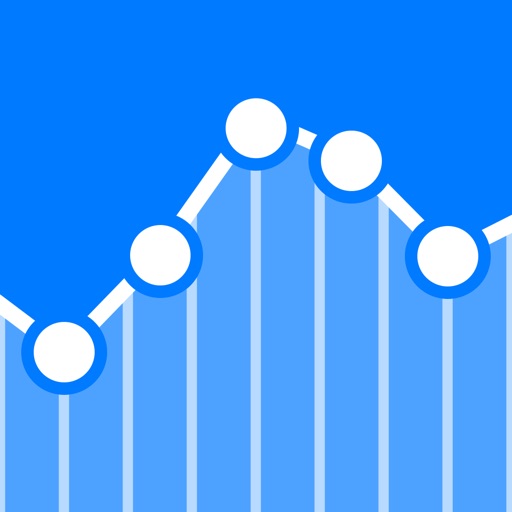Good Start, But Lack of Options Is a Deal-Breaker – Omnistat Review
While I like the minimal design of both the app and the widgets, there's some basic configuration options that need to be included before I'll keep this app in my notification center.
Deal-breaker #1 of 2: The network widget is missing the option to view network traffic as a graph (which seems an obvious developer-oversight, since the app CAN display CPU usage this way. SMH).
Deal-breaker #2 of 2: There's no option for adjusting the polling frequency of the Omnistat's monitors in either the app or the widgets.
Omnistat only refreshes its monitors about every 2 seconds, which is fine for something like memory or storage, but isn't fast enough for the network & CPU readouts.
I know this seems like a minor gripe, but given how easy it would be to allow the user to change the refresh time/polling frequency in terms of software development, this is a feature that should have been included from day one. It's a problem with a 5-minute programming solution, and there's no real excuse for its absence. (And that includes excuses about eating up unnecessary resources with a faster refresh-time because widgets are completely suspended when they're not in use!)
I'll check back in with this app after the next update, but until those two deal-breakers are addressed, Omnistat isn't going back in my notification center.
Review by RobShort on Omnistat.
Review by RobShort on Omnistat.