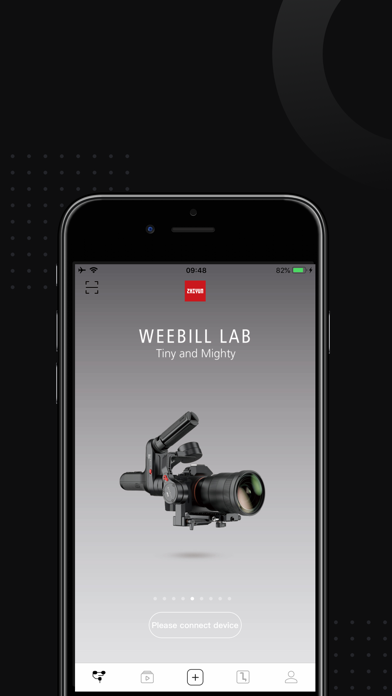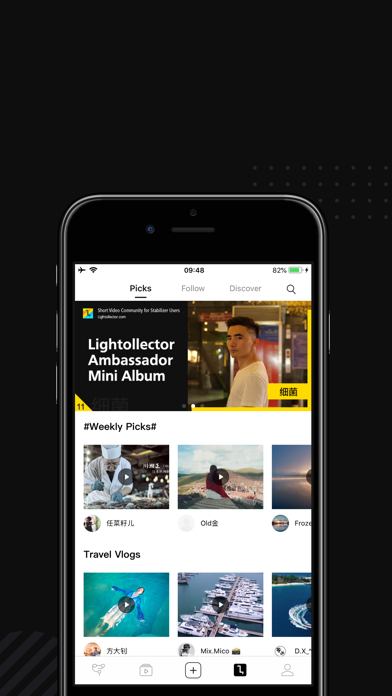ZY Play
| Category | Price | Seller | Device |
|---|---|---|---|
| Utilities | Free | Guilin Zhishen Information Technology Co.,Ltd | iPhone, iPad, iPod |
Reviews
No iPhone 11 Pro wide angle
Jim Uke
No wife angle with zoom lever. Have to not use ZY Play to get wide angle. Other than that pretty good. Will zoom in fine but not out to wide angle with new pro 3 camera system.
Recent update no longer supports M2
i_Scott
After a recent update, the app no longer supports my M2. Can’t connect to my device and it’s no longer listed in the app. Scanning the QR code doesn’t work.
Disappointed
HevnzHere
I gave it 3 stars because I love it EXCEPT not particularly for what Im trying to do! I’m a visual paint artist and I wanted this so that it could actually follow me around as I paint and not just as a tripod. It takes me several attempts to get it to work properly and then when it does it follows for less than a minute and then starts going crazy. This is very frustrating and I need a fix! I have YouTubed several videos mentioning the same issue and noone has mentioned a fix other than a update that was from Dec.
Truly a disappointing user experience.
SnakeXs
The UI is awful. Whoever designed and approved it really need to reassess what they’re trying to do. Even when you manage to figure out how to do what you want to do, it’s a total crapshoot if it will work. Tracking? Flip a coin. I have a jet black subject against well lit, light backgrounds and it will break free and freak out constantly. No real way to say, track yourself either. Since you need to touch the screen to create a box around the subject. Motion time lapse? The duration and “interval” settings are not only non-sensual, they do not properly calculate the clip at all. Either record the clip at its actual length, and or the nearest “time lapse” speeds things up exponentially. Can’t create a 1 minute recording time lapse that’s anything but 1 minute finished clip, or a suuuuper fast 4 seconds. Illogical, broken and a shame. It’s nearing half a year and no iPhone 11 updates either. It’s a shame. There’s so much potential with the Smooth 4 and a lot of ZY hardware in general, but it’s quite seriously crippled by awful, nearly non-supported software. Open up the hardware and let third parties handle every aspect of your gimbals, please. The stabilization word would be better for it.
Does not work on my IPhone 11
Pleaseaxceptthis name
Worked with my iPhone 7, doesn’t work with my 11.
Crashes every time
snaji
I like the gimbal, but this app is useless. I have an iPhone 8 and this app crashes every time I try to use it. It has some cool functionality, but if I’m trying to film a video, I need to trust that the app is not going to interrupt my filming. Until they make it more stable, I can’t use it and may end up returning the gimbal too.
Works Just Fine
treadwayms
The zhiyun app ZY Play works great for my zhiyun smooth 4 despite what you have read below. I have not encountered any problems on my IPhone Pro Max . Also there are other apps you can use with the smooth 4 .. Filmic Pro and Mavis to name a couple. And if you don’t know how to use it check out YouTube, there’s tons of videos from creators explaining what the settings are.
App limits gimbal usefulness
Stuke
ZY Play could be great. I have the -Q consumer gimbal model and it works quite well once you master the crazy mode triangle. But, it records not in 4K which my iPhone XS is fully capable of doing. Instead, I use Filmic Pro and forego the Bluetooth connection and control features.