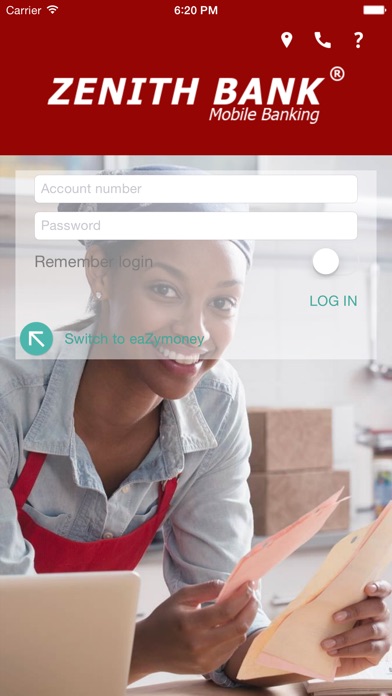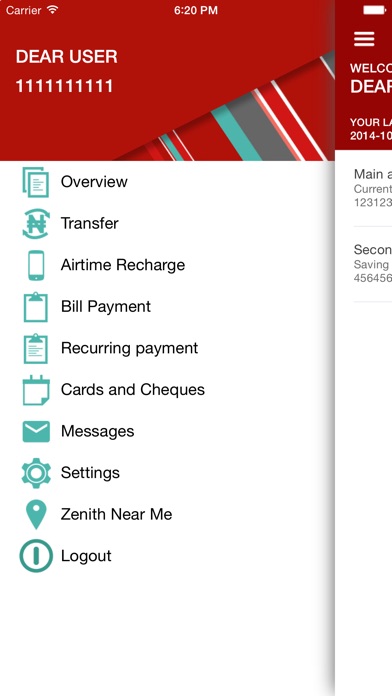Zenith Bank eaZymoney
| Category | Price | Seller | Device |
|---|---|---|---|
| Finance | Free | Zenith Bank PLC | iPhone, iPad, iPod |
How do I Register?
Users can register as an Internet banking user or a non-Internet banking user, to register as internet banking user, you will need your hardware token, providing your Internet banking PIN and the OTP but a non-internet banking user would need his mobile number setup for alertz on his registered account to receive an SMS soft token
A. Internet banking User;
a. Enter your account number, (Ensure the internet banking user is selected)
b. Read Terms & Conditions and send request
c. Create a password (password is numeric and 6 digits, this will be used to log-in to the app)
d. Next, create a MOBILE PIN; Numeric and 4 digits (which is an alternate means for consummating transactions)
e. You will be asked to enter your PIN + TOKEN (For authentication)
f. Once successful, the next page you will see is the LOGIN PAGE, to start using the service, enter your account number registered and your password created during registration
B. Non- Internet banking user
a. Create a password (password is numeric and 6 digits, this will be used to log-in to the app)
b. Next, create a MOBILE PIN; Numeric and 4 digits (which is the only means for a non-internet banking user to consummate transactions)
c. You will be asked to enter your OTP received as SMS on your registered alertz number
d. Once successful, the next page you will see is the LOGIN PAGE, to start using the service, enter your account number registered and your password created during registration
1. After successfully registration, , the next time you call up the app, you will be directed straight to the login page
2. Registration is one time
Our redesigned app puts all the services you need at your fingertips, enabling you do all the following:
• Account Balance Enquiry
• View all your accounts (Current, Savings, Fixed Deposit, Domiciliary and Card accounts)
• Money Transfers
• Between your accounts
• To any Zenith account
• To accounts in other banks
• Bills payments
• Cheques:
• Stop cheques
• Cheque book requests
• Cheque confirmation
• Cards
• Deactivate cards
• Activate cards
• Manage your account
o Change Password
o Change Mobile PIN
o Change Authentication methods
o Add and delete beneficiaries
• Recurring Payments/Standing Order
• Schedule transfers, Airtime purchases and Bill Payments.
• Airtime Purchase
• Zenith Near me : Locate Zenith Bank branches and ATMs
In addition, Customers can easily switch to eaZymoney using the icon on the bottom left of the login screen;
eaZymoney, Zenith Bank’s mobile money platform is a payment solution that will allow customers make withdrawals, make deposits, transfer funds, pay bills, make purchases and top up airtime from their mobile wallet using their mobile phones.
How it works?
Like a bank account, a virtual account (mobile wallet) is created for the subscriber; the mobile number will be the account number. Payment for goods and services, cash withdrawals and deposits can be done from this mobile number through an AGENT or a Bank branch.
Features include:
• Cash-in (Load m-wallet or deposit money into the account) at any Bank branch or easy money Agent.
• Transfer money from an m-wallet to another m-wallet.
• Transfer money from bank account to m-wallet.
• Transfer from bank account to bank account (Within Zenith): all you need is the account number
• Transfer money from m-wallet to bank account.
• Transfer money to unregistered subscribers.
• Cash-out (withdraw from m-wallet) at any Bank branch or easy money Agent.
• Check balance and statement summary.
• Buy airtime
• Pay utility bills.
Reviews
Report
erejuwa omotayo
This app is trash ..the service is lagging and the app is locked me out .. I can’t login no more and zenith are too dumb to know the problem they are facing
It doesn’t work with iPhone
bigtee23
This app doesn’t work with iPhone 8 have try so many times to register is not work you try and upgrade it.
Complain
StayWoker
It won’t let me login. Asked for password and when I click that, I can only insert digits as password but my password has letters too. So I cannot login on the app cause of that. I had no problem signing in from my computer though
Best update ever in the history of easy banking
Aakesk
I’m so excited getting this update and please you guys should add more features like; been able to take western union, ria or money gram
Perfecto!
BlakBard
This new app is a close relative to perfection. It’s an absolute bomb. No Nigerian bank can boast of a user-friendly, delicate & neat design as this new Zenith app. Hats off for the programmers who developed the app. But we need features like instant receipt. And when you want to send airtime it doesn’t read your contact list and allow you choose a number. That needs to be worked on ,however ; nevertheless, the app is good.
App appearances
ermico1
The app is great!! Love it .. but you need to work on the balance appearance!! So it can hidden or visible depending on choice!! You can’t be sending money in public and app displaying your balance.
Webpage Grammatical Error
Yemiscoco
I just downloaded your app and as a concerned customer, I was surprised by your welcome statement, ‘Great... understood....’ Please have someone change this on your app page to, ‘understand.’ Thanks.