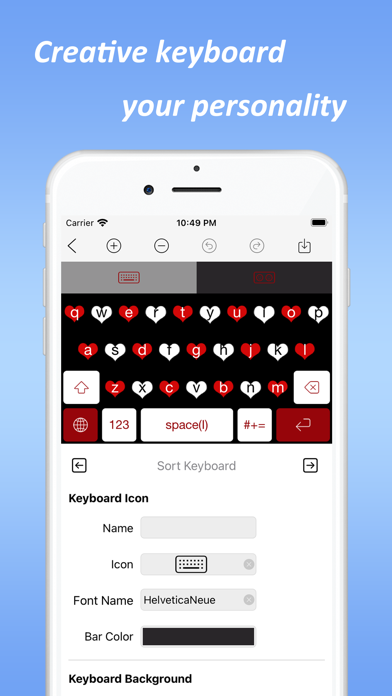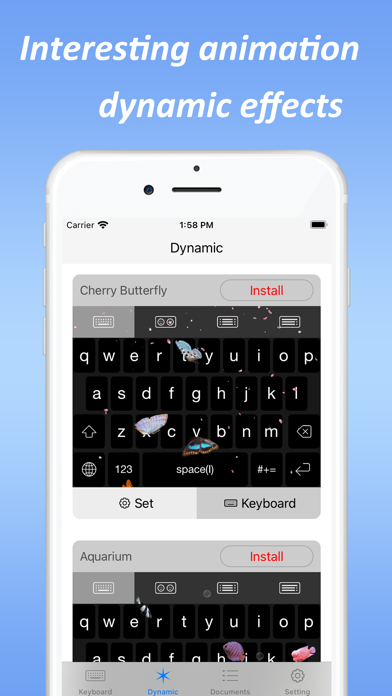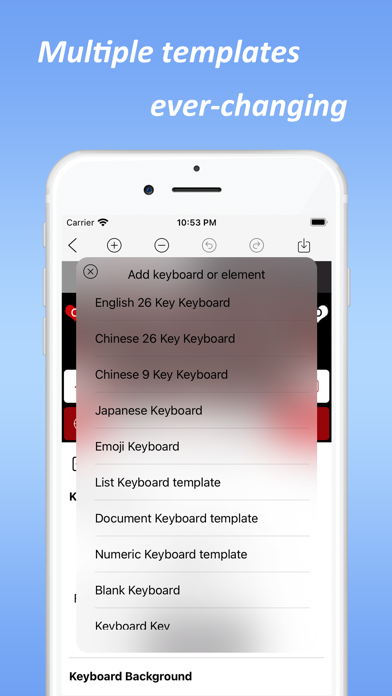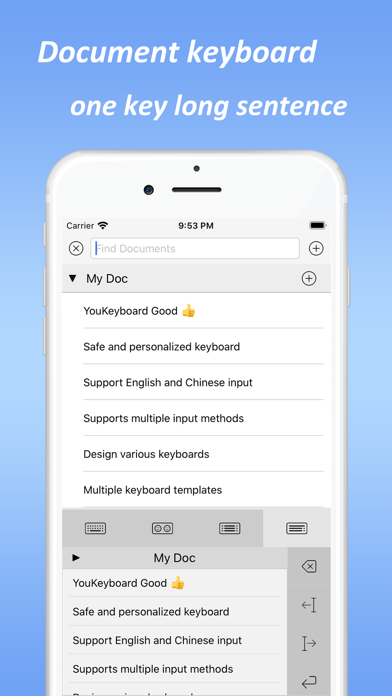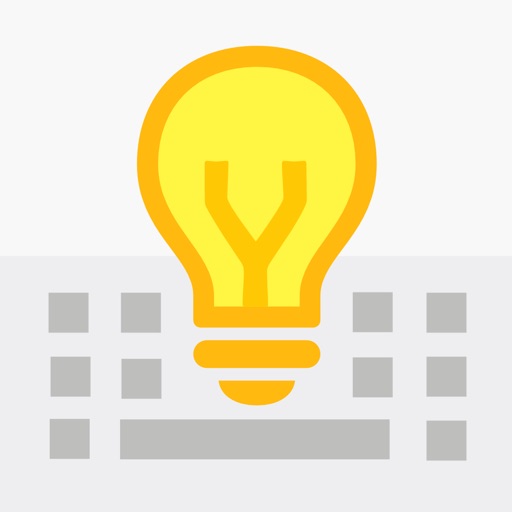
YouKeyboard
| Category | Price | Seller | Device |
|---|---|---|---|
| Productivity | Free | zhou jianchao | iPhone, iPad, iPod |
* Everyone has different input habits and preferences. YouKeyboard helps you create your personalized keyboard.
YouKeyboard the design and editing features are as follows:
1. The function attributes and output content of the buttons.
2. The font and font color of the buttons.
3. The surface icon of the buttons and the background image of the buttons.
4. The surface color of the buttons and the background color of the buttons.
5. The number of rows and columns of the keyboard table, the row width and column width.
6. The cell font, color and background color of the keyboard table.
7. The cell function attributes of the keyboard table.
8. The icon, text, background color of the keyboard navigation bar.
9. The background color or background picture of the keyboard ......
* YouKeyboard carries multiple keyboard templates, you can use these templates to make a keyboard quickly.
The templates include:
1. English 26-key keyboard template.
2. Chinese 26-key keyboard template.
3. Japanese 9-key keyboard template.
4. List keyboard templates.
5. Document keyboard template.
6. Numeric keyboard template.
7. Emoji keyboard template ......
* YouKeyboard provide interesting and beautiful dynamic effects to your input.
* YouKeyboard launches a "Document keyboard" for customer service, sales and gamers. you can put the document into the database, and use the document keyboard to output quickly.
* YouKeyboard supports input features are as follows:
1. Support English input method, Chinese Pinyin input method and Japanese Kana input method.
2. Support English, Chinese and Japanese one-handed and two-handed input.
3. Support English, Chinese one-finger sliding and two-finger sliding input.
4. Support intelligent learning and improve input efficiency.
5. Support full-width and half-width input.
6. Massive local lexicons, not connected to the Internet.
7. Support a large number of special symbols input.
8. Support emoji input.
9. Support multi-document input ......
* YouKeyboard pays great attention to privacy.
1. YouKeyboard does not have any network access function, no network download and upload function, which means that all your data is saved in your mobile phone. YouKeyboard will insist on providing high-quality input without the Internet for you.
2. YouKeyboard has added a purchase function from version 1.4.0. During the purchase process, YouKeyboard use "Apple Store SDK" to access Apple servers, and the network access function is an internal function of "Apple Store SDK".
3. YouKeyboard has a self-learning function, this function will add your combined new vocabulary to the dictionary, which will improve the speed and accuracy for your next input. You can turn off this self-learning function and clear the data on the app's settings page, but the input efficiency will decrease after it is turned off.
4. YouKeyboard only uses the SDK provided by Apple, YouKeyboard does not use any third-party SDK, to prevent illegal use of your private data by third parties.
5. To design a new keyboard, if a picture is used, the app will access the album and load the picture. In addition, the App will not access your contact information, location and other private information.
6. For Apple users, you can click "Settings" -> "General" -> "Keyboard" -> "Keyboards" on your iPhone, and then look for the option "Allow Full Access" to check whether the third-party keyboard has access to the network and record storage functions.
7. For Apple users, YouKeyboard is only released in the App Store, please download it in the App Store to ensure that the app is safe and reliable.
* For questions or suggestions, please Email: [email protected]
Thank you very much for your feedback!