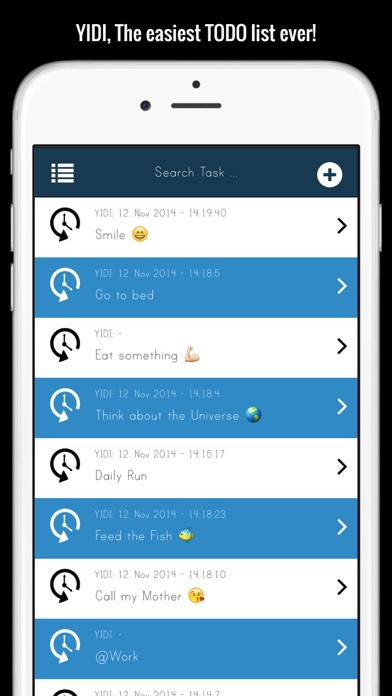Yes, I did it
The worlds easiest TO-DO List - YIDI
| Category | Price | Seller | Device |
|---|---|---|---|
| Productivity | Free | Geekme GmbH | iPhone, iPad, iPod |
Manage your daily repeating tasks and never forget if you did it!
How it works?
Tap on the task title and you can save the current date-time to this task. Optional you can save some text, too. Swipe from right to left to delete a task.
Tap on the history-icon and you get a list of all your did-it's for the task. Tab on a did-it and get more options. Swipe from right to left to delete a did-it.
Tab on the right arrow to open a task. There you can create sub-tasks. If you opened a task click on the title to change the name.