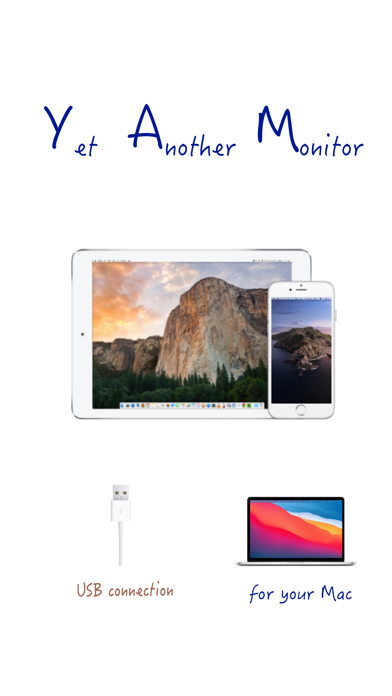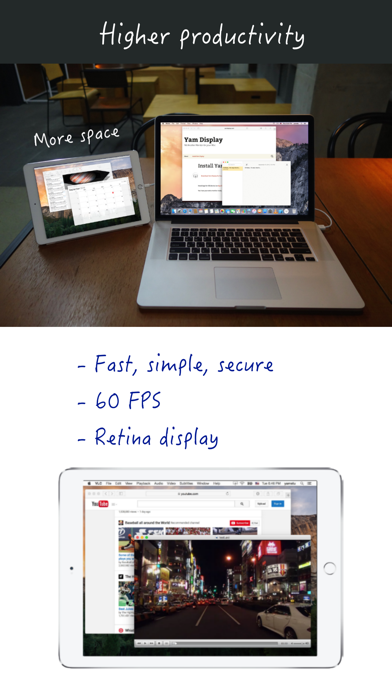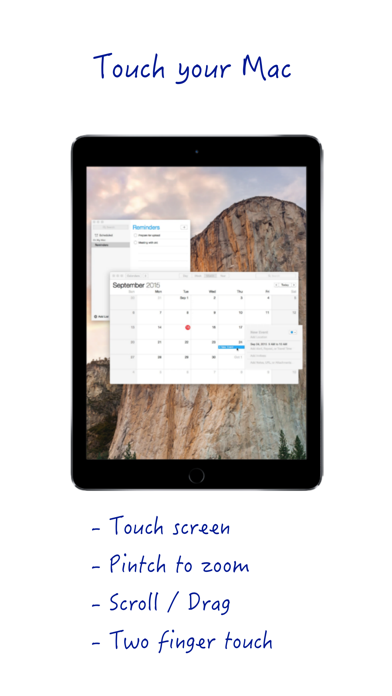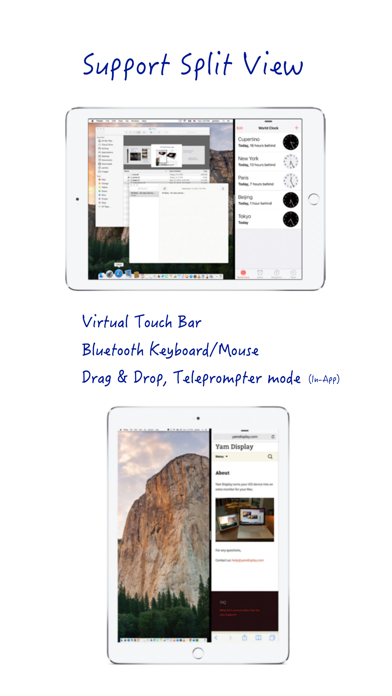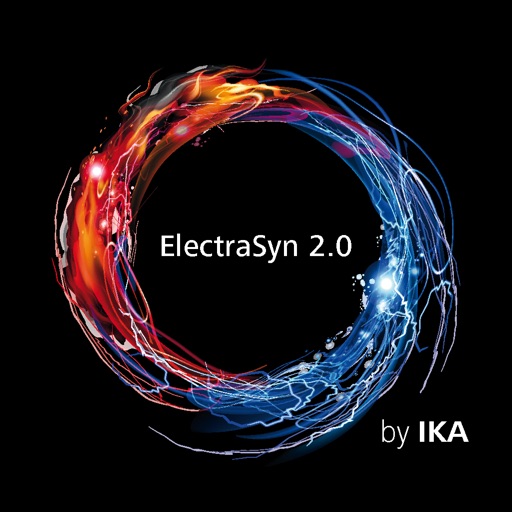Yam Display
| Category | Price | Seller | Device |
|---|---|---|---|
| Productivity | $7.99 | Yamstu Inc. | iPhone, iPad, iPod |
Yam Display turns your iPad/iPhone into an external monitor for your Mac.
Wired by USB, browse documents or watch videos without delay.
Touch your Mac and pinch to zoom on beautiful retina display.
For multitasking enabled iPads, you can utilize every single pixel of your screen in Split View.
Drag and Drop between iPad and Mac will make the workflow more continuous (Plus feature).
Yam Display is fast, secure, simple and will help you improve your productivity.
Key Features:
- Minimal lag for browsing or video playback
- Energy efficient for static screens
- Retina display
- 60 FPS / 30 FPS
- Split View (iOS 9 or later)
- Pinch to zoom / Rotate / Scroll / Drag
- Touch Bar simulation (for any Mac with macOS Sierra 10.12.2 or later)
- Smart/Bluetooth keyboard input from iOS device
Plus Features (In-App Purchase):
- Drag and Drop between iPad and Mac (iOS 11 or later)
System Requirements:
- iOS devices with iOS 7.1 or later
- Macs with macOS 10.9 or later
Download app for Mac from: yamdisplay.com (free)
For any questions or suggestions: [email protected]
Reviews
Requires a USB connection!
TheThreeBucks
Don't fall for their misleading "requires iOS 7 or later" sys req. I want my money back!
Almost perfect
Boyeen
I'm very impressed with this app. I sometimes need a bigger screen for my MacBook when on the road and I've tried a number of options to connect with an iPad Air and now a new iPad Pro... I am a longtime user of Duet, the most popular 'wired' second screen app but I became disillusioned with their inability to handle Virtual Machine windows. That app can't register the mouse position correctly on a VMWare window, it's off by a huge margin, making the app useless. At first, they said a fix was coming, then they just decided it is not supported at all. Disappointing considering what they charge. Then I discovered the funnily named YamDisplay and I d/l'd the free trial version which worked perfectly with both Mac and VMWare Windows. So, I bought it and I'm delighted. Yes, Duet has faster screen updating, noticeably so, hence my 4 stars for this review, but neither of them will display watchable video to an iPad Pro at a reasonable resolution. On the other hand, both are just fine for normal application usage. Both have 30fps and 60fps modes, and I actually prefer the interface of the Yam Display Mac app to the Duet one. Sadly because they are each adding kext extensions or whatever, I can't have both Duet and YamDisplay installed on my Mac, so goodbye Duet and hello Yam Display. For my needs, it wasn't even a close decision. I recommend Yam Display enthusiastically. PS: I'm an app developer myself but no connection to either vendor except as a customer.
Amazing!
Maxx72ru
Tried the biggest competitors, but only this app allow to try it for free and can offer uncompromising performance and ability to use iPad in it's native resolution (I use iPad Pro 12.9). Thank you guys! Highly recommend this app for anyone who needs to use iPad as external display for your Mac.
Mirroring doesn't work
mistamusick
When I check the option to mirror my laptop it doesn't work. This is why I bought the app i.e. It's useless to me
Super good. Amazing price.
Gentle Explorer
Is it perfect? No. is it great? Yes. There is a slight lag. The wired version has a bit less lag than the WiFi version. It is great as a second monitor to park a window. For CAD work the iPad monitor is a bit laggy. But for $10, what a deal. Seeing this app makes me wonder why Apple doesn't include it as a standard feature of IOS and macOS, but it's probably just that Apple has forgotten that it makes PCs.
Works great; Better than Duet
Al-the-squirrel
This app is great. It works just as you'd expect. Not all resolutions are equally responsive, so if you see people complaining about lag, know that tuning resolution can solve this. This lag is just a factor of the hardware limitations of the USB connection, something that will affect all apps like this in the same way. I've also used Duet display, which is more expensive than Yam, but Yam is much better. Yam has more resolution options, moderately better performance, and support for split-screen multitasking on supported iPads, a great feature that Duet lacks. If you don't need to use this with windows, I highly suggest Yam over Duet.
Not worth the money
phremek
Free version seemed to work ok. As soon as I bought it, it has killed my laptop twice. It was a total waste of money.
YAM vs DUET
larrylandseattle
Ive have duet and loved it except it has this issue with wacom where it ill not let the pen be used on a newer Wacom tablet and it really was getting frustrating. Well no more. Yam works with the wacom tablet 2017 no prblem. That works great for me:). Thanks Yam