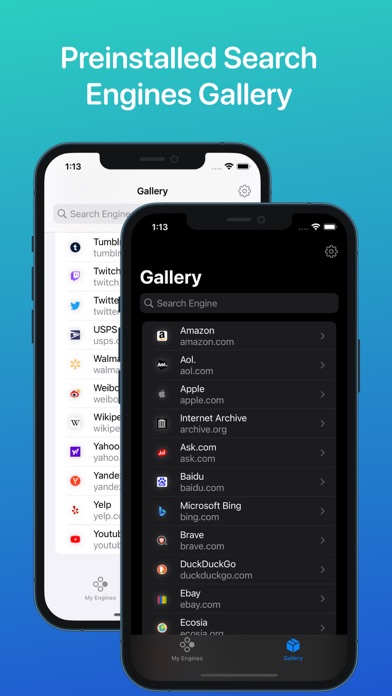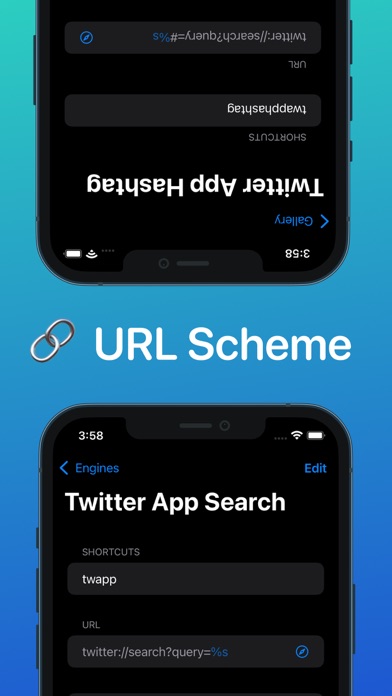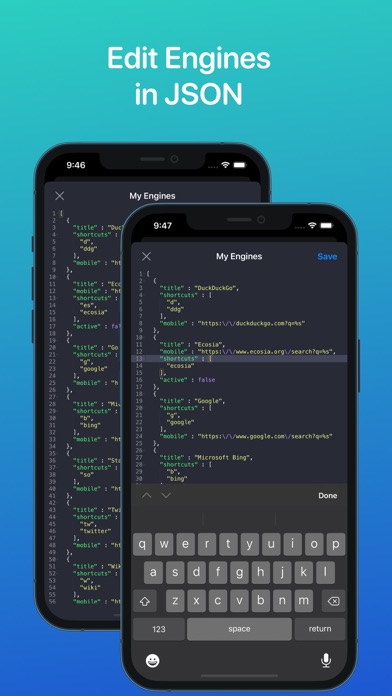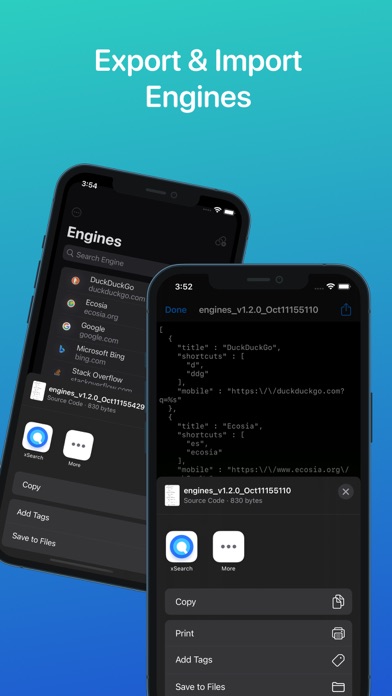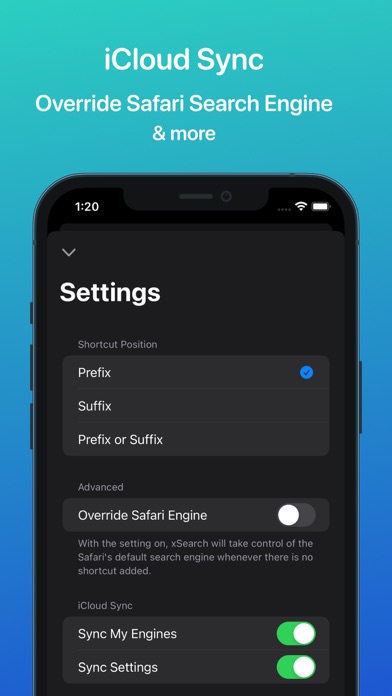xSearch for Safari
| Category | Price | Seller | Device |
|---|---|---|---|
| Productivity | $1.99 | 磊 汪 | iPhone, iPad, iPod |
For example: use "g apple" to search apple with Google search engine, and "ddg apple" to search apple with DuckDuckGo search engine.
** Privacy Policy **
This is how iOS describes xSearch's permissions in the Safari Extensions settings:
‣‣ "xSearch" does NOT have permissions to read, alter or transmit content from any webpages.
That means we can NOT access content from any webpages, so your privacy is fully protected.
**Functionalities**
◆ With xSearch you can switch your search engines with shortcut instantly in the Safari app, but that isn't the fastest way, right? How about not opening Safari? Yes, you can even switch engines in Spotlight with shortcut and redirect to Safari automatically.
◆ URL Scheme: xSearch not only supports website engines, but also supports URL Scheme, for example: search `twapp apple` in Safari (or Spotlight) will redirect to Twitter app (if it's installed) and search `apple` automatically.
◆ Syncing all your engines across your devices via iCloud.
◆ Export and Import engines JSON file, this let you backup your engines or share engines with other users.
Reviews
Awesome but can’t set a default
.jay
This is something I’ve been looking for because I like to use Start Page which is not able to be set as a default search engine natively. Only problem is, this app doesn’t have a way to set a default. Can’t you check for an empty string as the keyword?
Amazing extension
King David 3g
Very useful with a good amount of engines in the gallery. If the app doesn't have the search engine you want, just make it yourself. Very easy to use and to make your own search engine for your favorite websites. Great job!
GREAT. If you have Alfred on the Mac side …
Leo of BORG
I use Alfred on my Mac and I can port all of my often used web searches from there to my iPad. Thanks for this extension it’s great.
lost all custom shortcuts after 1.1.0 update
Kosettelin
great for active development, but shortcuts reset to defaults after 1.1.0 update. frustrating
Customized searches are such a great tool
Martinkelley
Great implementation of a sorely need function in Safari. The built-in engines are useful but even better is the ability to add custom searches. I’ve started setting up shortcuts for all the sites I administer, along with some work databases I use every day. Im looking forward to seeing how far I can extend it: domain-based Google searches? Searches for Evernote? Google Docs? It’s very useful to have this easily accessible from Spotlight too!
macOS support please!
Slaxx99
Great app! Makes searching on my iPhone a breeze. One ask, please support Safari on macOS!