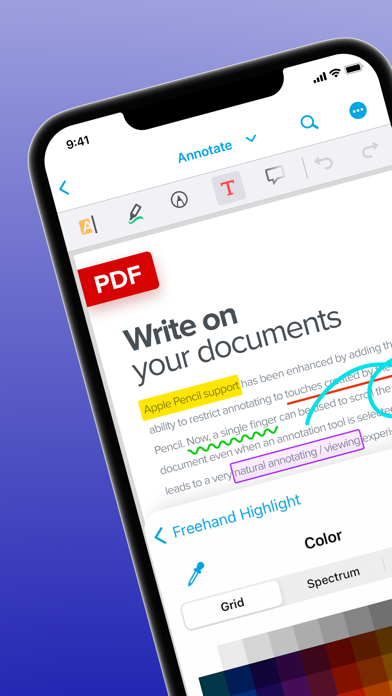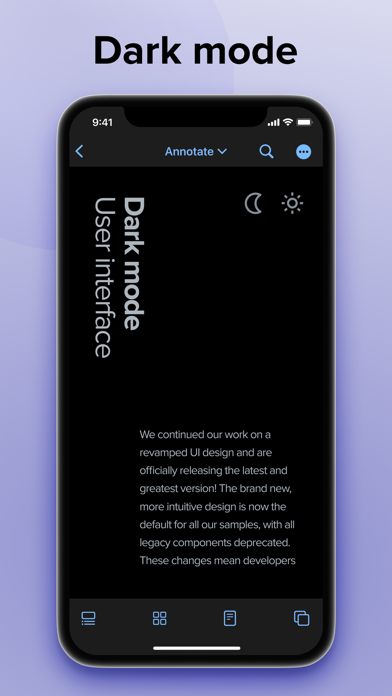Xodo: Scan, Read & Edit PDFs
| Category | Price | Seller | Device |
|---|---|---|---|
| Business | Free | Xodo Technologies Inc. | iPhone, iPad, iPod |
Powerful, fast, and optimized for all phones and tablets, Xodo’s mobile app makes it easy to work with even the most complex PDF documents. You can:
- View & Navigate
- Convert & Create
- Annotate & Comment
- Sign & Fill Forms
- Sync with Dropbox & Share
- Organize & Manage Documents
Real-time PDF Collaboration (NEW) | Take your PDF beyond the app with Xodo Connect and collaborate with clients, colleagues, or classmates in real-time from any web browser. Work from any device, mobile or desktop - no signups or installs required.
Whether you want to highlight class notes, alter a recipe, adapt blueprints, revise and sign contracts, fill in forms, or just read a good book, Xodo simplifies your life.
Xodo | Transforming how the world works with PDFs | @Xodo_Docs | xodo.com
HIGHLIGHTS
+ View & Navigate +
Read what you want, when you want, how you want. Lightning quick and optimized for all mobile devices, Xodo seamlessly renders even the most complex PDFs, including encrypted documents.
- Bookmark Outline | Easily skip to new chapters or find specific sections within your document
- Annotation Outline | See all annotations at a glance, then tap to access
- Other Features | Text search; single-page, double-page, continuous scroll, or thumbnail view modes; page rotation; two-finger scrolling; high levels of zoom; and more
+ Convert & Create +
Xodo won’t let other file formats stop you. Use your mobile device to convert documents and images to PDF for easy viewing and annotation.
- Convert | Convert office documents or scan image files to PDF to view/annotate on the go (Word, Excel, PowerPoint, Pages, Numbers, Keynote; .tiff, .tif, .jpg, .jpeg, .gif, .png, .bmp, .bmpf, .ico, .cur, .xbm)
- Create | Create new blank PDF documents and use Xodo as an image-rich notepad
+ Annotate & Comment +
Use Xodo’s full range of tools to mark up your documents your way. Choose from a selection of colors, sizes, transparencies, and more.
- Comment | Insert text or attach sticky notes to add feedback, ideas, and reminders
- Annotate | Highlight passages, underline key points, or strikeout mistakes
- Draw | Insert lines, arrows, circles, or polygons, or simply draw freehand
+ Sign & Fill Forms +
Speed up the grunt work with Xodo. Complete forms directly from your mobile device, or sign contracts, agreements, or statements with your saved handwritten signature.
- Form Input | Quickly complete, save, and share PDF forms
- Signature Tool | Sign any document by hand, then save your signature for easy future use
+ Sync & Share +
Xodo keeps you connected. Sync or share your annotated documents from anywhere at any time.
- Dropbox | Automatically sync your changes to the cloud and access them from anywhere with Dropbox
- Email | Send your annotated documents to others via email
- Print | Print your PDF documents directly from your mobile device
+ Organize & Manage +
Stay streamlined with Xodo. Sort, organize, and manage your PDF documents all in one place.
- File Manager | Easily select, rename, copy, move, or delete documents or folders with Xodo’s built-in file manager
- Recent Documents | Your recently viewed documents automatically open to the last page visited
+ Connect Your Team +
Xodo takes your PDF beyond the app. Use Xodo Connect to collaborate with clients, colleagues, or classmates in real-time online.
- Everything in the Same Place | View, highlight, annotate, comment, and more. Use the chat feature to brainstorm ideas and discuss plans.
- Join From Any Device | All others need to Connect with you is an invitation and a web browser. Any desktop or mobile device will do - no sign-ups or installs required.
Note:
- By downloading Xodo Docs, you agree to the terms of use at http://www.xodo.com/legal.
- We cannot reply to your comment in the app store. Please contact us directly at http://www.xodo.com/support.
Reviews
Replacing OneDrive Annotation
I got this again
Since the brilliant minds at Microsoft decided to destroy their tool bar for annotation I went looking for at app that fit the following criteria Syncs with OneDrive (where I store my documents ) Has an annotation toolbar that is adaptable. This seems to fit the bill. Excited to use this app! Additionally - FREE! Many of the other apps I have looked at are expensive and don’t meet the above criteria. The only negative I see so far is it uses the completely screwy Apple iOS document filing system.
Xodo connect
dmajd
We need the xodo connect which is syncronizing docs over cloud between devices, this feature was there and removed
So for so good
pookmyster
It meets all my expectations for my projectors and baking. So nice that To know I do not have to print and cut anymore patterns. Just use my projector and project my pattern straight on the fabric and cut.
Good for annotation
STEM-teacher
Works well for annotating pdf files, much better than the lms system my institution provides for marking students’ papers.
Xodo on Android 10/10, Xodo on iOS 2/10!
Rakib.A.Saikot
I’ve been a fan (& a promoter) of xodo for years now. The features on the android versions are so amazing and unparalleled, yet the iOS version is just as disappointing. In fact, it is the ONLY reason I have refused to buy an Apple device (commenting from spouse’s iPad). It makes me angry to not find the options to have text read out loud, use multiple downloaded fonts on annotations, directly search the web for a selected text (vital for thesis research), add a clickable link to another part of the document or the web, add stamps; I could go on forever. Please make the iOS version features identical to that of Android. But then, iOS is for iDiots. That probably explains why you guys didn’t bother to add these extra features. I mean, who would notice or know how to use those? Not the typical iPhone/iPad users who only buy these bricks for showing off. Ugh.